12 show dot1q-tunnel, 13 show garp – PLANET WGSW-50040 User Manual
Page 127
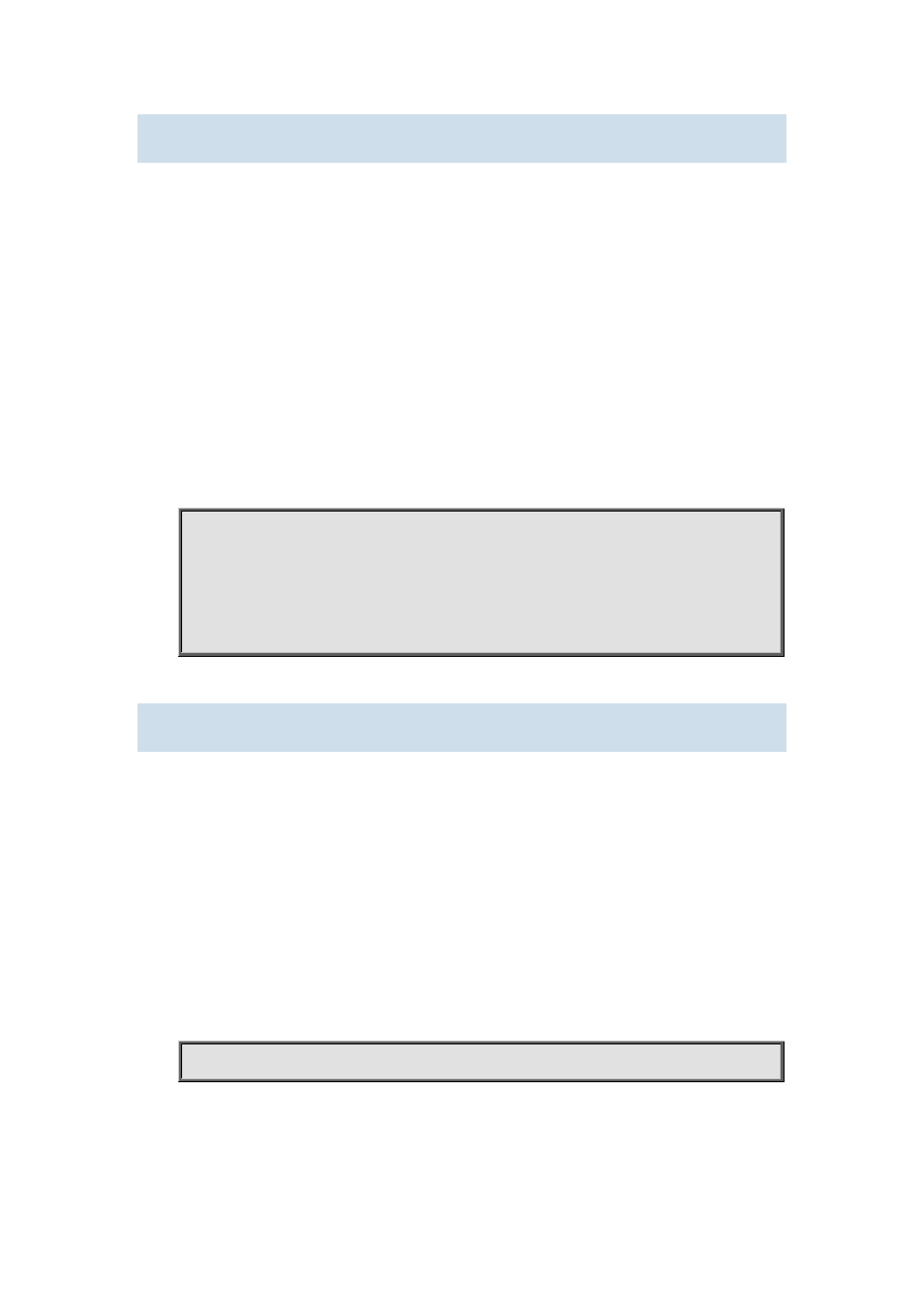
7.1.12 show dot1q-tunnel
Command:
show dot1q-tunnel
Function:
Display the information of all the ports at dot1q-tunnel state.
Parameter:
None.
Command Mode:
Admin Mode and other configuration Mode.
Usage Guide:
This command is used for displaying the information of the ports at dot1q-tunnel state.
Example:
Display current dot1q-tunnel state.
Switch#show dot1q-tunnel
Interface Ethernet1/1:
dot1q-tunnel is enable
Interface Ethernet1/3:
dot1q-tunnel is enable
7.1.13 show garp
Command:
show garp [<interface-name>]
Function:
Display the global and port information for GARP.
Parameter:
<interface-name> stands for the name of the Trunk port to be displayed.
Command mode:
Admin Mode and other configuration Mode.
Example:
Display global GARP information.
Switch #show garp