11 show running-config, 12 show startup-config, Show running – PLANET WGSW-50040 User Manual
Page 424: Config, Show startup
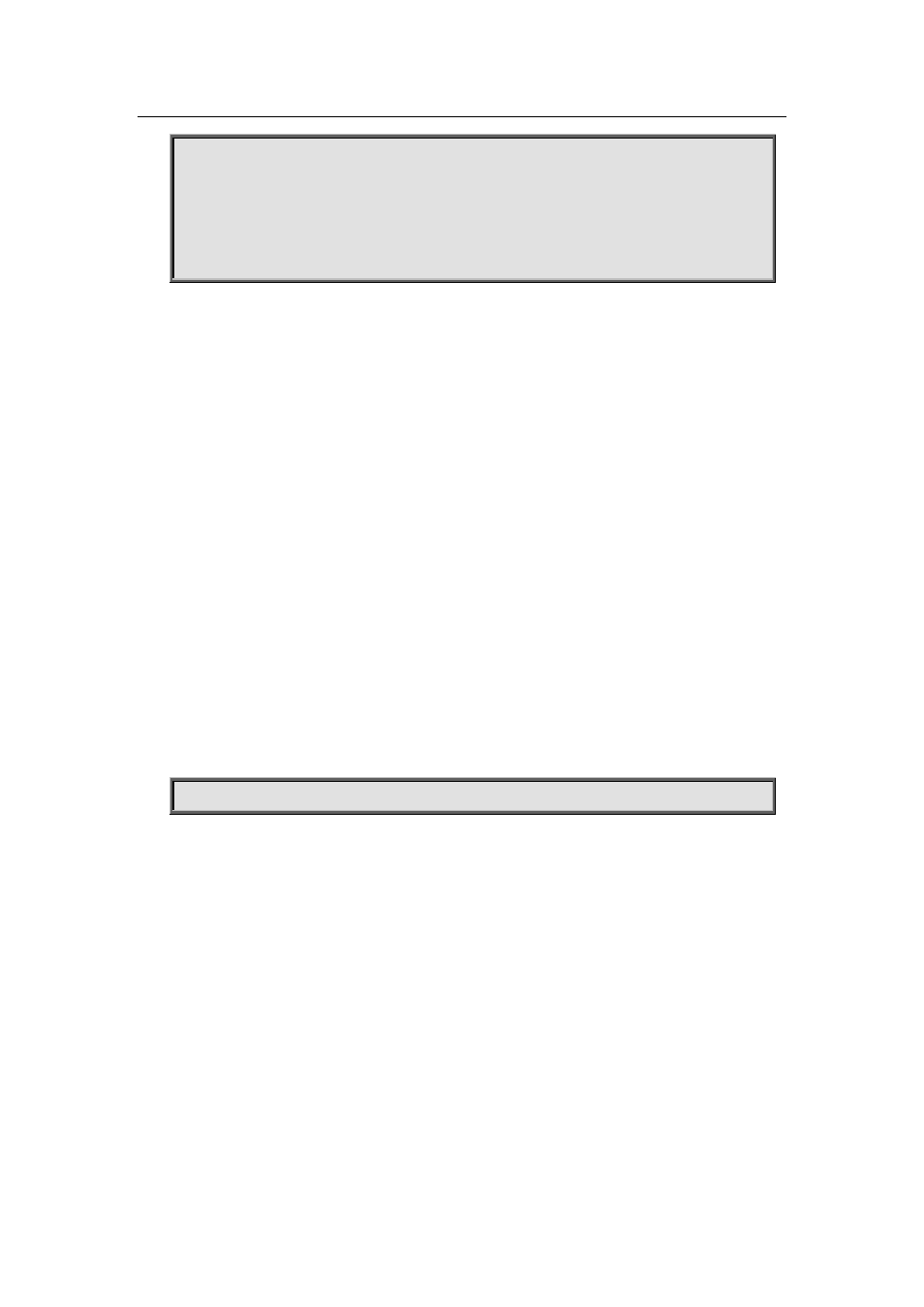
002130: 0000 0000 0000 0000 0000 0000 0000 0000 *................*
002140: 0000 0000 0000 0000 0000 0000 0000 0000 *................*
002150: 0000 0000 0000 0000 0000 0000 0000 0000 *................*
002160: 0000 0000 0000 0000 0000 0000 0000 0000 *................*
002170: 0000 0000 0000 0000 0000 0000 0000 0000 *................*
32.11 show running-config
Command:
show running-config
Function:
Display the current active configuration parameters for the switch.
Default:
If the active configuration parameters are the same as the default operating parameters, nothing will
be displayed.
Command mode:
Admin Mode
Usage Guide:
When the user finishes a set of configuration and needs to verify the configuration, show
running-config command can be used to display the current active parameters.
Example:
Switch#show running-config
32.12 show startup-config
Command:
show startup-config
Function:
Display the switch parameter configurations written into the Flash memory at the current operation;
those are usually also the configuration files used for the next power-up.
Default:
If the configuration parameters read from the Flash are the same as the default operating parameter,
nothing will be displayed.