10 mls qos queue wdrr weight, Mls qos queue wdrr weight – PLANET WGSW-50040 User Manual
Page 186
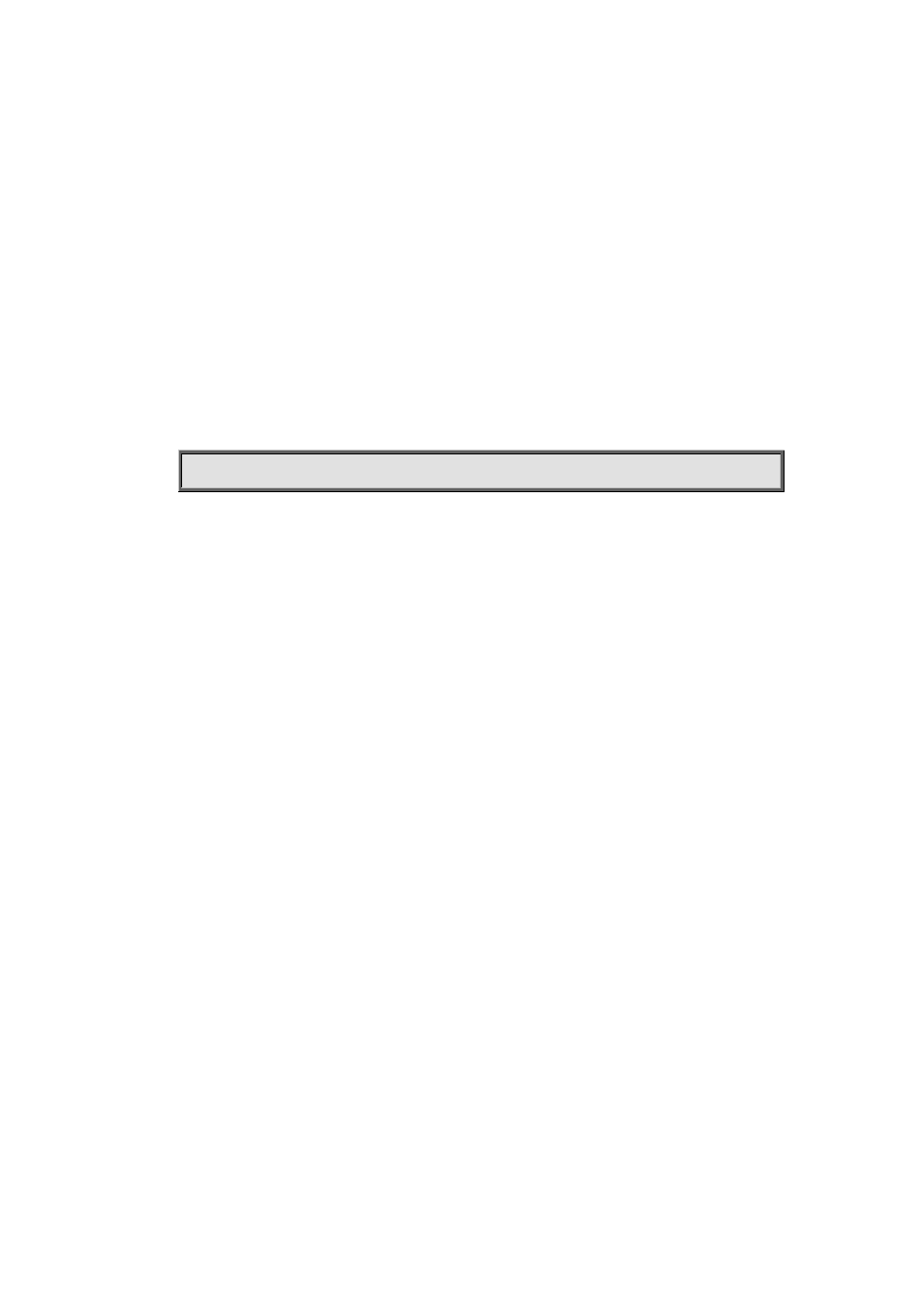
chip supports 4 queues, it’s parameter turns into <weight1..weight4>.
Default:
The queue weight is 1 2 3 4 5 6 7 8.
Command mode:
Port Mode
Usage Guide:
If the queue weight is configured as 0, it uses SP algorithm to manage, while WRR turns into SWRR.
When removing the queue, the system will manage SP queue at first, then manage WRR queue,
SP queue executes the strict priority management mode, WRR queue executes the weight rotation
management mode.
Example:
Configure the queue weight as 1 2 3 4 5 6 7 8.
Switch(interface-ethernet1/1)#mls qos queue weight 1 2 3 4 5 6 7 8
10.10 mls qos queue wdrr weight
Command:
mls qos queue wdrr weight <weight0..weight7>
no mls qos queue wdrr weight
Function:
After configure this command, the queue weight is set.
Parameters:
<weight0..weight7> defines the queue weight, in Kbytes. For WDRR algorithm, this configuration
is valid, but for SP algorithm, it is invalid. When the weight is 0, this queue adopts SP algorithm to
manage, and WDRR algorithm turns into SP+WDRR algorithm. WRR, in byte, allocates bandwidth
by using 8 weight values. The different chips support the different weight range, if the setting
exceeds the chip range will prompt the right range, when the chip supports 4 queues, it’s parameter
turns into <weight1..weight4>.
Default:
The queue weight is 10 20 40 80 160 320 640 1280.
Command mode:
Port Mode
Usage Guide:
If the queue weight is configured as 0, it uses SP algorithm to manage, while WRR turns into
SWDRR. When removing the queue, the system will manage SP queue at first, then manage
WDRR queue, SP queue executes the strict priority management mode, WDRR queue executes