4 ping, Ping – PLANET WGSW-50040 User Manual
Page 417
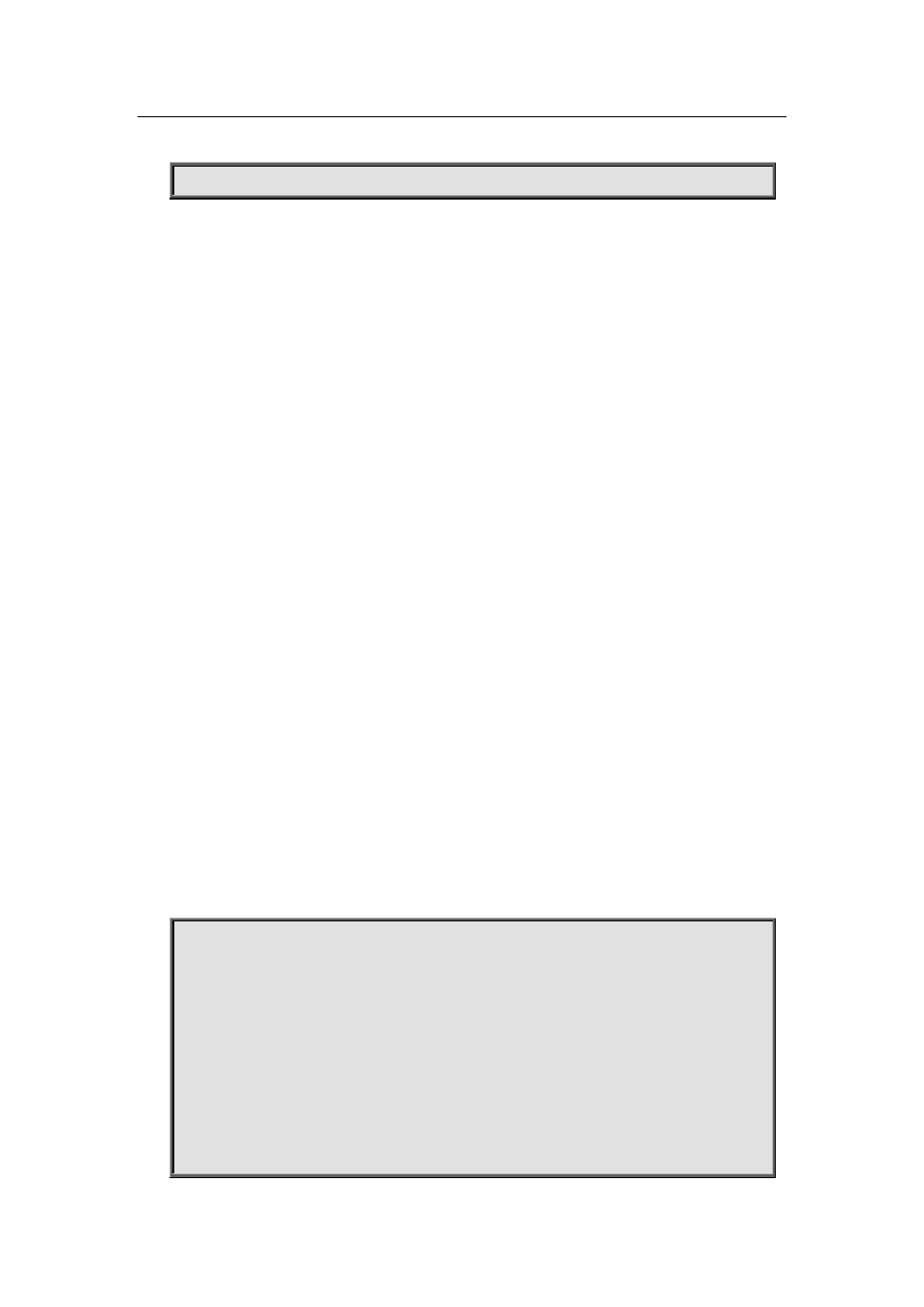
Open the loghost sequence-number.
Switch(config)# logging loghost sequence-number
32.4 ping
Command:
ping [[src <source-address>] {<destination-address> | host <hostname> }]
Function:
Issue ICMP request to remote devices, Check whether the remote device can be reached by the
switch.
Parameters:
<source-address> is the source IP address where the ping command is issued, with IP address in
dotted decimal format.
<destination-address> is the target IP address of the ping command, with IP address in dotted
decimal format.
<hostname> is the target host name of the ping command, which is limited to be less than 30
characters.
Default:
5 ICMP echo requests will be sent. The default packet size and time out is 56 bytes and 2 seconds.
Command Mode:
Admin mode
Usage Guide:
When the ping command is entered without any parameters, interactive configuration mode will be
invoked. And ping parameters can be entered interactively.
Example:
To ping with default parameters.
Switch#ping 10.1.128.160
Type ^c to abort.
Sending 5 56-byte ICMP Echos to 10.1.128.160, timeout is 2 seconds.
...!!
Success rate is 40 percent (2/5), round-trip min/avg/max = 0/0/0 ms
In the example above, the switch is made to ping the device at 10.1.128.160. The
command did not receive ICMP reply packets for the first three ICMP echo requests
within default 2 seconds timeout. The ping failed for the first three tries. However, the
last two ping succeeded. So the success rate is 40%. It is denoted on the switch “.” for