16 show tech-support, 17 show udp, Show tech – PLANET WGSW-50040 User Manual
Page 427: Support, Show udp
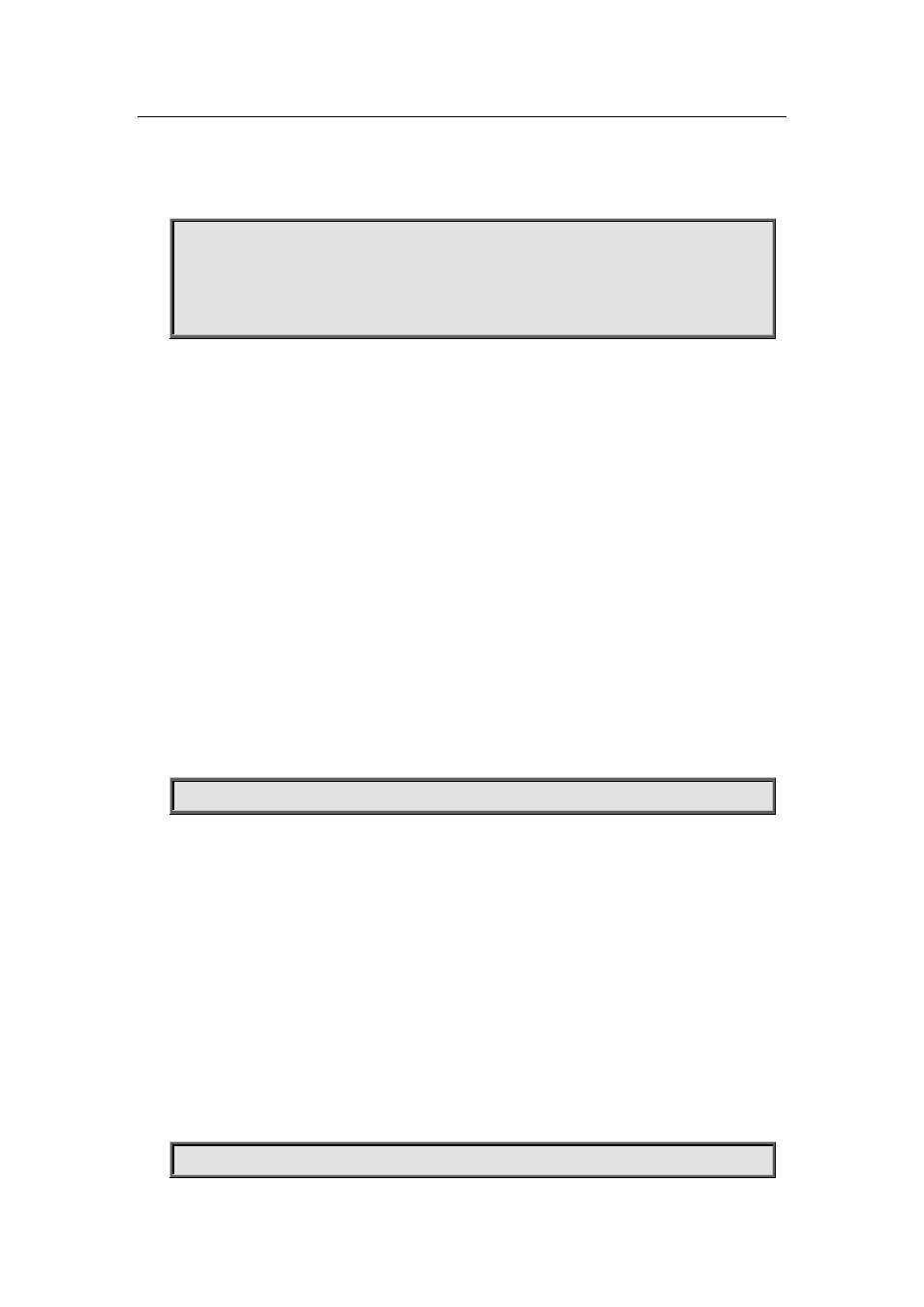
This command used to list the information of currently available telnet clients which are connected
to the switch.
Example:
Switch#show telnet login
Authenticate login by local.
Login user:
aa
32.16 show tech-support
Command:
show tech-support
Function:
Display various information about the switch and the running tasks. This command is used to
diagnose the switch by the technical support specialist.
Command Mode:
Admin mode and configuration mode
Usage Guide:
When failure occurred on the switch, this command can be used to get related information, in order
to diagnose the problems.
Example:
Switch#show tech-support
32.17 show udp
Command:
show udp
Function:
Display the current UDP connection status established to the switch.
Command mode:
Admin Mode
Example:
Switch#show udp