7 dosattack-check icmp-attacking enable, Dosattack, Check icmp – PLANET WGSW-50040 User Manual
Page 373: Attacking enable
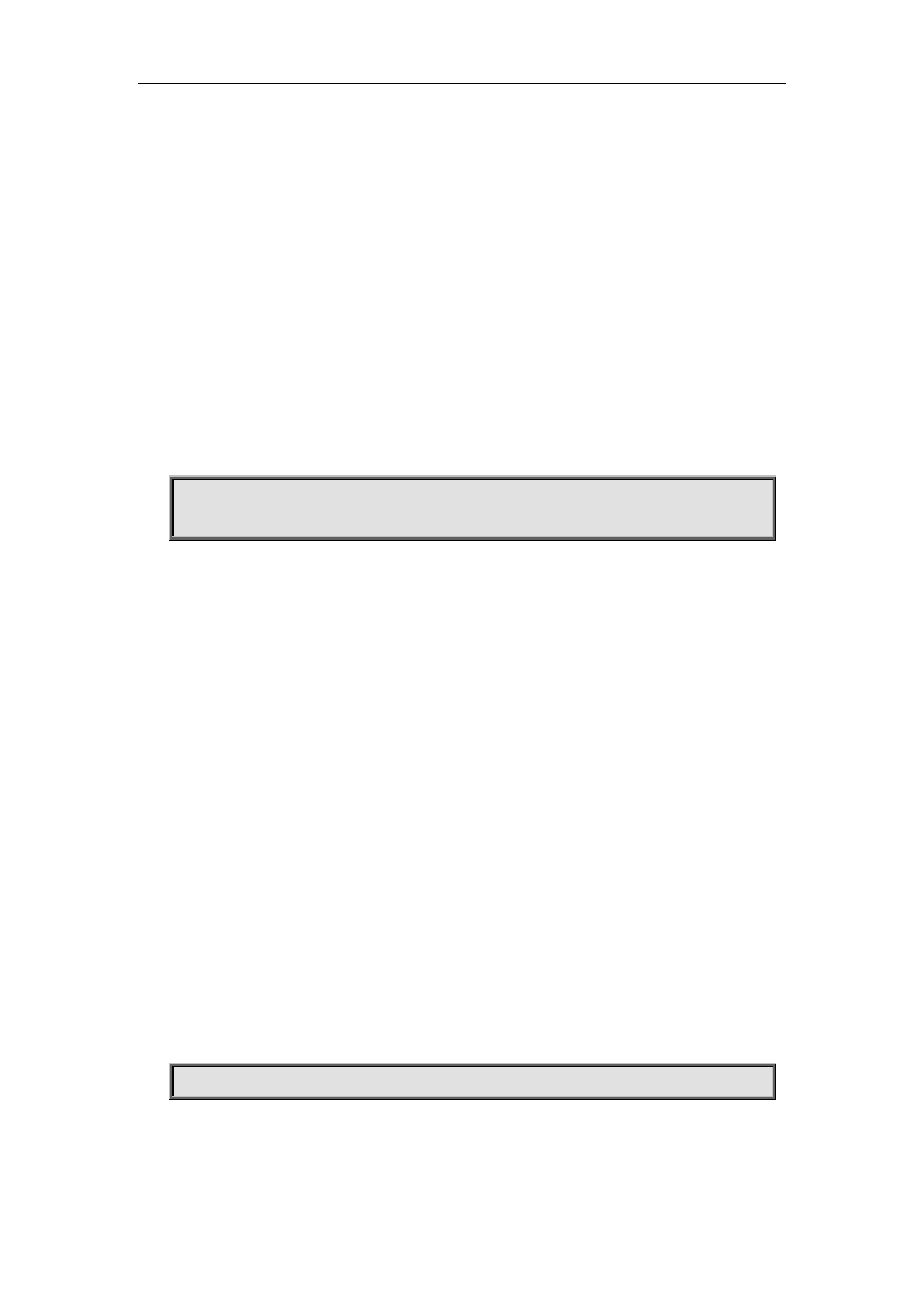
Commands for Security Function Chapter 6 Commands for TACACS+
dosattack-check tcp-segment <20-255>
Function:
Configure the minimum TCP segment length permitted by the switch.
Parameter:
<20-255> is the minimum TCP segment length permitted by the switch.
Default:
The length is 20 by default which is the shortest TCP segment
Command Mode:
Global Mode
Usage Guide:
To use this function the “dosattack-check tcp-fragment enable” function must be enabled
Example:
Set the minimum TCP segment length permitted by the switch to 20.
Switch(config)# dosattack-check tcp-fragment enable
Switch(config)# dosattack-check tcp-segment 20
25.7 dosattack-check icmp-attacking enable
Command:
[no] dosattack-check icmp-attacking enable
Function:
Enable the ICMP fragment attack checking function on the switch; the “no” form of this command
disables this function.
Default:
Disable the ICMP fragment attack checking function on the switch
Command Mode:
Global Mode
Usage Guide:
With this function enabled the switch will be protected from the ICMP fragment attacks, dropping the
fragment ICMPv4/v6 data packets whose net length is smaller than the specified value.
Example:
Enable the ICMP fragment attack checking function.
Switch(config)# dosattack-check icmp-attacking enable