3 debug ipv6 icmp – PLANET WGSW-50040 User Manual
Page 211
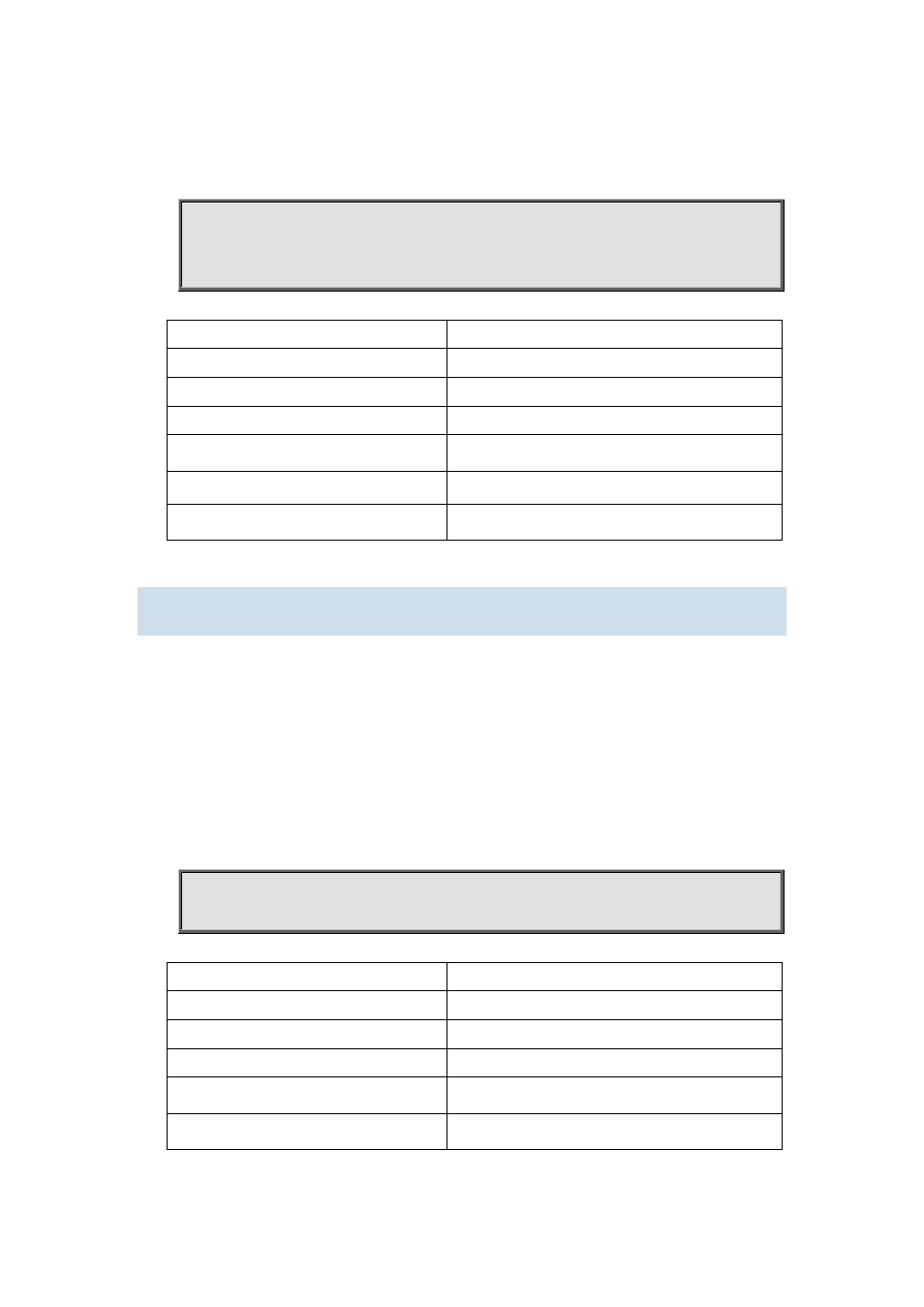
Command Mode:
Admin Mode
Example:
Switch#debug ipv6 packet
IPv6 PACKET: rcvd, src <fe80::203:fff:fe01:2786>, dst <fe80::1>, size <64>, proto <58>,
from Vlan1
Displayed information
Explanation
IPv6 PACKET: rcvd
Receive IPv6 data report
Src <fe80::203:fff:fe01:2786>
Source IPv6 address
Dst <fe80::1>
Destination IPv6 address
size <64>
Size of data report
proto <58>
Protocol field in IPv6 header
from Vlan1
IPv6 data report is collected from Layer 3 port vlan1
12.2.3 debug ipv6 icmp
Command:
debug ipv6 icmp
no debug ipv6 icmp
Function:
ICMP data packets receive/send debug message.
Command Mode:
Admin Mode
Example:
Switch#debug ipv6 icmp
IPv6 ICMP: sent, type <129>, src <2003::1>, dst <2003::20a:ebff:fe26:8a49> from Vlan1
Displayed information
Explanation
IPv6 ICMP: sent
Send IPv6 data report
type <129>
Ping protocol No.
Src <2003::1>
Source IPv6 address
Dst <2003::20a:ebff:fe26:8a49>
Destination IPv6 address
from Vlan1
Layer 3 port being sent