4 debug spanning-tree – PLANET WGSW-50040 User Manual
Page 177
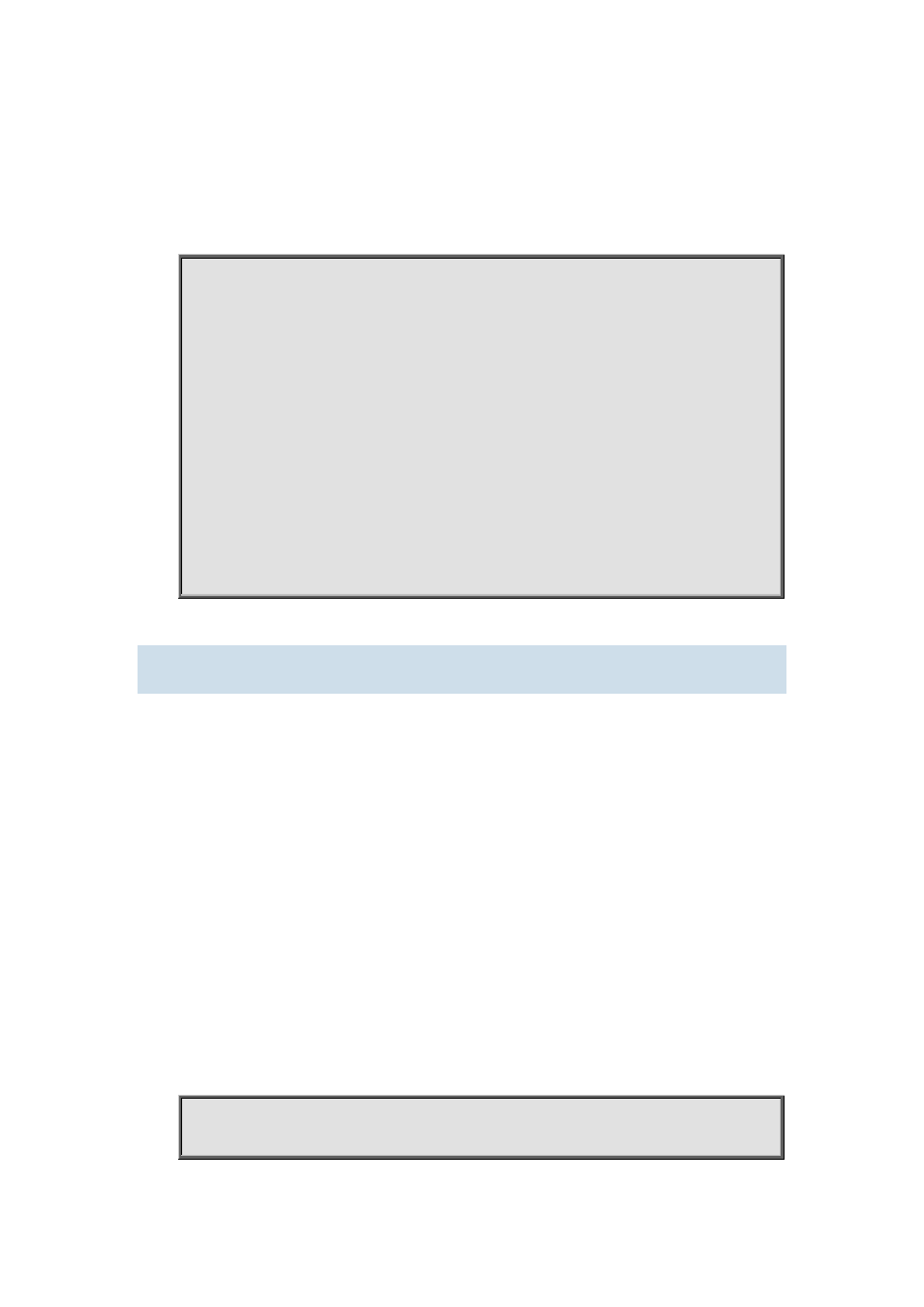
In the MSTP region mode, display the configuration of the current MSTP region such as MSTP
name, revision, VLAN and instance mapping.
Note: Before quitting the MSTP region mode, the displayed parameters may not be effective.
Example:
Display the configuration of the current MSTP region.
Switch(config)#spanning-tree mst configuration
Switch(Config-Mstp-Region)#show mst-pending
Name switch
Revision 0
Instance Vlans Mapped
----------------------------------
00 1-29, 31-39, 41-4093
03 30
04 40
05 4094
----------------------------------
Switch(Config-Mstp-Region)#
9.2.4 debug spanning-tree
Command:
debug spanning-tree
no debug spanning-tree
Function:
Enable the MSTP debugging information; the command “no debug spanning-tree” disables the
MSTP debugging information.
Command mode:
Admin Mode
Usage Guide:
This command is the general switch for all the MSTP debugging. Users should enable the detailed
debugging information, then they can use this command to display the relevant debugging
information. In general, this command is used by skilled technicians.
Example:
Enable to receive the debugging information of BPDU messages on the port1/1.
Switch#debug spanning-tree
Switch#debug spanning-tree bpdu rx interface e1/1