14 ssh-server host-key create rsa, 15 ssh-server max-connection – PLANET WGSW-50040 User Manual
Page 47
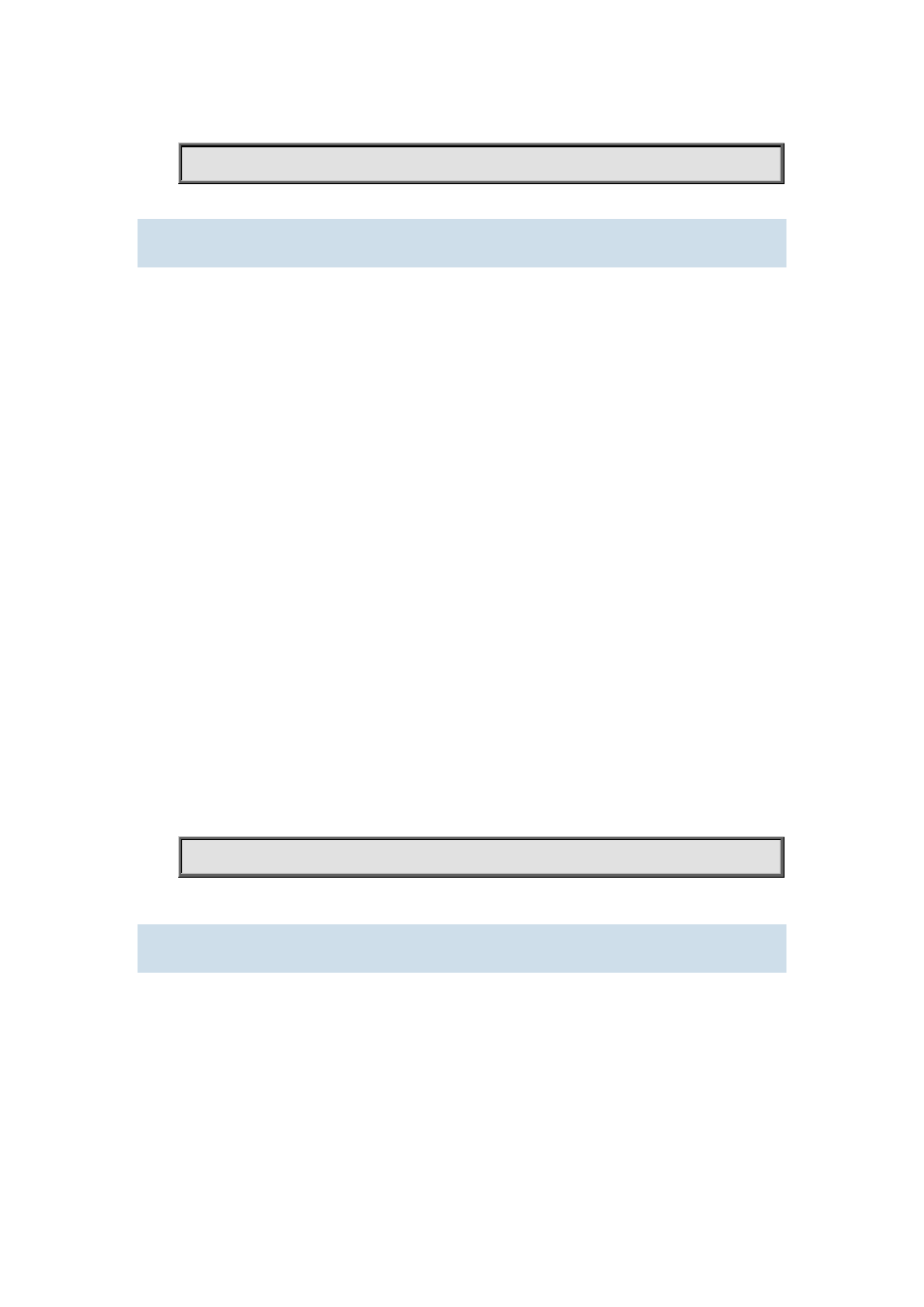
Enable SSH function on the switch.
Switch(config)#ssh-server enable
1.2.14 ssh-server host-key create rsa
Command:
ssh-server host-key create rsa [modulus < modulus >]
Function:
Generate new RSA host key.
Parameter:
modulus is the modulus which is used to compute the host key; valid range is 768 to 2048. The
default value is 1024.
Command mode:
Global Mode
Default:
The system uses the key generated when the ssh-server is started at the first time.
Usage Guide:
This command is used to generate the new host key. When SSH client logs on the server, the new
host key is used for authentication. After the new host key is generated and “write” command is
used to save the configuration, the system uses this key for authentication all the time. Because it
takes quite a long time to compute the new key and some clients are not compatible with the key
generated by the modulus 2048, it is recommended to use the key which is generated by the default
modulus 1024.
Example:
Generate new host key.
Switch(config)#ssh-server host-key create rsa
1.2.15 ssh-server max-connection
Command:
ssh-server max-connection {<max-connection-number>|default}
Function:
Configure the max connection number supported by the SSH service of the switch.
Parameters:
<max-connection-number>: the max connection number supported by the SSH service, ranging
from 5 to 16. The default option will restore the default configuration.