3 debug igmp snooping all/packet/event/timer/mfc – PLANET WGSW-50040 User Manual
Page 287
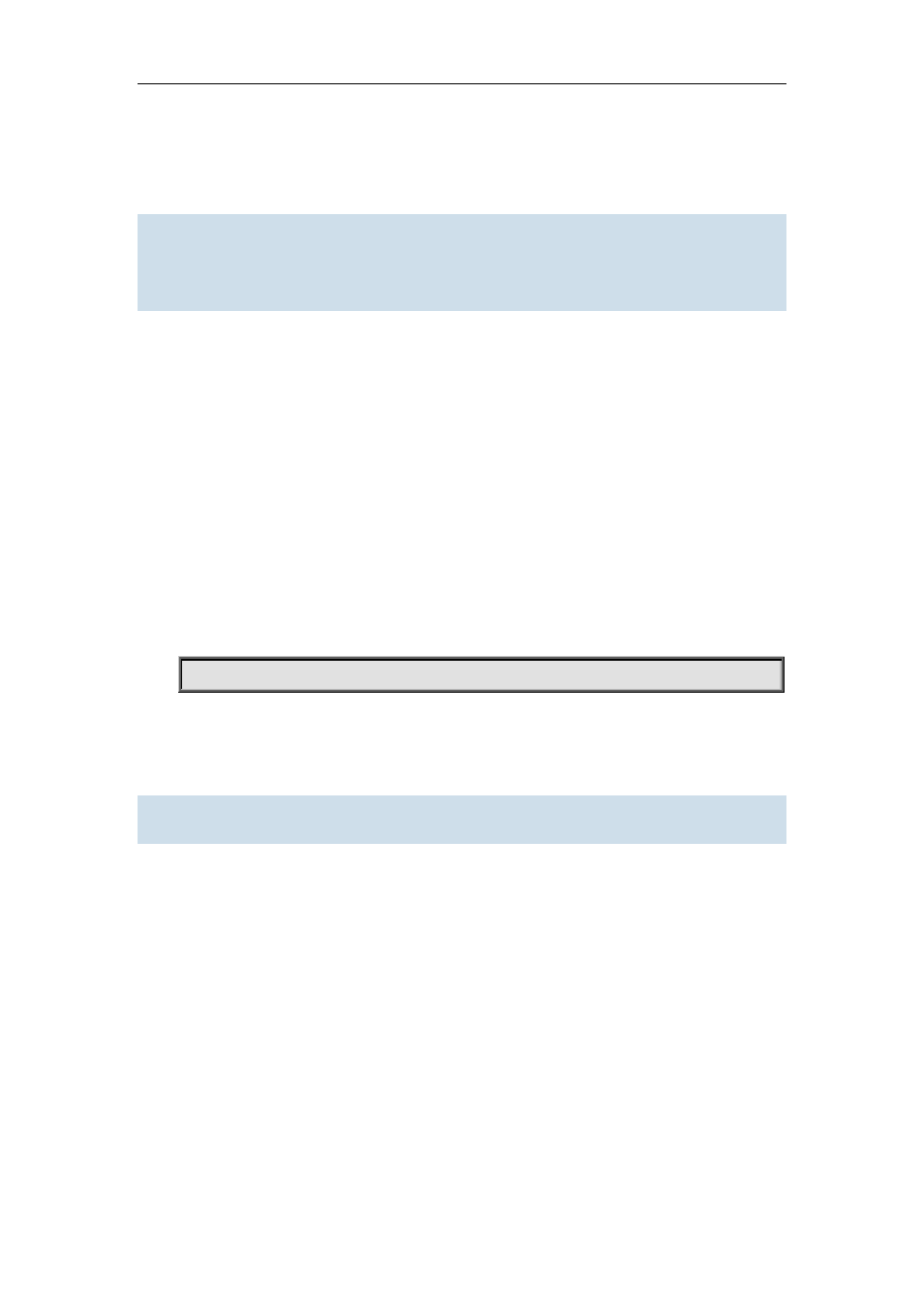
Commands for Security Function Chapter 6 Commands for TACACS+
Relative Command:
show ip igmp snooping vlan <1-4094>
18.2.2 clear ip igmp snooping vlan <1-4094>
mrouter-port
Command:
clear ip igmp snooping vlan <1-4094> mrouter-port [ethernet IFNAME | IFNAME]
Function:
Delete the mrouter port of the specific VLAN.
Parameter:
<1-4094> the specific VLAN ID; ethernet the Ethernet port name; IFNAME the port name.
Command Mode:
Admin Configuration Mode
Usage Guide:
Use show command to check the deleted mrouter port of the specific VLAN.
Example:
Delete mrouter port in vlan 1.
Switch# clear ip igmp snooping vlan 1 mrouter-port
Relative Command:
show ip igmp snooping mrouter-port
18.2.3 debug igmp snooping all/packet/event/timer/mfc
Command:
debug igmp snooping all/packet/event/timer/mfc
no debug igmp snooping all/packet/event/timer/mfc
Function:
Enable the IGMP Snooping switch of the switch; the “no debug igmp snooping
all/packet/event/timer/mfc” disables the debugging switch.
Command Mode:
Admin Mode
Default:
IGMP Snooping debugging switch is disabled on the switch by default.
Usage Guide:
The command is used for enable the IGMP Snooping debugging switch of the switch, switch IGMP