Chapter 12 commands for layer 3 forwarding, 1 commands for layer 3 interface, 1 interface vlan – PLANET WGSW-50040 User Manual
Page 204: 2 ip address, Ommands for, Ayer, Nterface
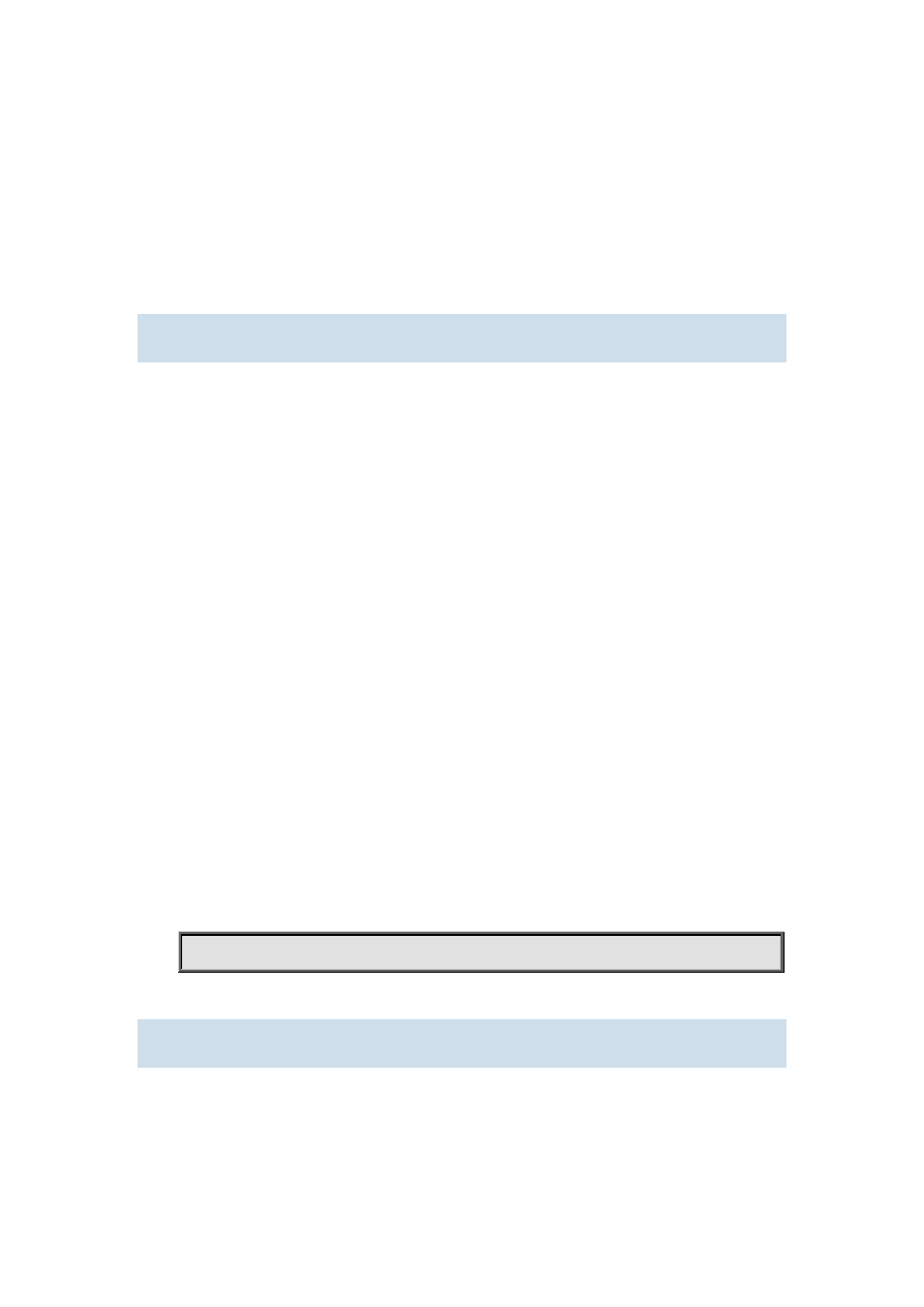
Chapter 12 Commands for
Layer 3 Forwarding
12.1 Commands for Layer 3 Interface
12.1.1 interface vlan
Command:
interface vlan <vlan-id>
no interface vlan <vlan-id>
Function:
Create a VLAN interface (a Layer 3 interface); the “no interface vlan <vlan-id>” command deletes
the Layer 3 interface specified.
Parameters:
<vlan-id> is the VLAN ID of the established VLAN, ranging from 1 to 4094.
Default:
No Layer 3 interface is configured upon switch shipment.
Command mode:
Global Mode
Usage Guide:
When creating a VLAN interface (Layer 3 interface), VLANs should be configured first, for details,
see the VLAN chapters. When VLAN interface (Layer 3 interface) is created with this command, the
VLAN interface (Layer 3 interface) configuration mode will be entered. After the creation of the
VLAN interface (Layer 3 interface), interface vlan command can still be used to enter Layer 3 Port
Mode.
Example:
Creating a VLAN interface (layer 3 interface).
Switch (config)#interface vlan 1
12.1.2 ip address
Command:
ip address <ip-address> <mask> [secondary]
no ip address <ip-address> <mask>] [secondary]
Function: