11 show subnet-vlan interface, 12 subnet-vlan – PLANET WGSW-50040 User Manual
Page 140
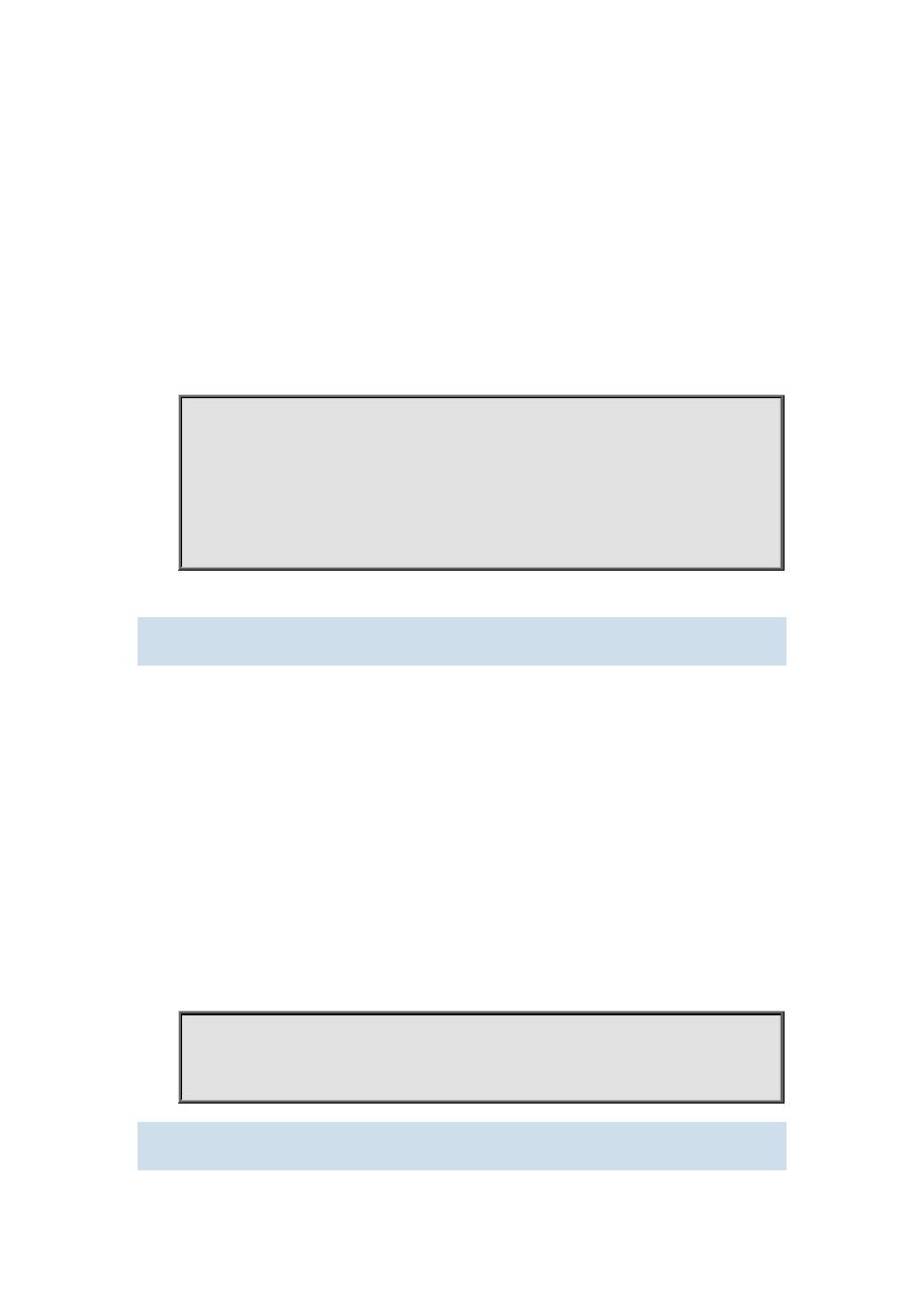
Command:
show subnet-vlan
Function:
Display the configuration of the IP-subnet-based VLAN on the switch.
Command Mode:
Admin Mode and other Configuration Mode.
Usage Guide:
Display the configuration of the IP-subnet-based VLAN on the switch.
Example:
Display the configuration of the current IP-subnet-based VLAN.
Switch#show subnet-vlan
IP-Address Mask
VLAN_ID
------------------ -----------------
-------
192.168.1.165 255.255.255.0
2
202.200.121.21 255.255.0.0
2
10.0.0.1 255.248.0.0
5
7.2.11 show subnet-vlan interface
Command:
show subnet-vlan interface
Function:
Display the port at IP-subnet-based VLAN.
Parameter:
None.
Command Mode:
Admin Mode and other Configuration Mode.
Usage Guide:
Display the port at IP-subnet-based VLAN.
Example:
Display the port of enabling IP-subnet-based VLAN currently.
SwitchA#show subnet-vlan interface
Ethernet1/1 Ethernet1/2
Ethernet1/3 Ethernet1/4
7.2.12 subnet-vlan