21 show ipv6 redirect, 3 commands for arp configuration, 1 arp – PLANET WGSW-50040 User Manual
Page 225: Ommands for, Onfiguration
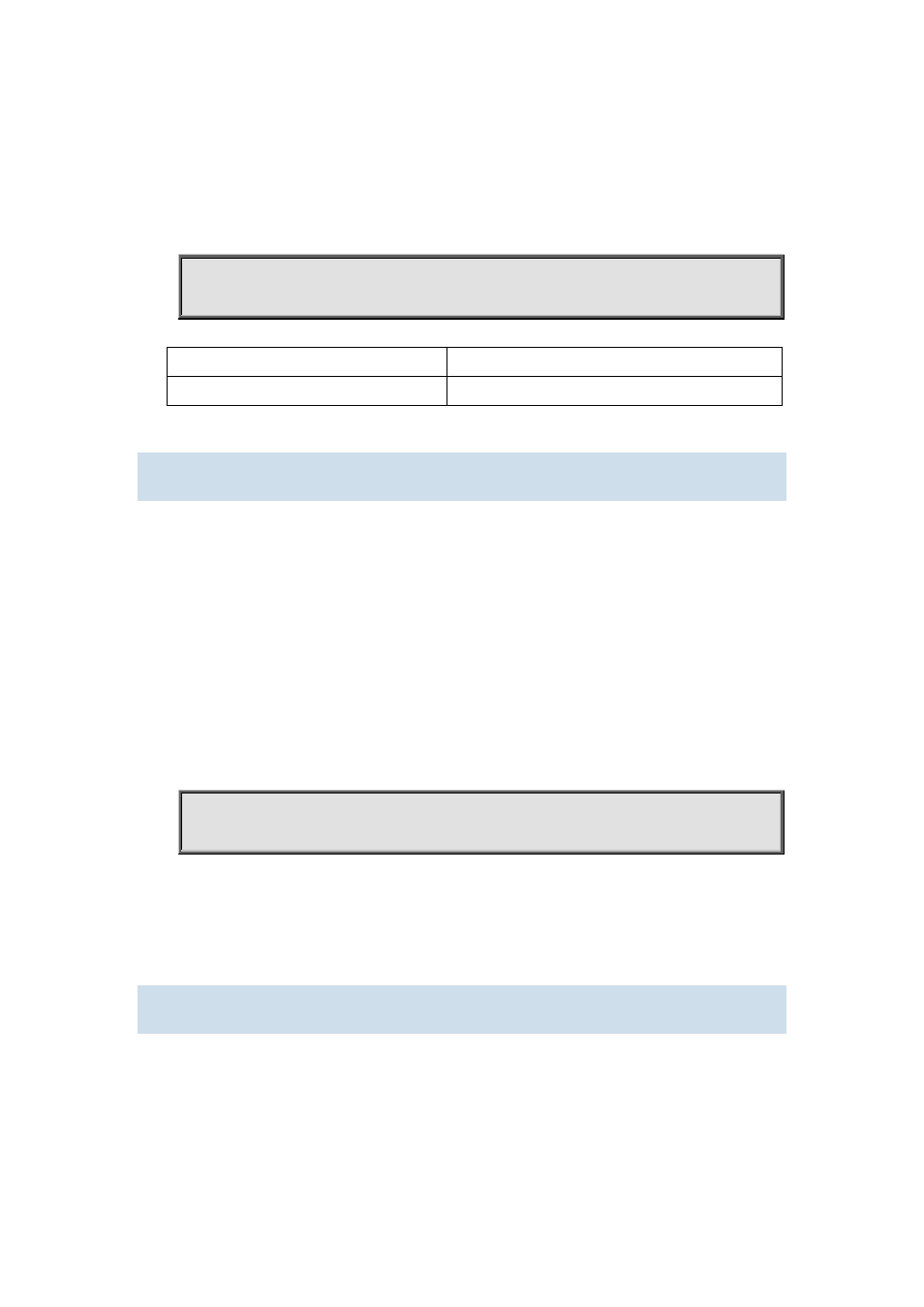
Function:
Display IPv6 transmission function on/off status.
\Command Mode:
Admin and Configuration Mode
Example:
Switch#show ipv6 enable
ipv6 enable has been on
Displayed information
Explanation
ipv6 enable has been on
IPv6 transmission switch is at on status
12.2.21 show ipv6 redirect
Command:
show ipv6 redirect
Function:
Display the state IPv6 redirect switch.
Command Mode:
Admin and Configuration Mode.
Usage Guide:
This command can be used to check whether the IPv6 redirect function in the system is enabled.
Examples:
Switch# show ipv6 redirect
ipv6 redirect is disabled
12.3 Commands for ARP Configuration
12.3.1 arp
Command:
arp <ip_address> <mac_address> {interface [ethernet] <portName>}
no arp <ip_address>
Function:
Configures a static ARP entry; the “no arp <ip_address>” command deletes a ARP entry of the