6 loopback, 7 mdi – PLANET WGSW-50040 User Manual
Page 95
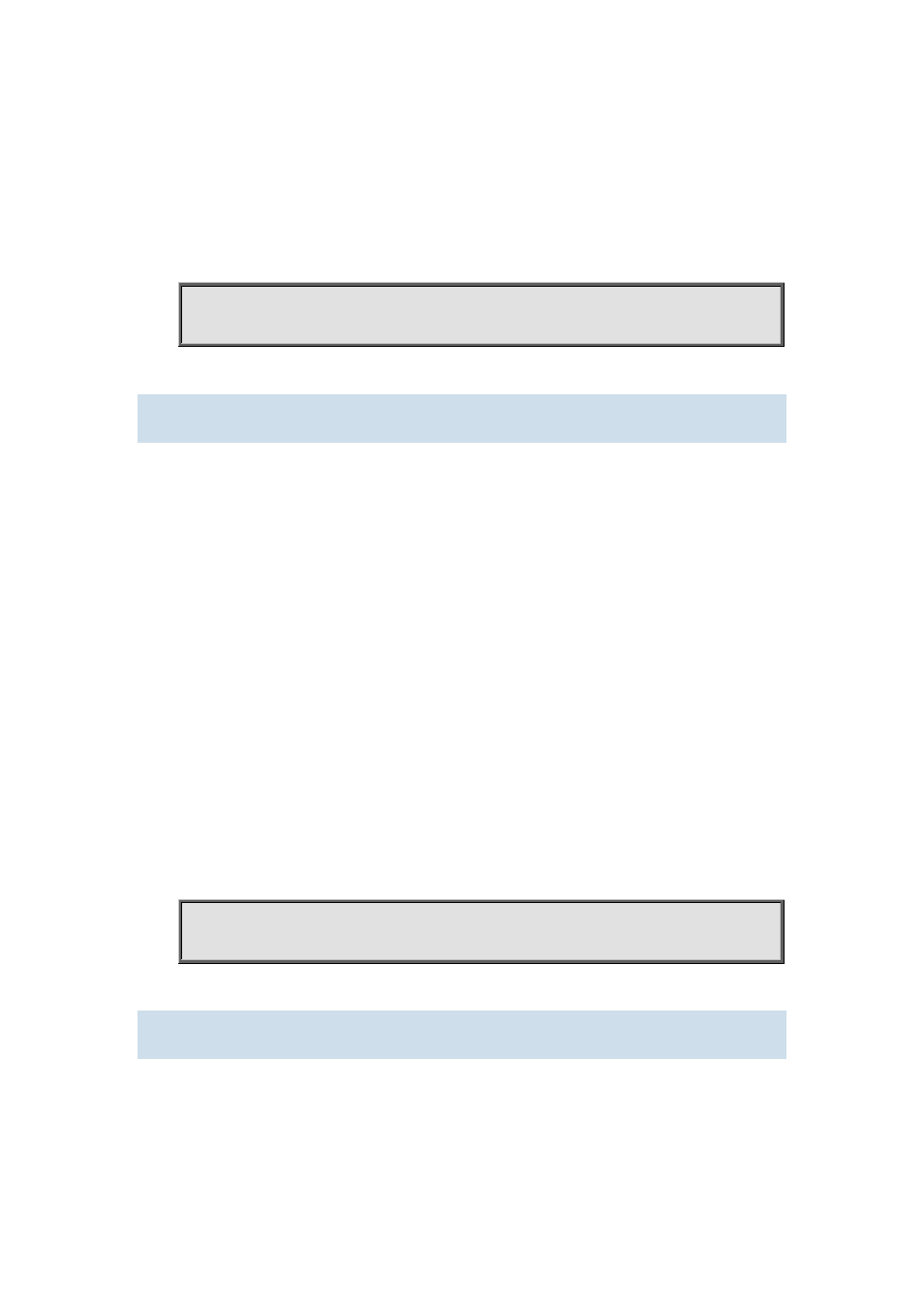
Command mode:
Global Mode
Usage Guide:
Run the exit command to exit the Ethernet Port Mode to Global Mode.
Example:
Entering the Ethernet Port Mode for ports1/1, 1/4-5, 1/8.
Switch(config)#interface ethernet 1/1, 1/4-5, 1/8
Switch(Config-Port-Range)#
3.1.6 loopback
Command:
loopback
no loopback
Function:
Enables the loopback test function in an Ethernet port; the “no loopback” command disables the
loopback test on an Ethernet port.
Command mode:
Port Mode.
Default:
Loopback test is disabled in Ethernet port by default.
Usage Guide:
Loopback test can be used to verify the Ethernet ports are working normally. After loopback has
been enabled, the port will assume a connection established to itself, and all traffic sent from the
port will be received at the very same port.
Example:
Enabling loopback test in Ethernet ports 1/1-8.
Switch(config)#interface ethernet 1/1-8
Switch(Config-If-Port-Range)#loopback
3.1.7 mdi
Command:
mdi { auto | across | normal }
no mdi
Function: