10 dot1x macfilter enable, X macfilter enable – PLANET WGSW-50040 User Manual
Page 346
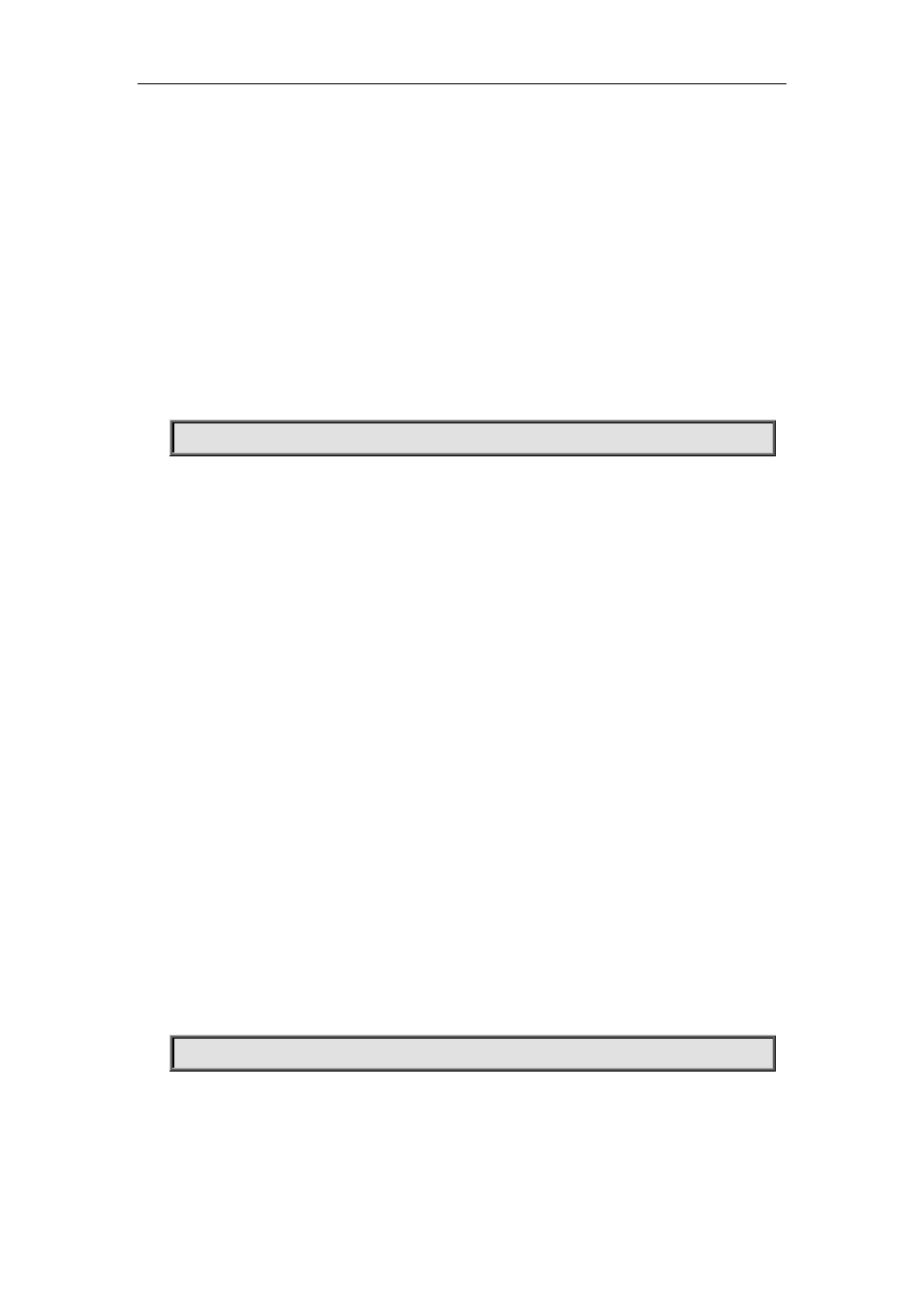
Commands for Security Function Chapter 6 Commands for TACACS+
The authentication server assigns an Auto VLAN, then the port leaves Guest VLAN and joins
the specified VLAN. When the user becomes offline, the port will be allocated to the specified
Guest VLAN again.
Attention:
There can be different Guest VLAN set on different ports, while only one Guest VLAN is
allowed on one port.
Only when the access control mode is portbased, the Guest VLAN can take effect. If the
access control mode of the port is macbased or userbased, the Guest VLAN can be
successfully set without taking effect.
Examples:
Set Guest-VLAN of port Ethernet1/3 as VLAN 10.
Switch(Config-If-Ethernet1/3)#dot1xguest-vlan 10
22.10 dot1x macfilter enable
Command:
dot1x macfilter enable
no dot1x macfilter enable
Function:
Enables the dot1x address filter function in the switch; the "no dot1x macfilter enable" command
disables the dot1x address filter function.
Command mode:
Global Mode
Default:
dot1x address filter is disabled by default.
Usage Guide:
When dot1x address filter function is enabled, the switch will filter the authentication user by the
MAC address. Only the authentication request initialed by the users in the dot1x address filter table
will be accepted.
Example:
Enabling dot1x address filter function for the switch.
Switch(config)#dot1x macfilter enable