13 ip dhcp snooping trust, 14 ip dhcp snooping action, Ip dhcp snooping trust – PLANET WGSW-50040 User Manual
Page 264: Ip dhcp snooping action
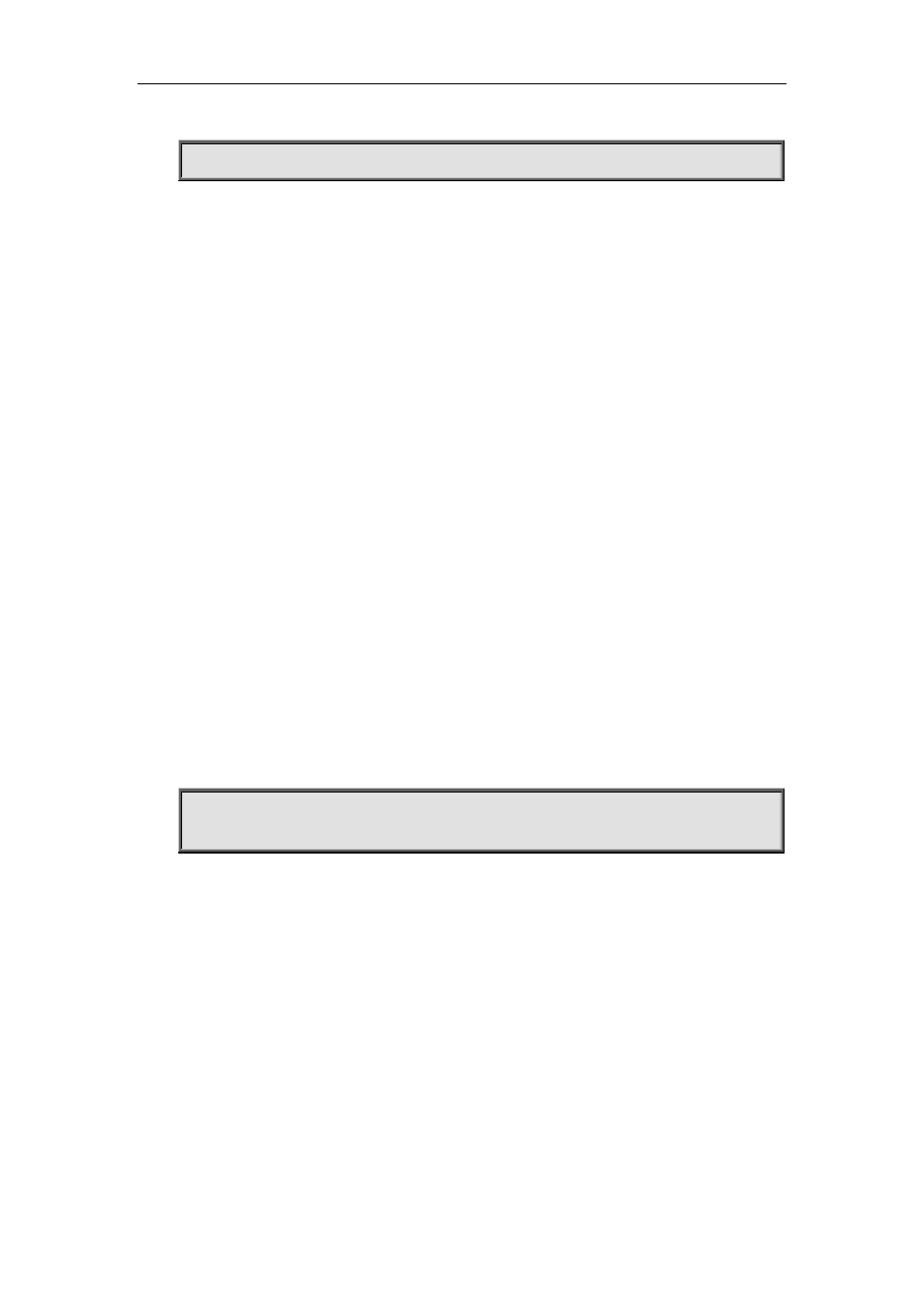
Commands for Security Function Chapter 6 Commands for TACACS+
allowed to access by Port Ethernet1/1 as 5.
Switch(Config-If-Ethernet1/1)# ip dhcp snooping binding user-control max-user 5
Related Command:
ip dhcp snooping binding user-control
16.13 ip dhcp snooping trust
Command:
ip dhcp snooping trust
no ip dhcp snooping trust
Function:
Set or delete the DHCP Snooping trust attributes of a port.
Command Mode:
Port mode
Default Settings:
By default, all ports are non-trusted ports
Usage Guide:
Only when DHCP Snooping is globally enabled, can this command be set. When a port turns into a
trusted port from a non-trusted port, the original defense action of the port will be automatically
deleted; all the security history records will be cleared (except the information in system log).
Example:
Set port ethernet1/1 as a DHCP Snooping trusted port
switch(config)#interface ethernet 1/1
switch(Config- Ethernet 1/1)#ip dhcp snooping trust
16.14 ip dhcp snooping action
Command:
ip dhcp snooping action {shutdown | blackhole} [recovery <second>]
no ip dhcp snooping action
Function:
Set or delete the automatic defense action of a port.
Parameters:
shutdown: When the port detects a fake DHCP Server, it will be shutdown.