Chapter 10 commands for qos, 1 accounting, 2 class – PLANET WGSW-50040 User Manual
Page 179: Accounting, Class
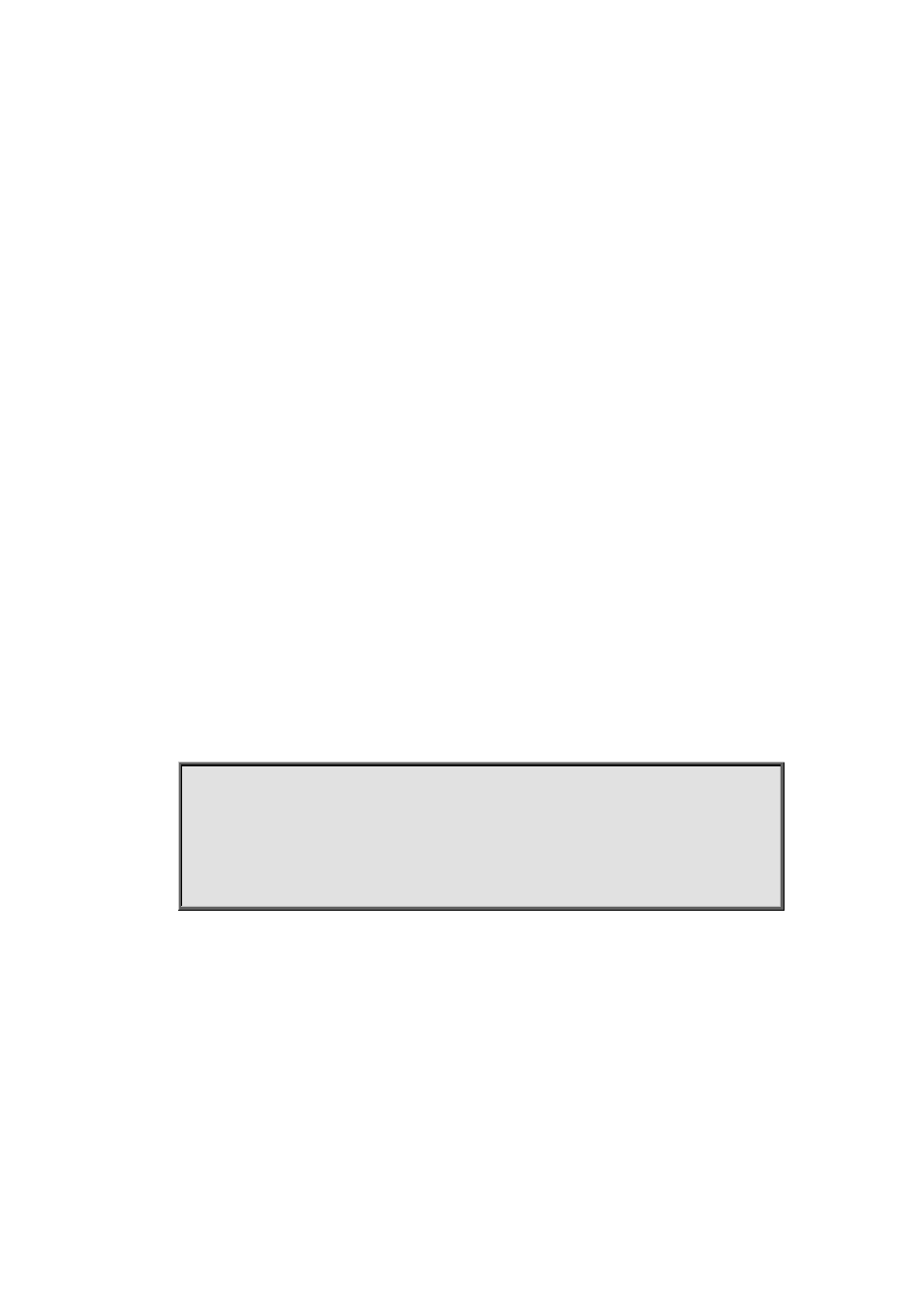
Chapter 10 Commands for
QoS
10.1 accounting
Command:
accounting
no accounting
Function:
Set statistic function for the classified traffic.
Default:
Policy map configuration mode
Command mode:
Do not set statistic function.
Usage Guide:
After enable this function, add statistic function to the traffic of the policy class map. In single bucket
mode, the messages can only red or green when passing police. In the print information, in-profile
means green and out-profile means red. In dual bucket mode, there are three colors of messages.
In the print information, in-profile means green and out-profile means red and yellow.
Example:
Count the packets which satisfy c1 rule.
Switch(config)#policy-map p1
Switch(Config-PolicyMap-p1)#class c1
Switch(Config-PolicyMap-p1-Class-c1)#accounting
Switch(Config-PolicyMap-p1-Class-c1)#exit
Switch(Config-PolicyMap-p1)#exit
10.2 class
Command:
class <class-map-name> [insert-before <class-map-name>]
no class <class-map-name>
Function:
Associates a class to a policy map and enters the policy class map mode; the “no class