6 enable password, 7 exec-timeout – PLANET WGSW-50040 User Manual
Page 25
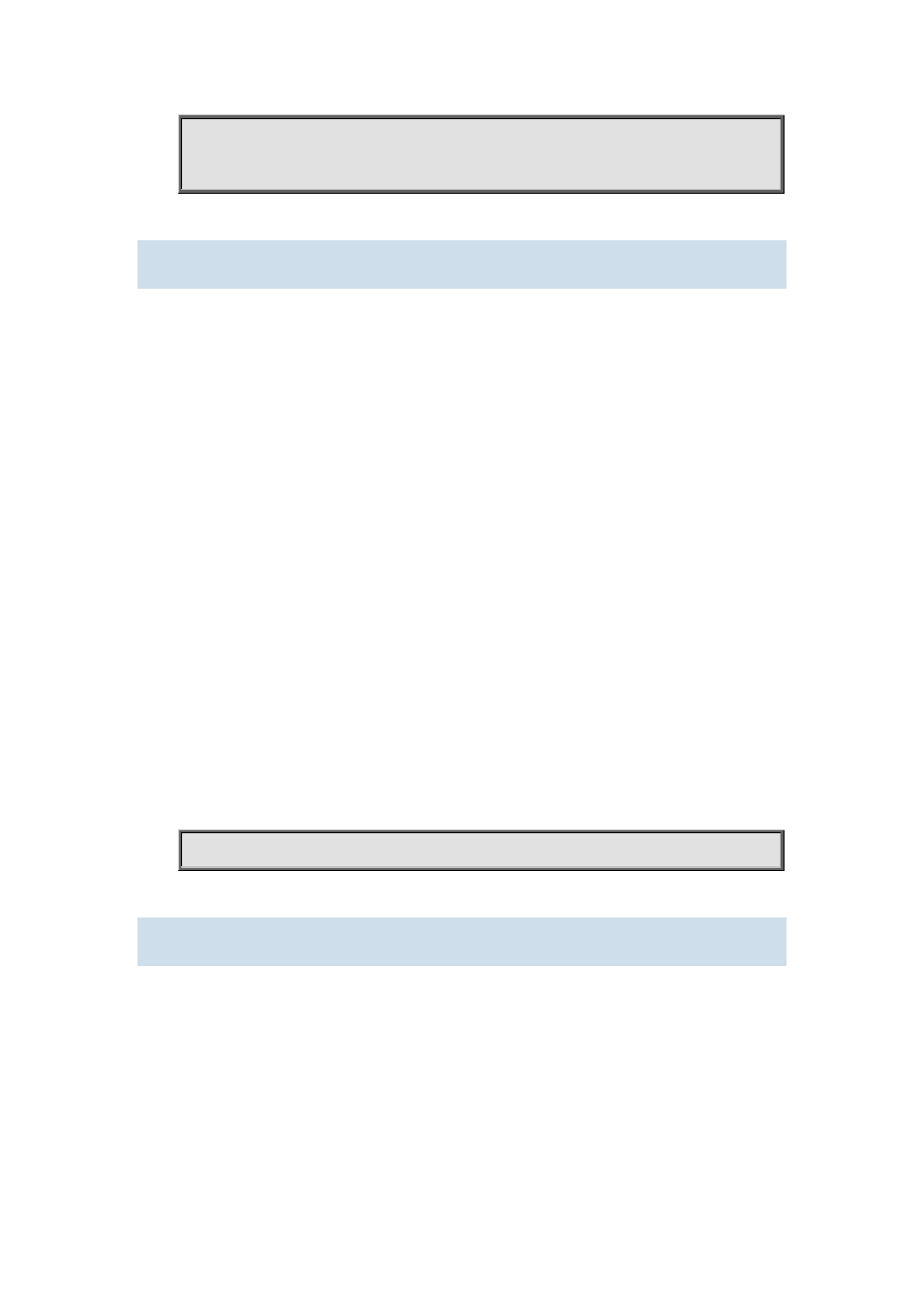
Switch>enable
Switch#
1.1.6 enable password
Command:
enable password [0|7] <password>
no enable password
Function:
Configure the password used for enter Admin Mode from the User Mode.
The “no enable password” command deletes this password.
Parameter:
password is the password for the user. If input option 0 on password setting, the password is not
encrypted; if input option 7, the password is encrypted.
Command mode:
Global Mode
Default:
This password is empty by system default
Usage Guide:
Configure this password to prevent unauthorized entering Admin Mode. It is recommended to set
the password at the initial switch configuration. Also, it is recommended to exit Admin Mode with
“exit” command when the administrator needs to leave the terminal for a long time.
Example:
Set the Admin user password to “admin”.
Switch(config)# enable password 0 admin
1.1.7 exec-timeout
Command:
exec-timeout <minutes> [<seconds>]
no exec-timeout
Function:
Configure the timeout of exiting admin mode. The “no exec-timeout” command restores the default
value.
Parameters: