23 option, 24 service dhcp – PLANET WGSW-50040 User Manual
Page 253
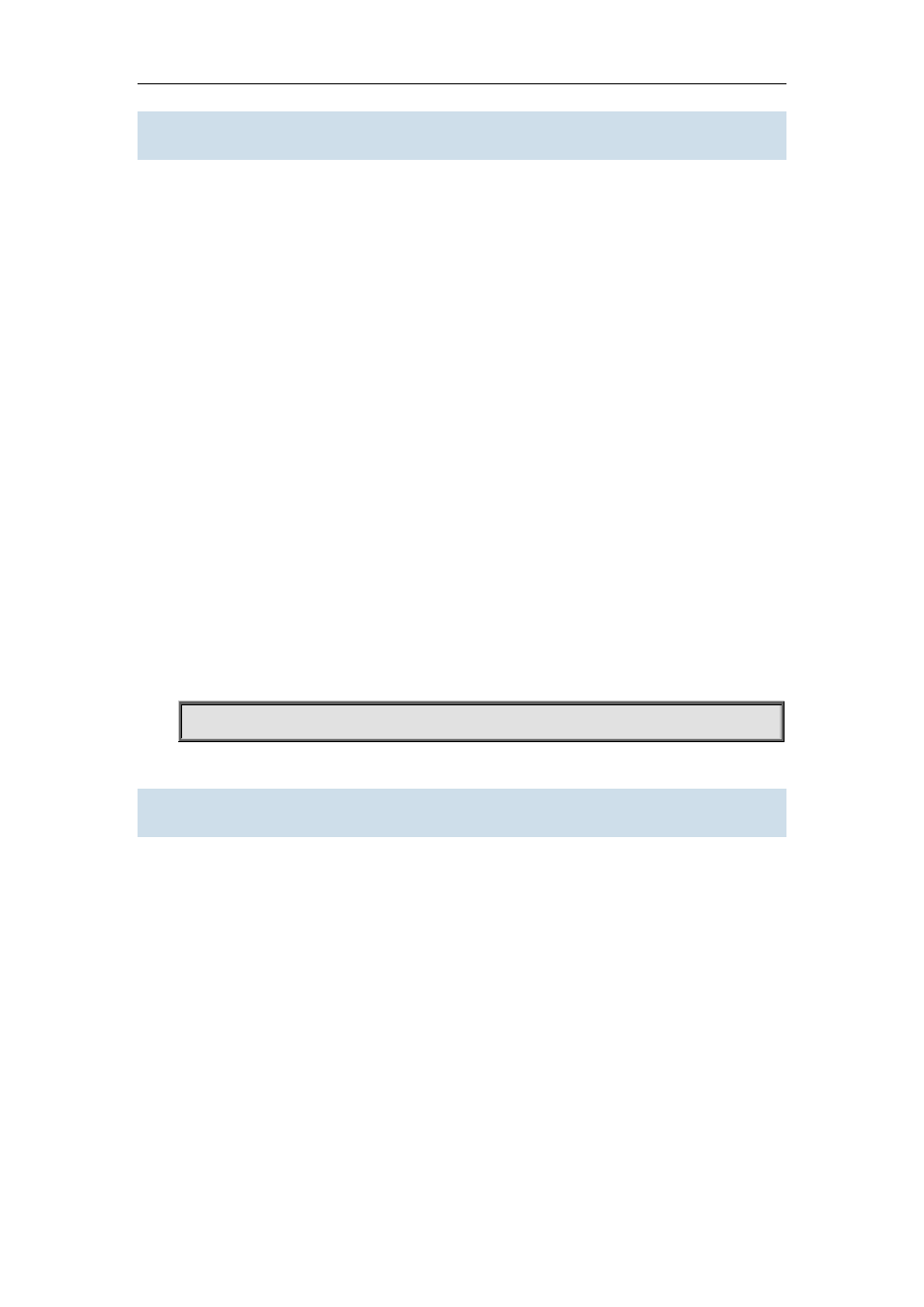
Commands for Security Function Chapter 6 Commands for TACACS+
15.1.23 option
Command:
option <code> {ascii <string> | hex <hex> | ipaddress <ipaddress>}
no option <code>
Function:
Sets the network parameter specified by the option code; the “no option <code>“command
cancels the setting for option.
Parameters:
<code> is the code for network parameters;
<string> is the ASCII string up to 255 characters;
<hex> is a value in Hex that is no greater than 510 and must be of even length;
<ipaddress> is the IP address in decimal format, up to 63 IP addresses can be configured.
Command Mode:
DHCP Address Pool Mode
Usage Guide:
The switch provides common commands for network parameter configuration as well as various
commands useful in network configuration to meet different user needs. The definition of option
code is described in detail in RFC2123.
Example:
Setting the WWW server address as 10.1.128.240.
Switch(dhcp-1-config)#option 72 ip 10.1.128.240
15.1.24 service dhcp
Command:
service dhcp
no service dhcp
Function:
Enables DHCP server; the “no service dhcp” command disables the DHCP service.
Default:
DHCP service is disabled by default.
Command mode:
Global Mode
Usage Guide:
Both DHCP server and DHCP relay are included in the DHCP service. When DHCP services are
enabled, both DHCP server and DHCP relay are enabled. Switch can only assign IP address for the