Using the torque feed-forward function, Setting – Yaskawa FSP Amplifier User Manual
Page 108
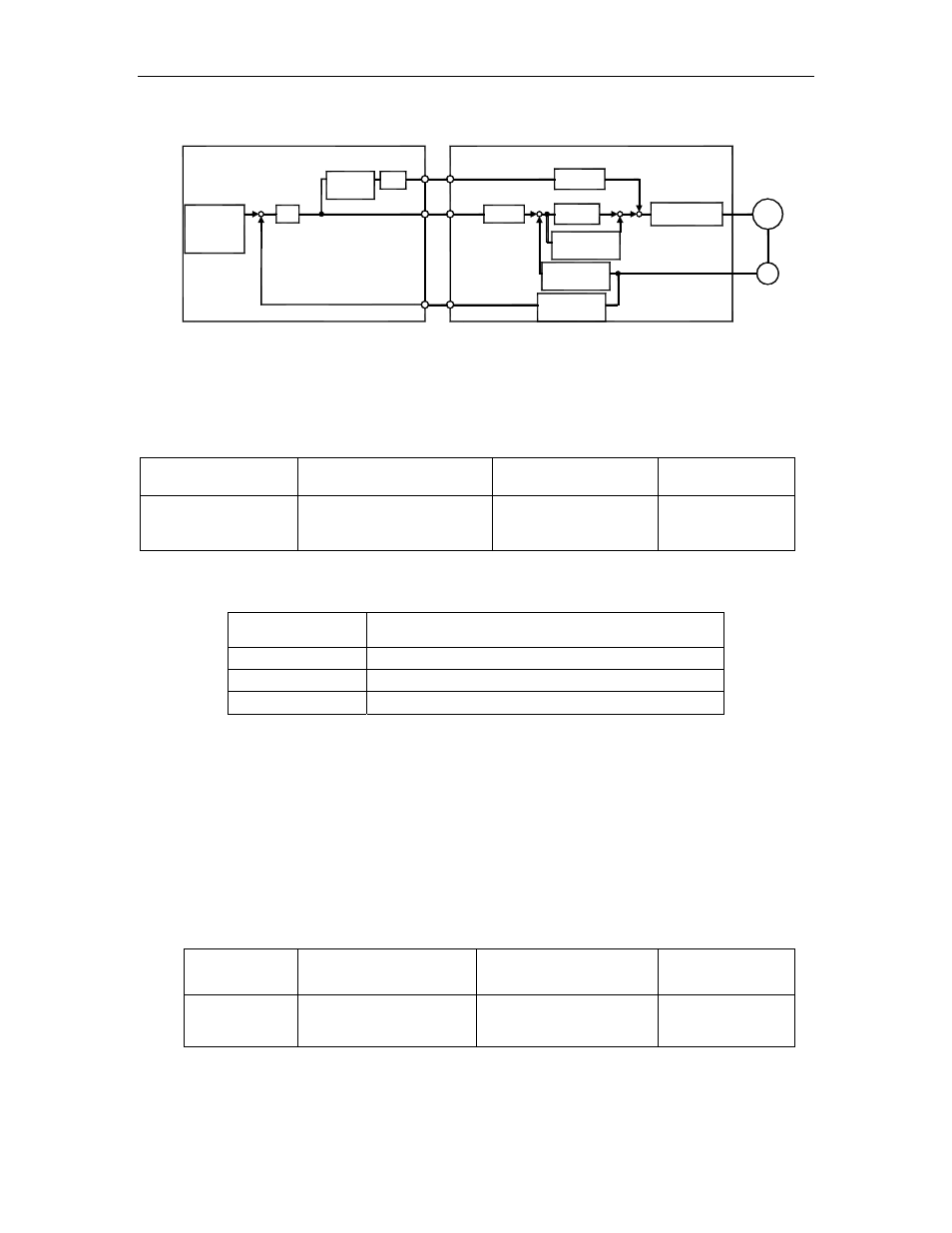
FSP Amplifier User’s Manual
Chapter 5: Parameter Settings and Functions
5-41
XtraDrive
Pn400
+
+
Pn100
T-REF
V-REF
+
+ +
_
Integration
(Pn101)
calculation
Speed
Divider
Pn300
PG
M
Servomotor
Encoder
Current loop
_
+
Host controller
Kp
reference
Position
ential
Differ-
K :
Feed-forward gain
Kp: Position loop gain
FF
K
FF
FSP Amplifier
Using the Torque Feed-Forward Function
To use the torque feed-forward function, set the following parameter to 2.
Parameter Signal Setting
Control
Mode
Pn002.0
Speed Control Option
(T-REF Terminal Allocation)
Default Setting: 0
Speed Control
This setting enables the torque feed-forward function.
Pn002.0 Setting
T-REF Function
0 None.
1
T-REF terminal used for external torque limit input.
2
T-REF terminal used for torque feed-forward input.
The torque feed-forward function cannot be used with the torque limiting
by analog voltage reference function described in 5.2.9 Torque Limiting by
Analog Voltage Reference.
Setting
Torque feed-forward is set using parameter Pn400.
The default setting at Pn400 is 30. If, for example, the torque feed-forward
value is ±3 V, then the torque is limited to ±100% of the rated torque.
Parameter Signal
Setting
(0.1 V / Rated Torque)
Control Mode
Pn400
Torque Reference Input
Adjustment Factor
Range: 10 to 100
Default Setting: 30
Torque Control
and Programming