Yaskawa FSP Amplifier User Manual
Page 206
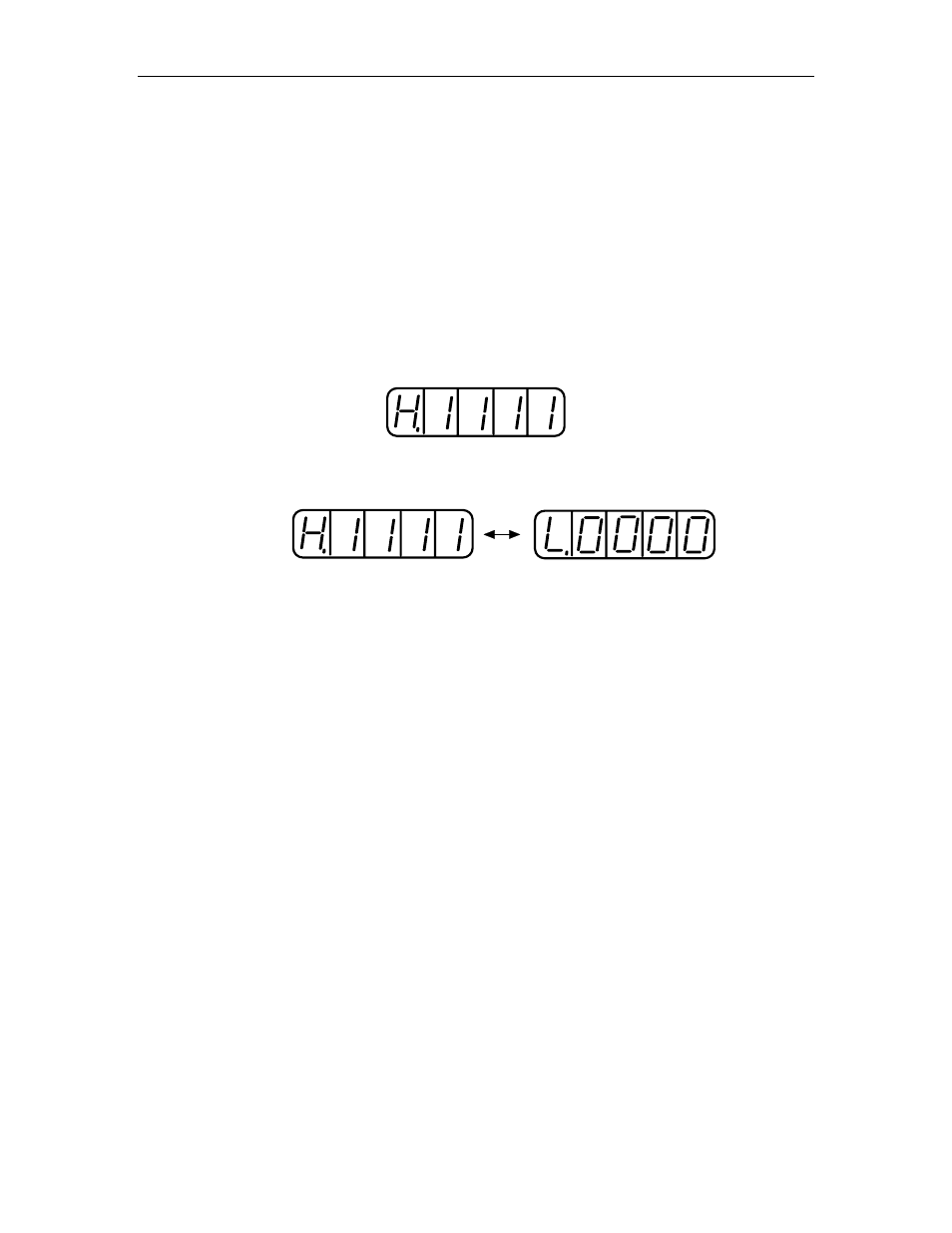
FSP Amplifier User’s Manual
Chapter 7: Using the Panel Operator
7-15
Reference Pulse/Feedback Pulse Counter Monitor Display
The monitor display of the reference pulse counter and feedback pulse
counter is expressed in 32-bit hexadecimal.
The display procedure is as follows:
1. Press the MODE/SET key to select the Monitor mode.
2. Press the Up Arrow AND Down Arrow keys to select “Un00C” or
“Un00D”.
3. Press the DATA/SHIFT key for a minimum of one second to display
the data for the monitor number selected in the step above.
4. Press the Up Arrow or Down Arrow key to alternately display the
leftmost 16-bit data and rightmost 16-bit data.
Leftmost 16-bit Data
Rightmost 16-bit Data
5. Press both the Up Arrow AND Down Arrow keys simultaneously to
clear the 32-bit counter data.
6.
Press the DATA/SHIFT key once more for at least one second to
return to the monitor number display.