Using the servo on input signal (/s-on), Caution – Yaskawa FSP Amplifier User Manual
Page 130
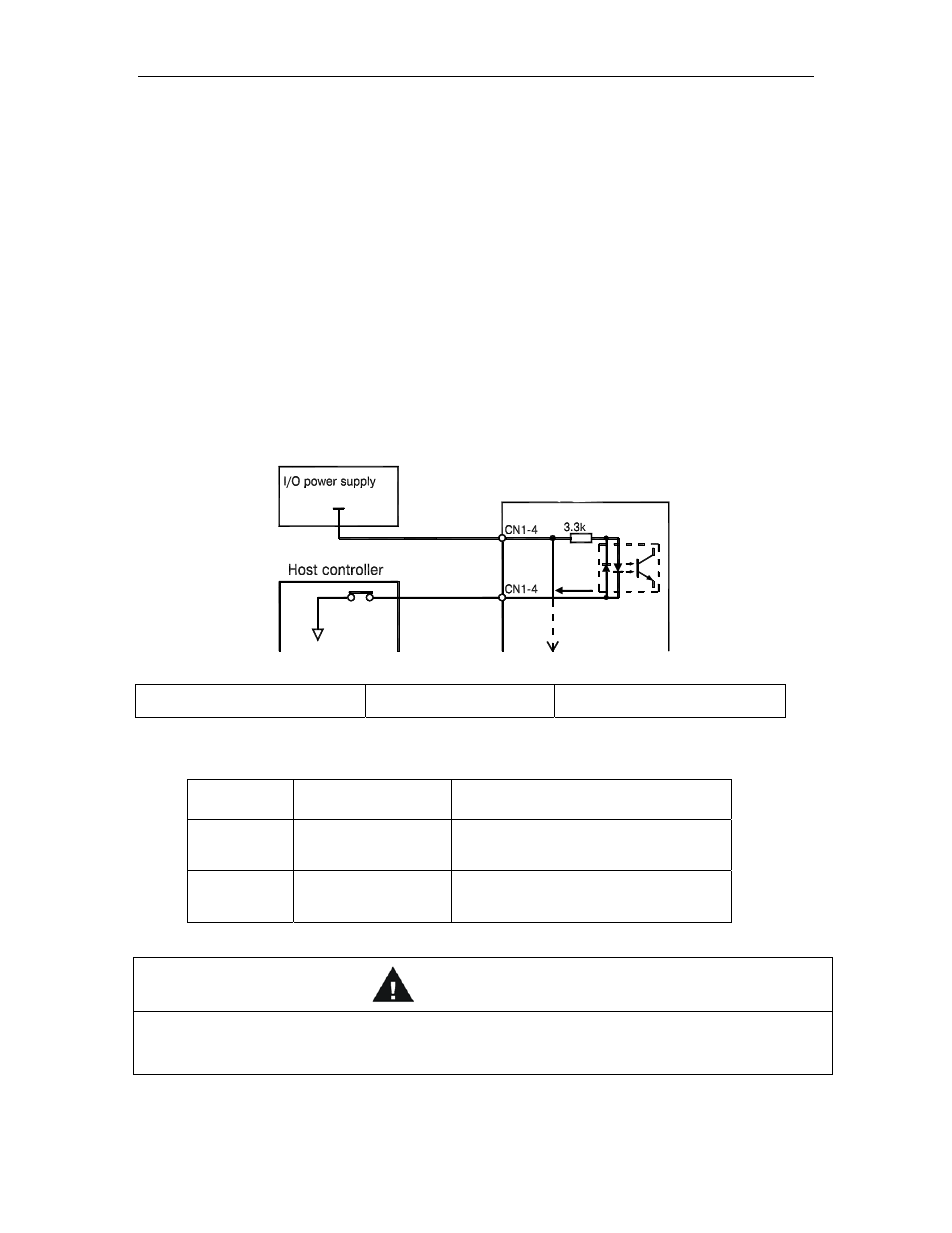
FSP Amplifier User’s Manual
Chapter 5: Parameter Settings and Functions
5-63
The Alarm Reset signal is used to reset a servo alarm.
Form an external circuit so that the servo amplifier turns OFF when an
alarm occurs. Alarms are reset automatically when the control power
supply is turned OFF.
Alarms can also be reset using a panel or digital operator.
Note: 1.
Encoder alarms cannot always be reset by inputting the /ALM-RST signal. In that case, turn the control
power supply OFF to reset the alarm.
2.
When an alarm occurs, always eliminate the cause before resetting the alarm. See
9.2.1 Troubleshooting
Problems with Alarm Displays for more details on troubleshooting the system when an alarm occurs.
3.
In a Position Control Alarm Code do not relate to trajectory errors.
5.5.2. Using the Servo ON Input Signal (/S-ON)
This section describes the basic use and wiring procedure for the Servo ON
(/S-ON) input signal (sequence input signal). Use this signal to forcibly
turn OFF the servomotor from the host controller.
0V
Photo
+24V
XtraDrive
+24VIN
7mA
coupler
/ S-ON
Ω
FSP Amplifier
Ö
Input /S-ON CN1-40
Servo ON
Speed, Torque, and Position
Control
This signal is used to turn the servomotor ON and OFF.
CN1-40 State
Status
Result
ON
Closed or low level
Turns ON the servomotor. Operates
according to signal input.
This is the default state.
OFF
Open or high level
Servomotor cannot operate.
Do not turn OFF the servomotor while it is
operating except in an emergency.
CAUTION
• Do not use the Servo ON (/S-ON) signal to start or stop the motor. Always use an
input reference signal, such as Speed Reference to start or stop the servomotor.
Using the Servo ON signal to start or stop the motor will shorten the life of the servo amplifier.