The following monitor signals can be observed – Yaskawa FSP Amplifier User Manual
Page 189
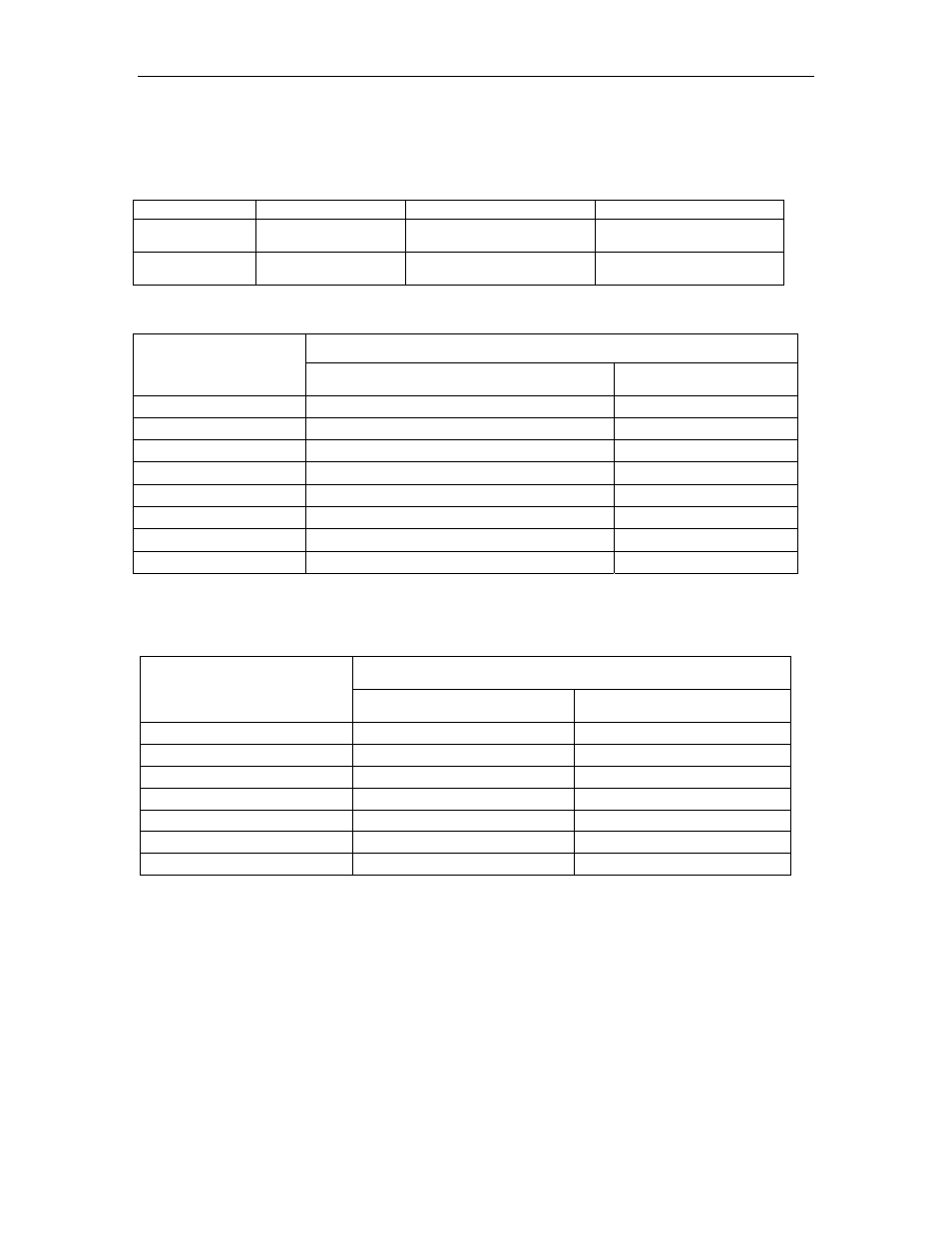
FSP Amplifier User’s Manual
Chapter 6: Servo Adjustment
6-22
Analog monitor signals can be selected with parameters:
Pn003.0 (if Pn006.1 = 0) and Pn003.1 (if Pn007.1 = 0) or
Pn006.0 (if Pn006.1 = 1) and Pn007.0 (if Pn007.1 = 1).
Parameter Signal
Setting
Control
Mode
Pn003.0
Analog Monitor 1
Default Setting: 2
Speed, Torque, Position
Control, and Programming
Pn003.1
Analog Monitor 2
Default Setting: 0
Speed, Torque, Position
Control, and Programming
The following monitor signals can be observed.
Description
Settings in Pn003.0
and Pn003.1
Monitor signal
Observation gain
0
Motor speed
1 V / 1000 rpm
1
Speed reference
1 V / 1000 rpm
2
Torque reference
1 V / 100% rated torque
3
Position error
0.05 V / 1 reference unit
4
Position error
0.05 V / 100 reference unit
5
Reference pulse frequency (converted to rpm)
1 V / 1000 rpm
6
Motor speed
1 V / 250 rpm
7
Motor speed
1 V / 125 rpm
Note: 1. In the case of torque or speed control mode, the position error monitor signal has no meaning.
2. The output voltage range of the analog monitor is ±8 V maximum. The polarity of the output voltage will
be changed if ±8 V is exceeded.
Description
Settings in Pn006.0
and Pn007.0
Monitor signal
Observation gain
0
Servo position error
1 V / 10 Encoder Counts
1
Servo position error
1 V / 5 User Units
2
Target speed
1 V / 500 rpm
3
Smoothed target speed
1 V / 500 rpm
4
Torque
10 V / Max. Torque
5
Motor speed
1 V / 500 rpm
6
Target acceleration
10 V / Max. Acceleration
Note: If the monitored signal does not fit the oscilloscope, it can be resized by the
magnification parameter Pn006.2 for channel 1 and by Pn007.2 for channel 2. Refer to
the following table for details: