Manual gain adjustment of analog monitor output – Yaskawa FSP Amplifier User Manual
Page 224
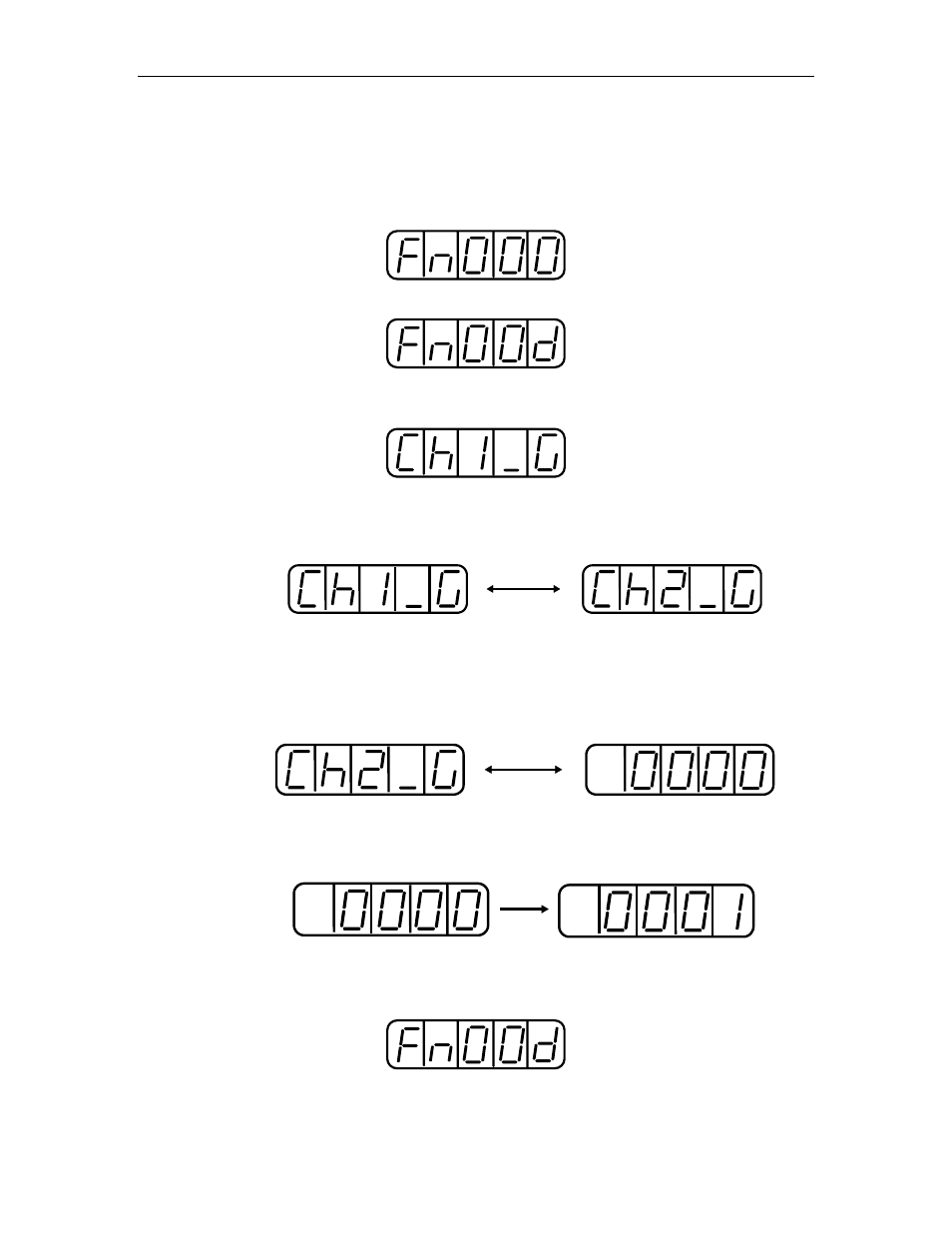
FSP Amplifier User’s Manual
Chapter 7: Using the Panel Operator
7-33
Manual Gain Adjustment of Analog Monitor Output
Follow the procedure below to execute the manual gain adjustment of
analog monitor output.
1.
Press the MODE/SET key to select the Auxiliary Function mode.
2.
Press the Up Arrow or Down Arrow key to select function Fn00D.
3.
Press the DATA/SHIFT key for at least one second, and the display
will be as shown below.
4.
Press the MODE/SET key. Each time the MODE/SET key is pressed,
the monitor output will toggle between the displays for the two
channels shown below.
MODE/SET key
Displayed
alternately
5.
Press the DATA/SHIFT key for less than one second, and the analog
monitor gain parameter will be displayed. Pressing the DATA/SHIFT
key again for less than one second will return to the display shown in
steps 3 or 4 above.
DATA/SHIFT key
Displayed
alternately
Data display
6.
Press the Up Arrow or Down Arrow key to adjust the gain for the
analog monitor output.
Data setting change
7.
When gain adjustment has been completed for the two channels, press
the DATA/SHIFT key for a minimum of one second to return to the
Auxiliary Function mode display.
This completes the manual gain adjustment of the analog monitor output.