Basic operation, Panel operator, Display messages – Yaskawa FSP Amplifier User Manual
Page 193
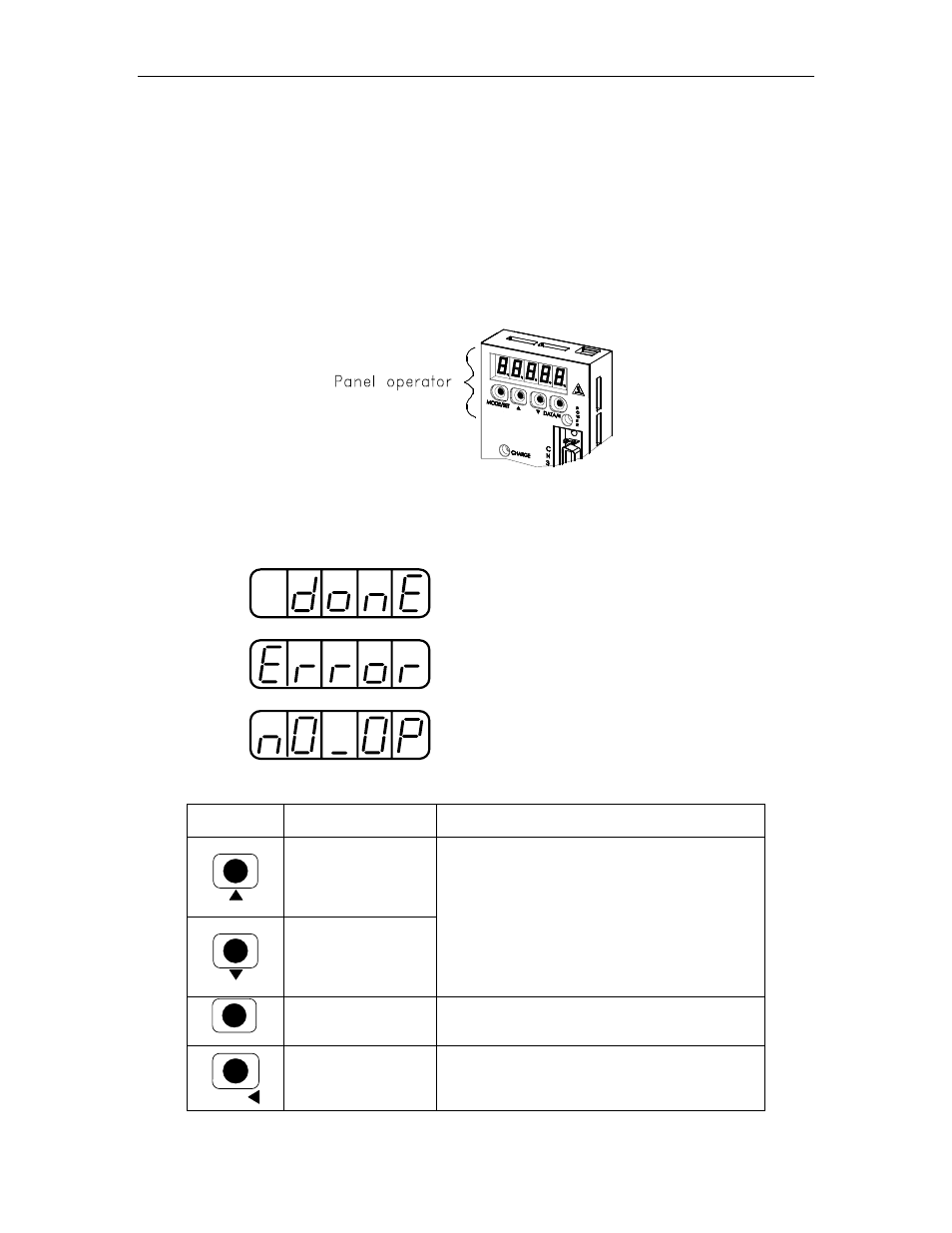
FSP Amplifier User’s Manual
Chapter 7: Using the Panel Operator
7-2
7.1. Basic Operation
This section provides information on the basic operation of the built-in digital
operator for setting operating conditions.
7.1.1. Panel Operator
A built-in operator incorporating a panel indicator and switches is located
on the front panel of the servo amplifier. This type of digital operator is
also called a panel operator.
Display Messages
The following messages appear when using the Panel Operator.
…………..When a function is executed.
………….When an operation has failed.
………….When an operation is not executed.
Key Name
Function
Up Arrow
Down Arrow
•
Press this key to set parameters or display the
set values of parameters.
•
Press the Up Arrow key to increase the set
value.
•
Press the Down Arrow key to decrease the
set value.
•
Press the Up and Down Arrow keys together
to reset a servo alarm.
MODE/SET
MODE/SET
Press this key to select the Status Indicator mode,
Auxiliary Function mode, Parameter Setting mode,
or Monitor mode.
DATA/
DATA/SHIFT
•
Press this key to set each parameter or display
the set value of each parameter.
•
This key is used for selecting the editing
(flashing) digit or data setting.