Torque control, Homing – Yaskawa FSP Amplifier User Manual
Page 164
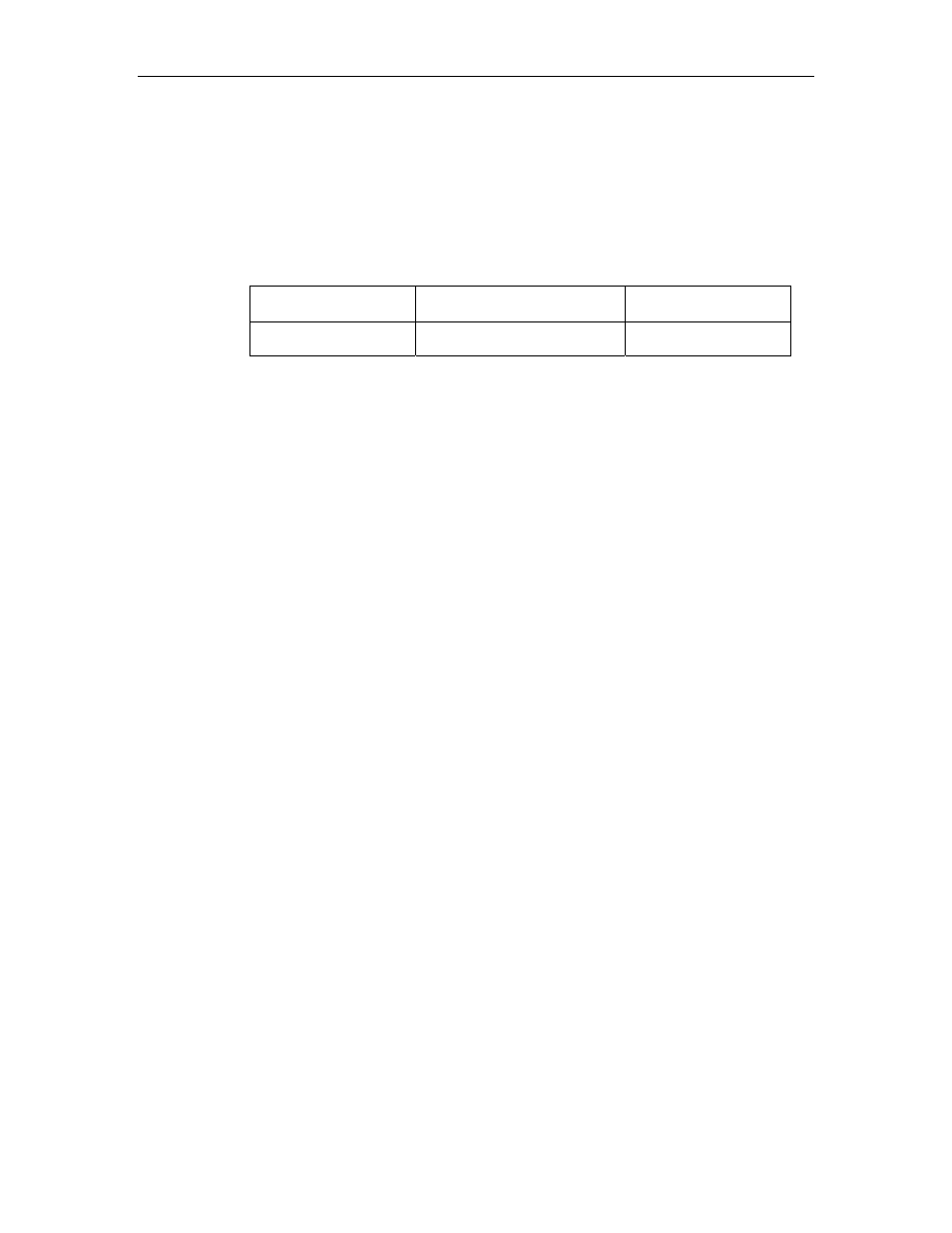
FSP Amplifier User’s Manual
Chapter 5: Parameter Settings and Functions
5-97
5.9.2. Torque Control
5.9.2.1. Torque Slope (Pn2C1)
This parameter defines the default value for maximum torque variation. If
the host sends a torque command, the actual torque will be smoothed by
this rate and will not make a step in torque.
Parameter
Setting
(0.1% of rated torque/ms)
Signal
Pn2C1
Range: 1 to 24000
Default setting: 24000
Torque slope
5.9.3. Homing
For serial commands, the homing procedure is different. You will need a
host (PC) to perform the procedure.
To perform the homing procedure, proceed as follows:
1.
Move the motor to its home position (see parameters below for this
command).
2.
Run command from PC (SET ZERO POSITION) to write the value of
the encoder into the following parameters: Pn2C2 and Pn2C3. It takes
two parameters to save a 32-bit encoder’s value. After this command,
the motor position at home position will be zero. The absolute encoder
uses the value of the parameters as the offset to home position. If you
are using an incremental encoder, you do not need to run this command
from the PC because the encoder does not remember its position and
does not use these parameters.
Note:
If after home (in absolute encoder), the command SET ZERO POSITION does not execute, then
no offset is added to encoder.
It is possible to find home in two ways: either by a limit switch or by an
obstacle (hard home). Hard home is found if two conditions are valid: if
torque raised to a certain limit as specified in HARD_HOME command
variable (refer to the FlexWorks User’s Manual P/N YEA-SIA-FSP-4), and
if the position does not change for 2 seconds after reaching the torque limit.