Clearing alarm trace-back data – Yaskawa FSP Amplifier User Manual
Page 216
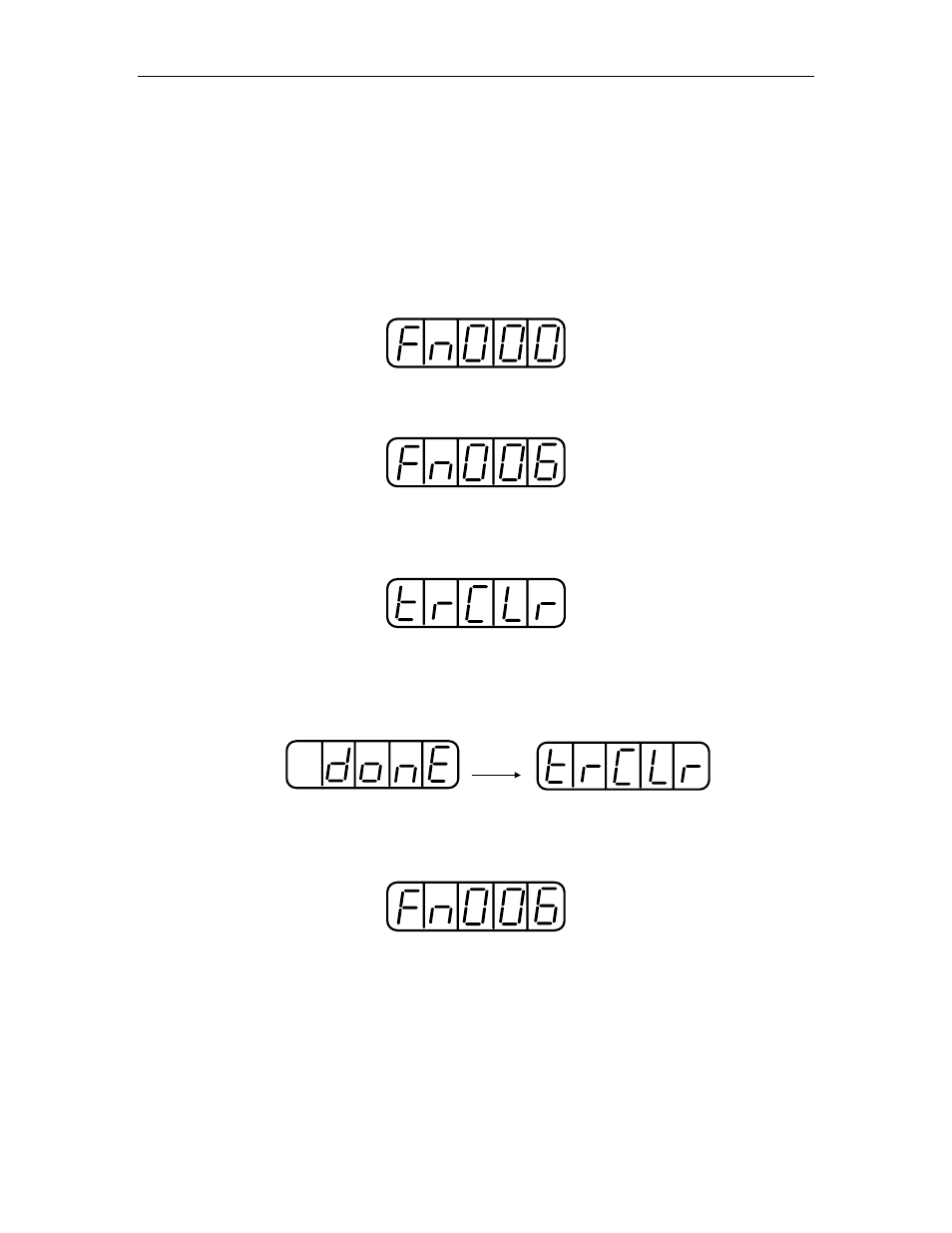
FSP Amplifier User’s Manual
Chapter 7: Using the Panel Operator
7-25
7.2.5. Clearing Alarm Trace-back Data
This procedure clears the alarm history, which stores alarms generated in
the servo amplifier. After clearing, each alarm in the alarm history is set to
A.- -, which is not an alarm code. Refer to 7.2.1 Operation in Alarm Trace-
back Mode for details.
Follow the procedure below to clear the alarm trace-back data.
1. Press the MODE/SET key to select the Auxiliary Function mode.
2. Press the Up Arrow or Down Arrow key to select the function Fn006.
3. Press the DATA/SHIFT key for a minimum of one second, and the
display will be as shown below.
4. Press the MODE/SET key to clear the alarm trace-back data. The
following display will flash for one second, and after the alarm trace-
back data is cleared, the display will return to show as above in step 3.
Flashing for
one second
5. Press the DATA/SHIFT key for a minimum of one second to return to
the parameter code display.
This completes the alarm trace-back data clearing procedure.