Operation in parameter setting mode, Changing parameter value settings, Example – Yaskawa FSP Amplifier User Manual
Page 197
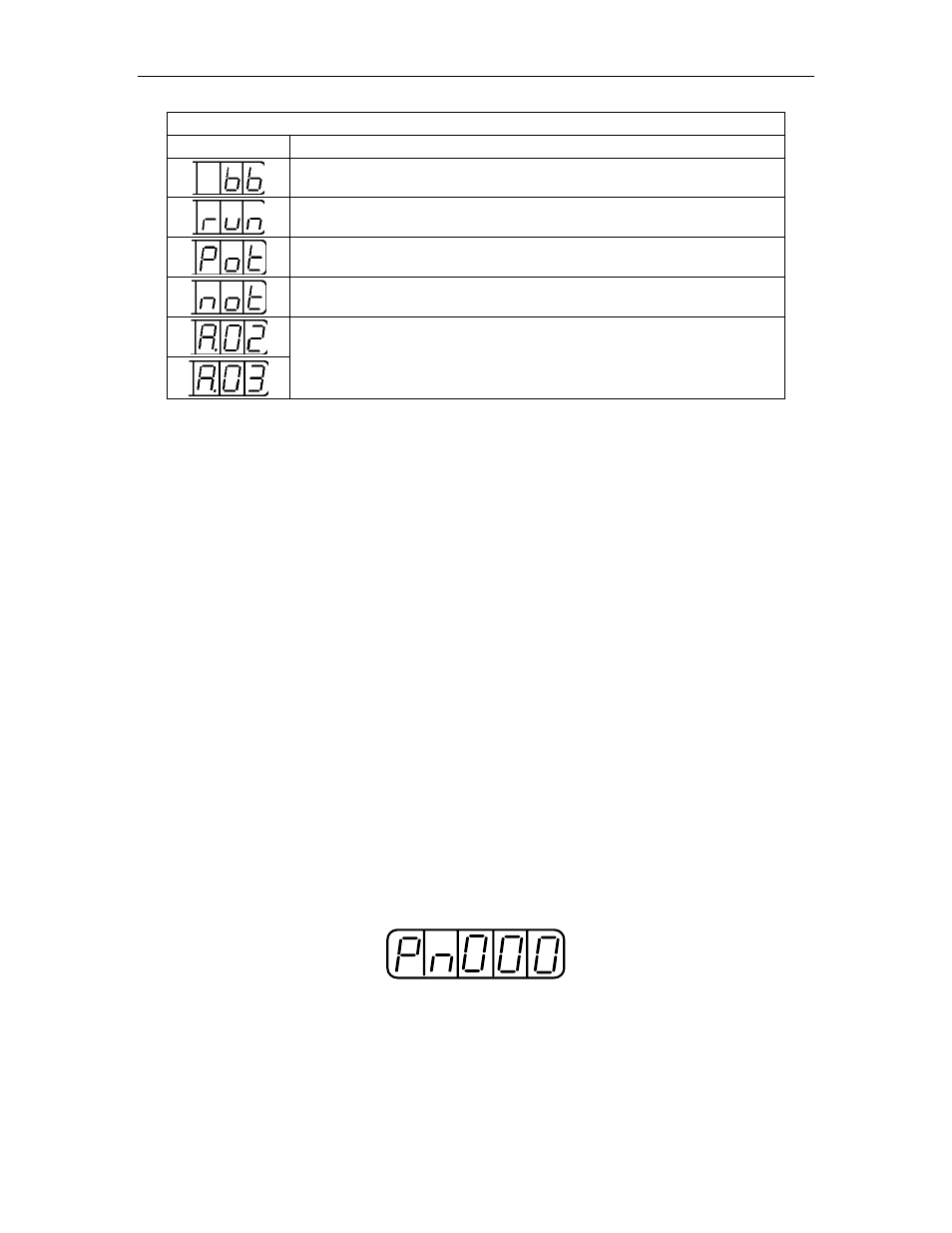
FSP Amplifier User’s Manual
Chapter 7: Using the Panel Operator
7-6
Codes and Meanings in Position Control Mode
Code
Meaning
Baseblock
Servo OFF (motor power OFF)
Run
Servo ON (motor power ON)
Forward Run Prohibited
CN1-42 (P-OT) is OFF. Refer to 5.1.2 Setting the Overtravel Limit Function.
Reverse Run Prohibited
CN1-43 (N-OT) is OFF. Refer to 5.1.2 Setting the Overtravel Limit Function.
Alarm Status
Displays the alarm number. Refer to 9.2 Troubleshooting.
7.1.5. Operation in Parameter Setting Mode
Functions can be selected or adjusted by setting parameters. There are two
types of parameters that can be set. One type requires value setting and the
other requires function selection. These two types use different setting
methods.
• With value setting, a parameter is set to a value within the specified
range of the parameter.
• With function selection, functions allocated to each digit of the seven-
segment LED panel indicator (five digits) can be selected.
Refer to
Appendix D: List of Parameters.
Changing Parameter Value Settings
Parameter value settings can be used to change parameter data. Check the
permitted range of the parameters in Appendix D: List of Parameters,
before changing the data.
The example below shows how to change parameter Pn507 from 100 to 85.
Example
1. Press the MODE/SET key to select the Parameter Setting mode.
2. Press the Left or Right Arrow keys to select the digit and the Up
Arrow or Down Arrow keys to set the parameter value. (Pn507 is
selected in this example.)