Analog monitor – Yaskawa FSP Amplifier User Manual
Page 188
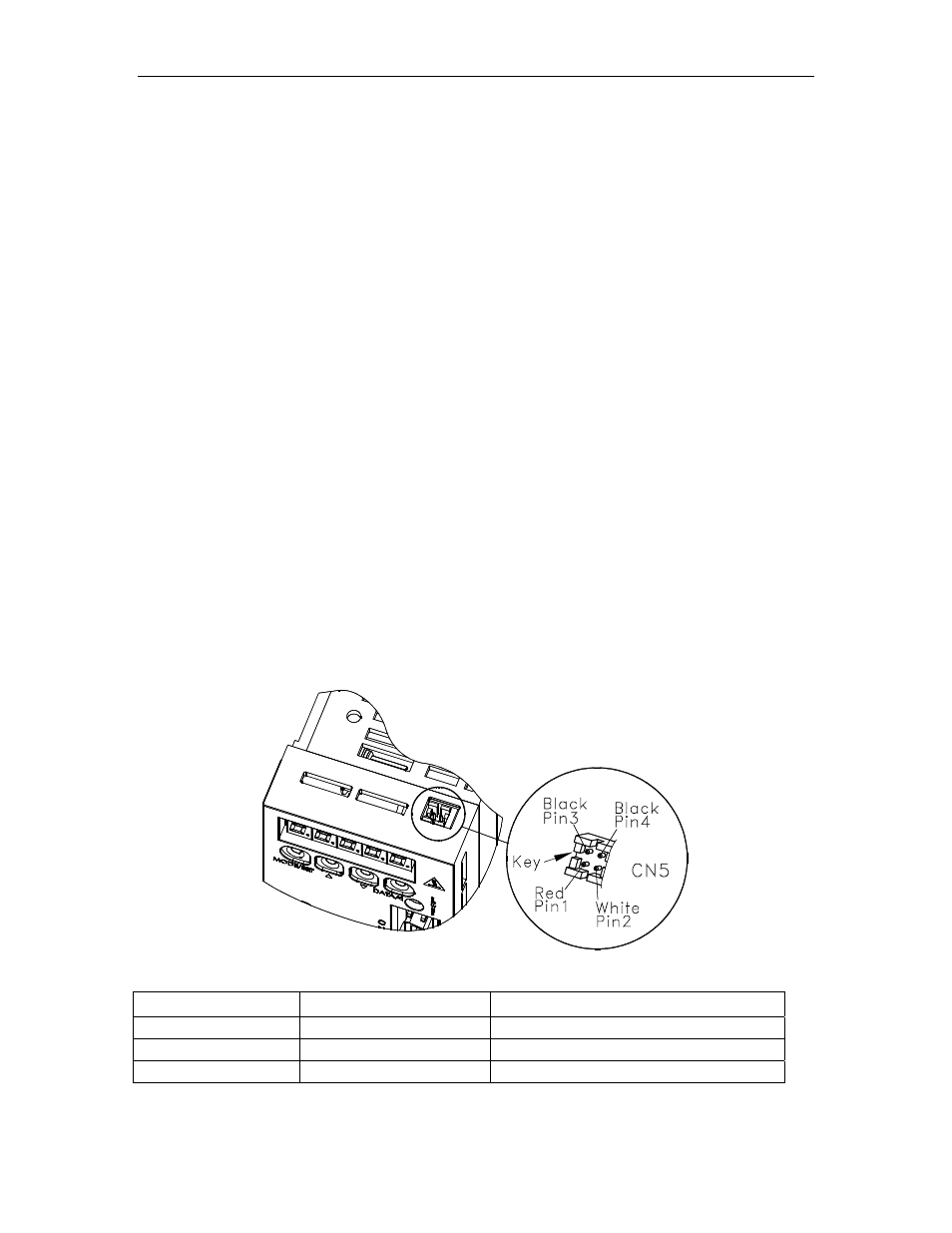
FSP Amplifier User’s Manual
Chapter 6: Servo Adjustment
6-21
g) If necessary, repeat sub-steps b) to d) until an optimal value is
obtained.
3. Tune flexible system parameters.
a) KffSpring (Pn1BB). This parameter may be used to suppress
overshoot, to reduce it progressively, or to cancel overshoot.
b) KfbSpring (Pn1BD). This parameter may be used to suppress
oscillations in a flexible system. Default value is 2000 Hz.
Decrease progressively, or try values close to the suspected low
self-oscillation frequencies.
4. Advanced parameter:
Integral Offset Averaging Time (Pn1C0). If this parameter is set
(>0), then each time the system is stopped (no command input), an
average value of the steady torque is calculated. This value is then used
as an adaptive offset for the torque command. The averaging time for
this offset is set by the value of Pn1C0. Increase it if you have some
force on the motor in a steady state, like gravity.
6.4. Analog Monitor
The analog monitor can be used to observe a variety of analog voltage
signals. Analog monitor signals must be observed through the CN5
connector using the Yaskawa P/N DE9404559 cable.
Cable Color
Signal Name
Description
White
Analog monitor 1
Torque reference: 1 V / 100% rated torque
Red
Analog monitor 2
Motor speed: 1 V / 1000 rpm
Black (two wires)
GND (0 V)
—