Important – Yaskawa FSP Amplifier User Manual
Page 198
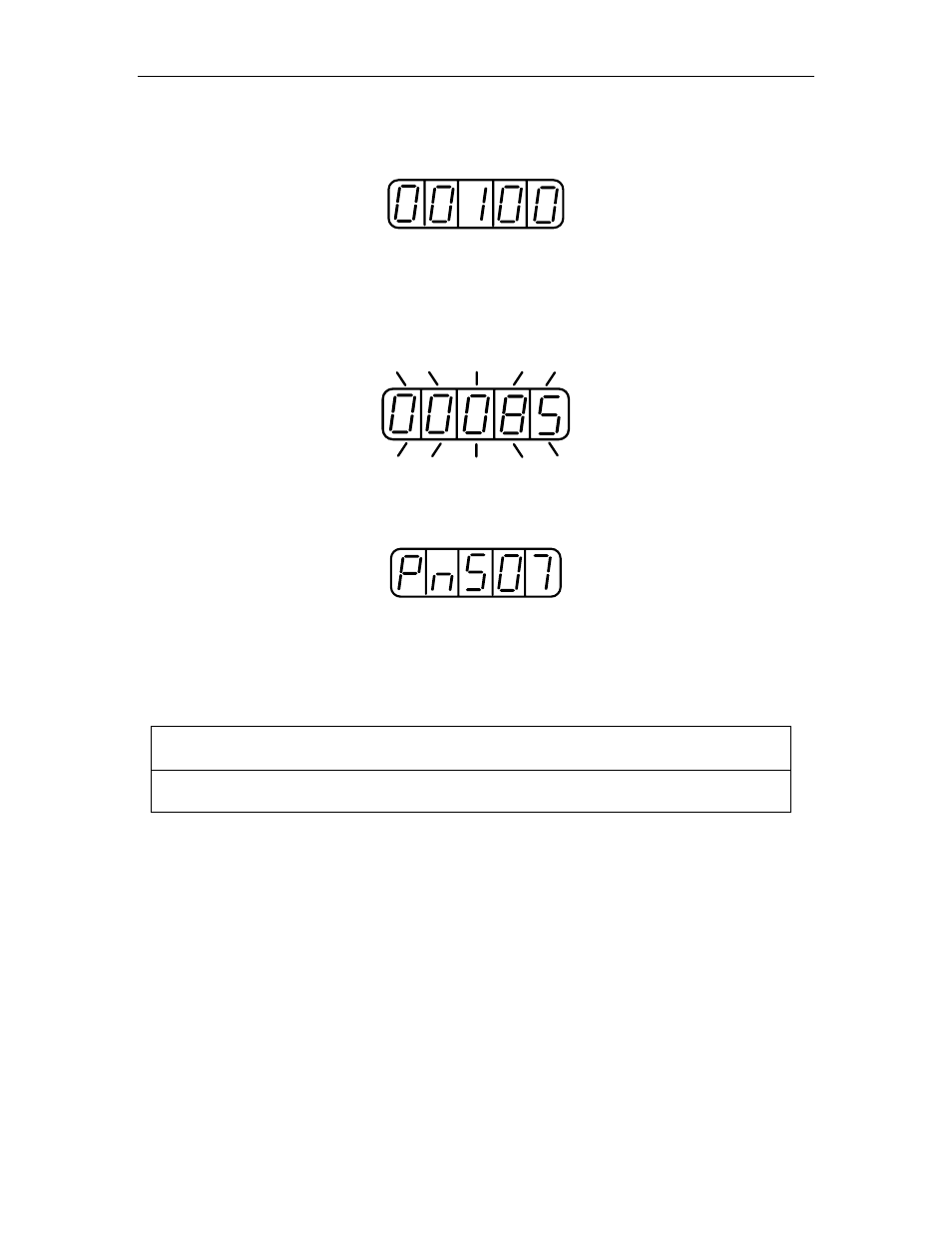
FSP Amplifier User’s Manual
Chapter 7: Using the Panel Operator
7-7
3. Press the DATA/SHIFT key for a minimum of one second to display
the current data for the parameter selected in step 2.
4. Press the Up Arrow or Down Arrow key to change the value as
desired to “00085”.
5. Press the DATA/SHIFT key for a minimum of one second to save the
data. The display will flash.
6. Press the DATA/SHIFT key once more for a minimum of one second
to display the parameter number again.
This has changed the setting of the parameter Pn507 from 100 to 85.
Repeat steps 2 through 6 to change the setting again.
Note: Parameter numbers that are not defined are skipped during operator operations.
IMPORTANT
•
Press the DATA/SHIFT key for a maximum of one second to shift to a higher (left) digit.