Sequence i/o signal monitor display, Input signal monitor display, Examples – Yaskawa FSP Amplifier User Manual
Page 204
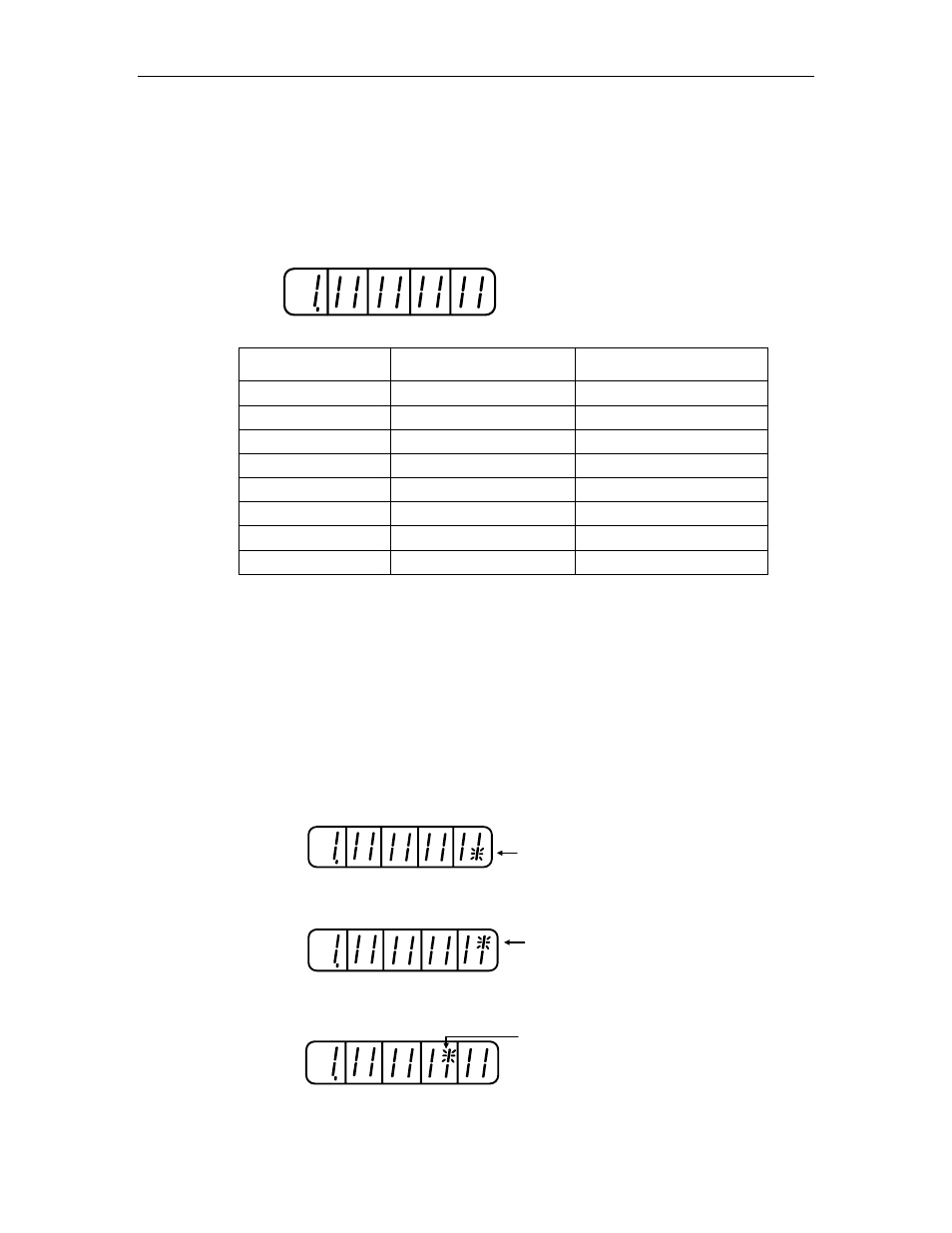
FSP Amplifier User’s Manual
Chapter 7: Using the Panel Operator
7-13
Sequence I/O Signal Monitor Display
The following section describes the monitor display for sequence I/O
signals.
Input Signal Monitor Display
8 7 6 5 4 3 2 1
Top: OFF ("H" level)
Bottom: ON ("L" level)
Number
LED Number
Input Terminal Name
Default Setting
1 SI0
(CN1-40)
/S-ON
2 SI1
(CN1-41)
/P-CON
3 SI2
(CN1-42)
P-OT
4 SI3
(CN1-43)
N-OT
5 SI4
(CN1-44)
/ALM-RST
6 SI5
(CN1-45)
/P-CL
7 SI6
(CN1-46)
/N-CL
8 (CN1-4)
SEN
Note: Refer to 5.3.3 Input Circuit Signal Allocation for details on input terminals.
Input signals are allocated as shown above and displayed on the panel of
the servo amplifier or the digital operator. They are indicated by the
ON/OFF status of the vertical parts of the seven-segment displays located
in top and bottom rows. (The horizontal segments are not used here). These
vertical segments turn ON or OFF relative to the state of the corresponding
input signals (ON for “L” level and OFF for “H” level).
Examples
• When /S-ON signal is ON (Servo ON at “L” signal)
8 7 6 5 4 3 2 1
The bottom segment
of number 1 is lit
• When /S-ON signal is OFF
8 7 6 5 4 3 2 1
The top segment
of number 1 is lit
• When P-OT signal operates (Operates at “H” signal)
8 7 6 5 4 3 2 1
The top segment
of number 3 is lit.