Digital i/o – Yaskawa FSP Amplifier User Manual
Page 165
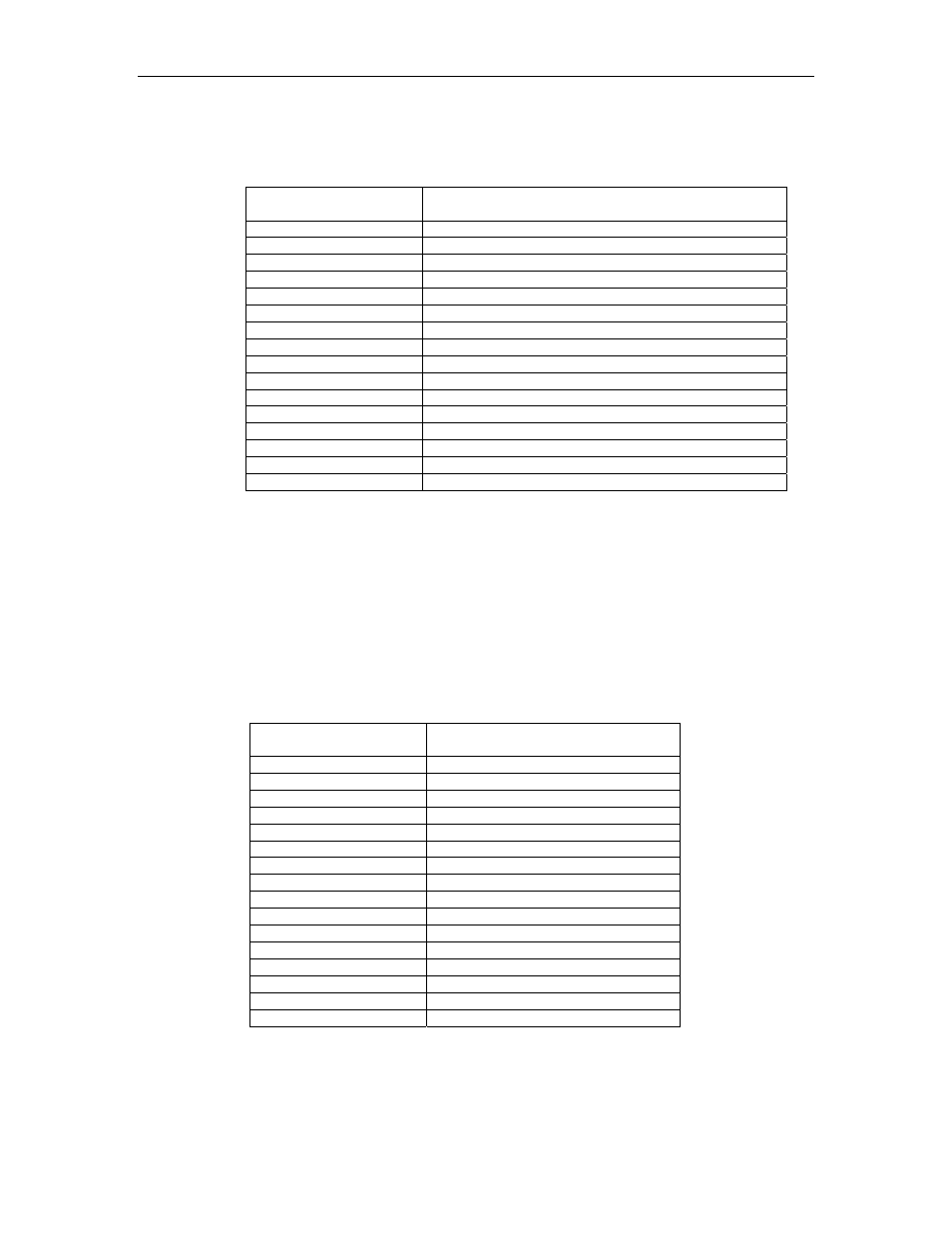
FSP Amplifier User’s Manual
Chapter 5: Parameter Settings and Functions
5-98
Home flags – To use a limit switch, define the following:
• Input for this limit switch by Pn2C7.0
Pn2C7.0 Setting
Results (Home Switch Input)
0 SI0
(CN1-40)
1 SI1
(CN1-41)
2 SI2
(CN1-42)
3 SI3
(CN1-43)
4 SI4
(CN1-44)
5 SI5
(CN1-45)
6 SI6
(CN1-46)
7
Set Home switch always ON
8
Set Home switch always OFF (Default)
9
SI0 (CN1-40) (Negative logic)
A
SI1 (CN1-41) (Negative logic)
B
SI2 (CN1-42) (Negative logic)
C
SI3 (CN1-43) (Negative logic)
D
SI4 (CN1-44) (Negative logic)
E
SI5 (CN1-45) (Negative logic)
F
SI6 (CN1-46) (Negative logic)
5.9.4. Digital I/O
In addition to the digital input parameters Pn50A to Pn50D, there is one
more input for serial commands, Pn2D1 that works the same way and can
be related in the program.
You can define Emergency input that will set the servo OFF. Just define in
parameter Pn2D1.0 the input for this emergency. (See section 5.4.2 for
other methods of setting servo OFF)
Pn2D1.0 Setting
Results (Emergency Input)
0 SI0
(CN1-40)
1 SI1
(CN1-41)
2 SI2
(CN1-42)
3 SI3
(CN1-43)
4 SI4
(CN1-44)
5 SI5
(CN1-45)
6 SI6
(CN1-46)
7
Set Emergency always OFF
8
Set Emergency always ON (default)
9
SI0 (CN1-40) (Negative logic)
A
SI1 (CN1-41) (Negative logic)
B
SI2 (CN1-42) (Negative logic)
C
SI3 (CN1-43) (Negative logic)
D
SI4 (CN1-44) (Negative logic)
E
SI5 (CN1-45) (Negative logic)
F
SI6 (CN1-46) (Negative logic)
Note:
For Pn2D1.0 = 8 servo ON cannot be set, because Emergency is always ON.