2 trial operation, 1 check items before trial operation, 1) servomotors – Yaskawa SGDS Sigma III Servo Amplifier User Manual
Page 193: 2) servopacks, 1) preparations for trial operation, Turn on the power, Send the connect (start connection) command first, 1 check items before t, 2 trial operation -4
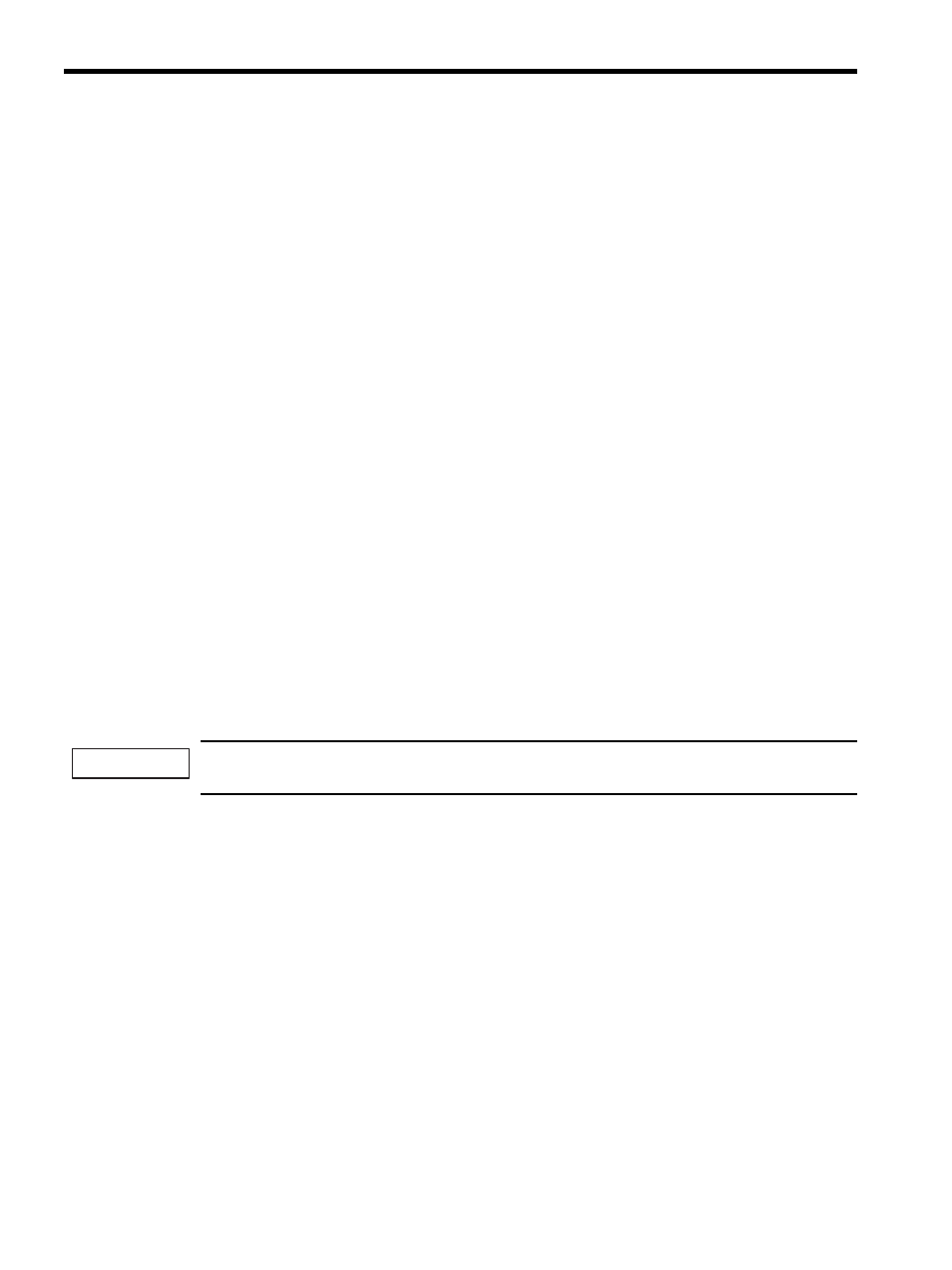
7 Operation
7.2.1 Check Items before Trial Operation
7-4
7.2 Trial Operation
7.2.1 Check Items before Trial Operation
Conduct trial operation after wiring has been completed.
Inspect and check the following items when performing trial operation, and be sure to conduct trial operation
safely.
(1) Servomotors
Inspect the following items before conducting trial operation. Also conduct the inspections according to 10.2
Inspection and Maintenance if conducting trial operation on servomotors that have been stored for a long period
of time. Take appropriate actions immediately if an error occurs.
• Connection to machines or devices, wiring and grounding are correct.
• Are bolts and nuts securely tightened?
• Is the oil seal undamaged and oiled?
(2) SERVOPACKs
Inspect the following items before conducting trial operation. Take appropriate actions immediately if an alarm
or an error occurs.
• Parameters are properly set for the applicable servomotor and specifications.
• Terminal connections and wiring leads are tightened securely and connectors are inserted securely.
• The power supply turns OFF if a servo alarm occurs.
• The power supplied to the SERVOPACK is the correct voltage.
7.2.2 Trial Operation for MECHATROLINK II Communications
This section describes the trial operation procedure for MECHATROLINK II communications.
(1) Preparations for Trial Operation
To prevent accidents, initially conduct trial operation with no load connected to the servomotor. Before
starting operation with a connected load, make sure emergency-stop procedures are in place.
Prepare for operation using the following procedure.
1. Check that wiring has been performed correctly and then connect the signals (CN1 connector).
2. Turn ON the power.
If power is being supplied correctly, the CHARGE or POWER indicator on the SERVOPACK and COM
LED (only during MECHATROLINK II communications) will light.
If COM LED (only during MECHATROLINK II communications) does not light, check to make sure the
switches (SW1 and SW2) are set correctly and then turn the power OFF then ON again. For information
on switch settings, refer to 6.2 Switches for MECHATROLINK II Communications Settings.
3. Send the CONNECT (start connection) command first.
The status of the SERVOPACK can be checked using the SMON (Status Monitoring) command. The
response data from the SERVOPACK will be alarm code 00 (normal).
4. Confirm the product model number using the ID_RD (Read ID) command.
The product model number (example: “SGDS-01A12A” etc.) will be returned from the SERVOPACK.
5. Write the parameters necessary for trial operation using the PRM_WR (Write Parameter) command.
Refer to 7.2.4 (1) Minimum Parameters and Input Signals, for information on the necessary preparations.
IMPORTANT