4 debug function, 5 monitoring, 1) option monitor – Yaskawa SGDS Sigma III Servo Amplifier User Manual
Page 217: 2) analog monitor, 4 debug function -28 7.5.5 monitoring -28
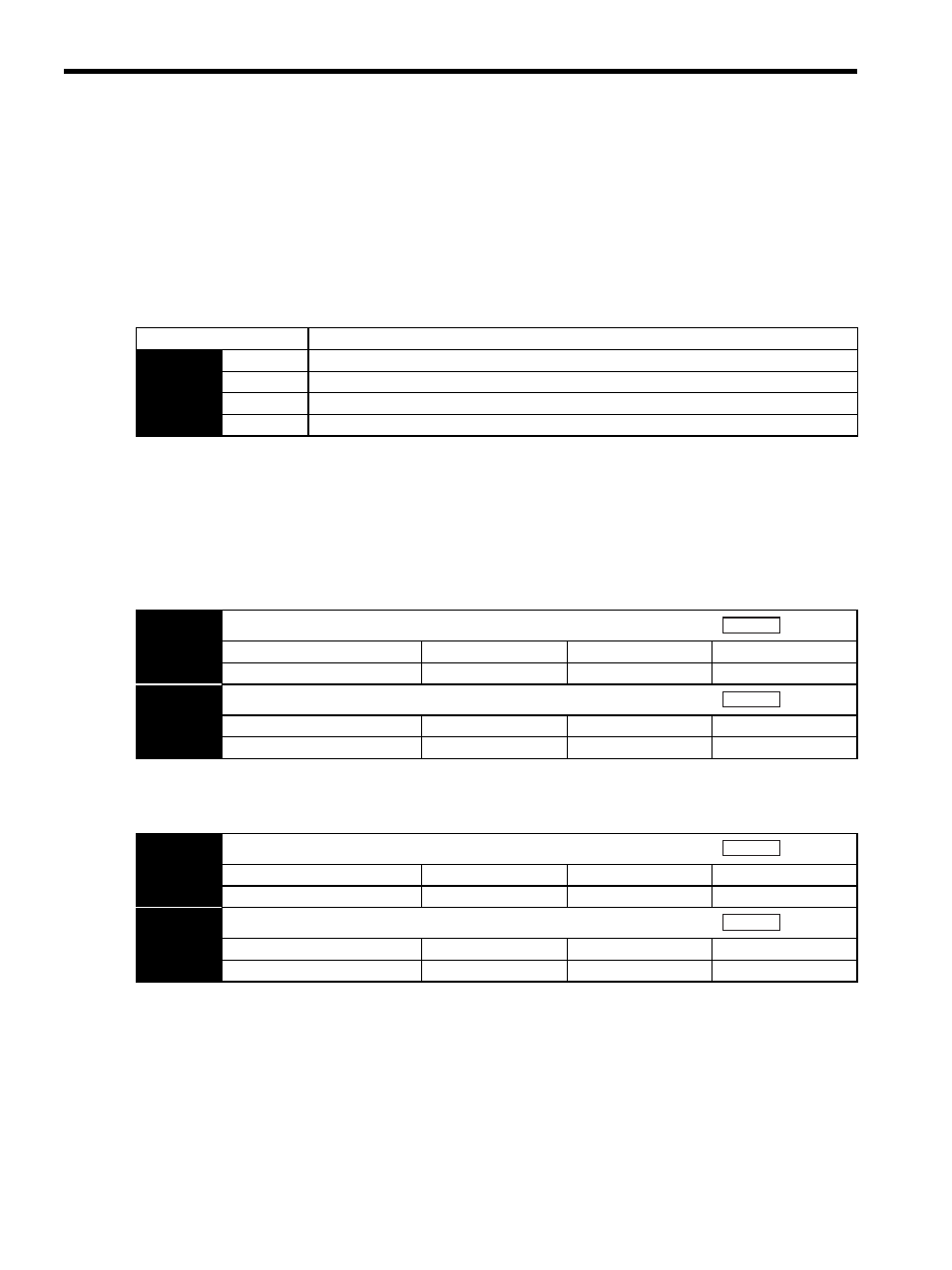
7 Operation
7.5.4 Debug Function
7-28
7.5.4 Debug Function
The following parameter is used for the debug function.
• Communications Control Function
This function is used to disable the check functions for communication alarms, for debugging at a trial
operation.
For normal operating conditions, set to 0 (with check).
Settings are shown in the following table.
7.5.5 Monitoring
The monitoring function allows monitor data to be read using the MECHATROLINK II communications
monitoring function and the results displayed on a host controller for adjustment.
(1) Option Monitor
In MECHATROLINK II, the option monitor (OMN1, OMN2) can monitor all signals by setting parameters
Pn824 and Pn825. Use the following parameter settings.
(2) Analog Monitor
The monitor signal of analog monitor can be changed with parameters Pn006 and Pn007.
Parameter
Description
Pn800
n.
0
Check performed. (Factory setting)
n.
1
Ignore communications alarm. When a communications alarm occurs, data will be discarded.
n.
2
Ignore WDT alarm. Data will be received even if a WDT alarm occurs.
n.
3
Ignore both communications and WDT alarm.
Pn824
Option Monitor 1 Selection
Setting Range
Setting Unit
Factory Setting
Setting Validation
−
−
0000
Immediately
Pn825
Option Monitor 2 Selection
Setting Range
Setting Unit
Factory Setting
Setting Validation
−
−
0000
Immediately
Position
Position
Pn006
Function Selection Application Switch 6
Setting Range
Setting Unit
Factory Setting
Setting Validation
−
−
0002
Immediately
Pn007
Function Selection Application Switch 7
Setting Range
Setting Unit
Factory Setting
Setting Validation
−
−
0000
Immediately
Position
Position