3 multi-turn limit setting, Send the following data in each command field, Continue by using the following data – Yaskawa SGDS Sigma III Servo Amplifier User Manual
Page 359: Send the following command, 3 multi-turn limit setting -44
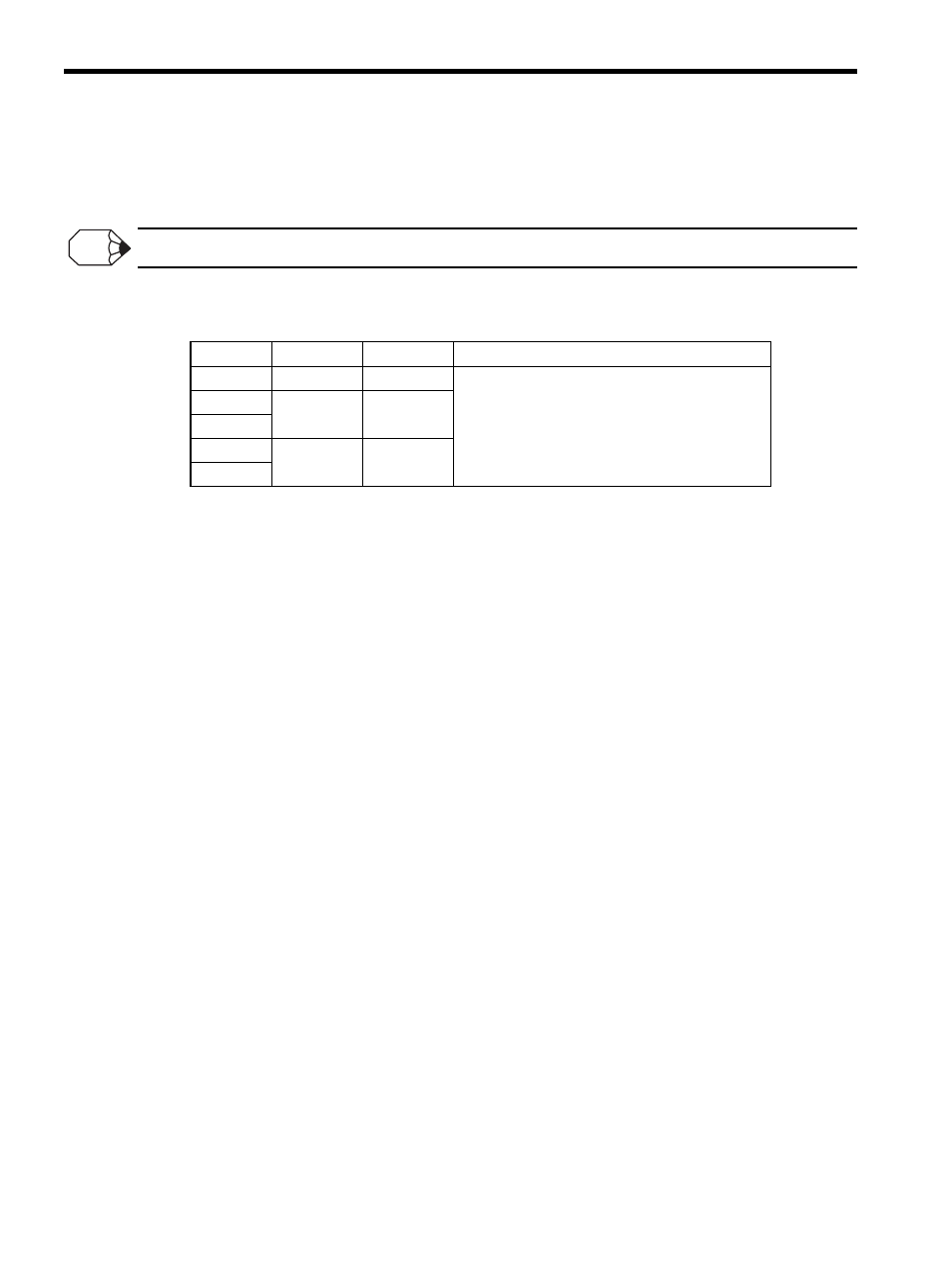
11 Appendix
11.3.3 Multi-turn Limit Setting
11-44
11.3.3 Multi-turn Limit Setting
The Adjusting command (ADJ: 3EH) can be used to set the multi-turn limit.
Use the following setting procedure.
Be sure to turn the power OFF then ON again after the multi-turn limit setting.
1. By setting byte 1 of the MECHATROLINK II command field to ADJ (3EH) and byte 2 to 00H, the
following command field can be set.
2. Send the following data in each command field.
Set “01H” (Data setting) in the CCMD field.
Set “2000H” in the CADDRESS field.
Set “1013H” in the CDATA field.
3. CMDRDY of STATUS is set to 1, and CADDRESS and CDATA of the response are confirmed to be the
same as those of the command.
The Multi-turn Limit Setting Mode will be entered.
4. Continue by using the following data.
Set “01H” (Data setting) in the CCMD field.
Set “2001H” in the CADDRESS field.
Set “02H” (Save) in the CDATA field.
5. CMDRDY of STATUS is set to 1, and CADDRESS and CDATA of the response are confirmed to be the
same as those of the command.
6. Send the following command.
Set “01H” (Data setting) in the CCMD field.
Set “2001H” in the CADDRESS field.
Set “01H” (Execute) in the CDATA field.
7. CMDRDY of STATUS is set to 1, and CADDRESS and CDATA of the response are confirmed to be the
same as those of the command. It takes one second until CMDRDY is set to 1.
This completes setting the multi-turn limit. Turn OFF the power and ON again to confirm that the SERVOPACK
will start up normally.
Command
Response
5
CCMD
CANS
CCMD: Command
CANS: Answer
CADDRESS: Setting/reference address
CDATA: Setting/reference data
6
CADDRESS CADDRESS
7
8
CDATA
CDATA
9
INFO