Yaskawa SGDS Sigma III Servo Amplifier User Manual
Page 244
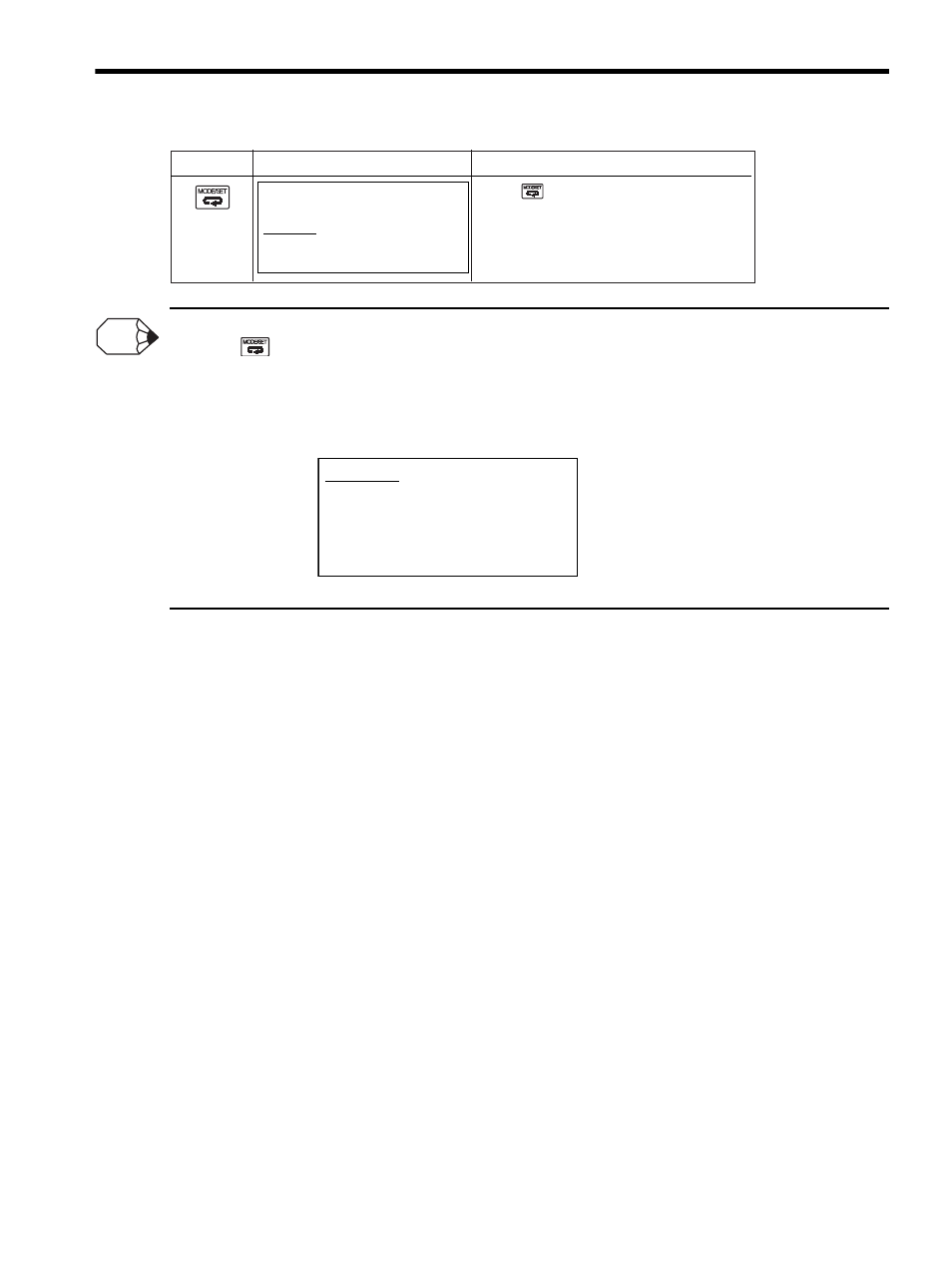
8.3 Advanced Autotuning
8-17
If the advanced autotuning could not be successfully completed, “Error” is displayed and blinks. To cancel the function,
press the
Key. Then restart from the first step of the procedure and display the initial settings display for the
advanced autotuning initial setting display.
Then, change the gain setting level “LEVEL,” for example from “0 (Loose)” to “1 (Normal),” or increase the set value
for Pn522 (positioning completion width), and re-execute the advanced autotuning.
B B - F U N C T I O N -
P n 0 1 6
P n 0 1 7
P n 0 1 8
P n 0 1 9
Press the Key. The main menu of the utility function
mode reappears.
Operation Key
Description
Display
INFO
E r r o r A D V A N C E D A T
P n 1 0 3 = 0 0 1 2 3
P n 1 0 0 = 0 0 6 3 . 0
P n 1 0 1 = 0 1 7 . 0 0
P n 1 0 2 = 0 0 6 3 . 0
Example of the screen when advanced
autotuning could not be completed