Yaskawa SGDS Sigma III Servo Amplifier User Manual
Page 271
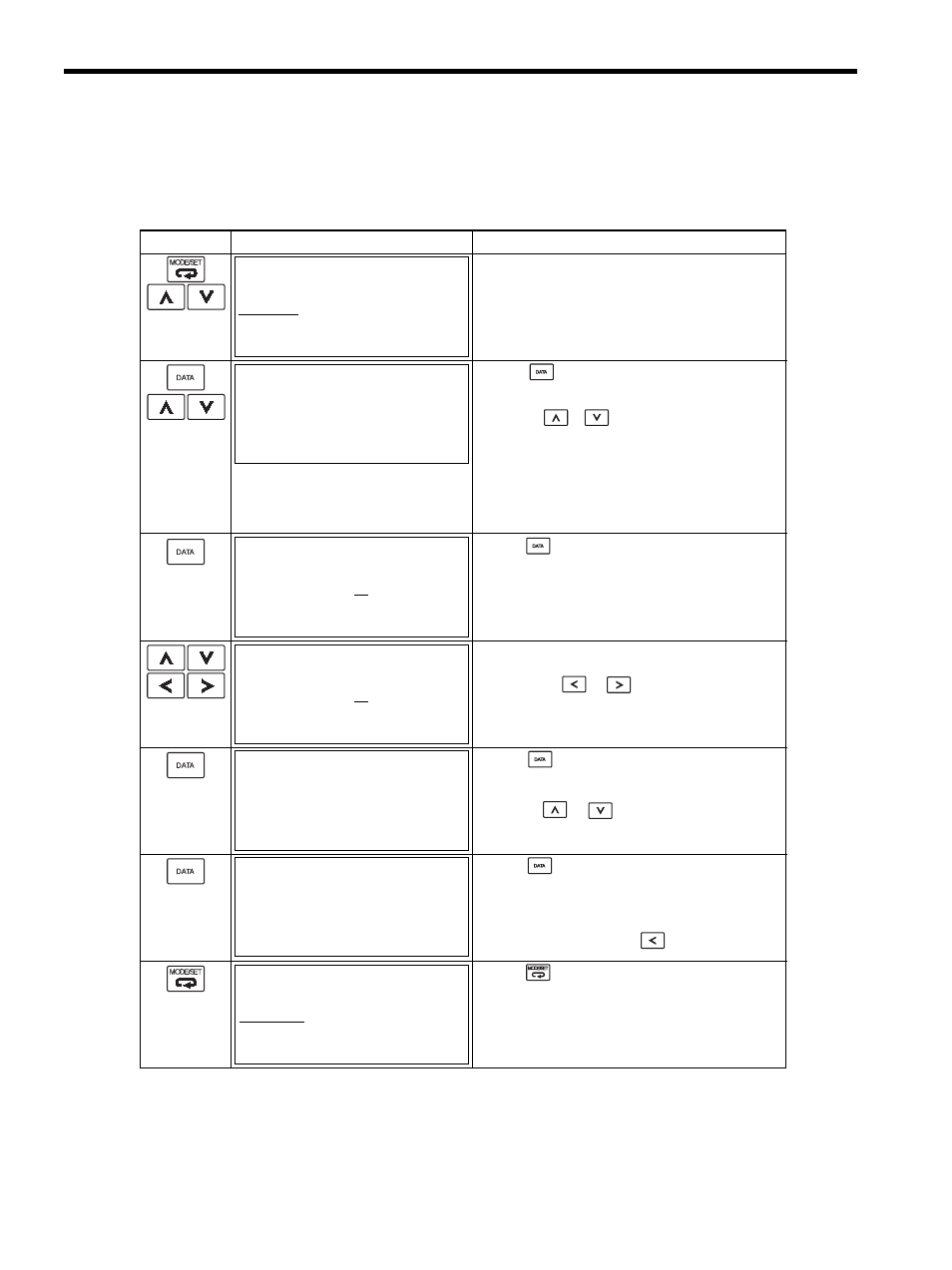
8 Adjustments
8.6.8 Less Deviation Control
8-44
(3) One-parameter Autotuning Procedure for Less Deviation Control
The following table shows the procedure for one-parameter autotuning for less deviation control.
This function is used to when selecting “use Less Deviation Control” (Pn10B = n. 1
or n. 2
).
This completes One-parameter Autotuning for Less Deviation Control.
R U N - O n e P r m T u n -
L e s s D e v i a t i o n 1
P n 1 A 0 = 0 0 0 6 0
P n 1 A 2 = 0 0 1 . 0 4
P n 1 A 4 = 0 0 0 . 5 2
R U N - O n e P r m T u n -
L e s s D e v i a t i o n 1
L e v e l = 0 0 6 0
R U N - O n e P r m T u n -
L e s s D e v i a t i o n 1
L e v e l = 0 0 6 5
R U N - O n e P r m T u n -
L e s s D e v i a t i o n 1
P n 1 A 0 = 0 0 0 6 5
P n 1 A 2 = 0 0 0 . 9 6
P n 1 A 4 = 0 0 0 . 4 8
R U N - O n e P r m T u n -
F n 0 1 4
F n 0 1 5
F n 0 1 6
F n 0 1 7
D o n e - O n e P r m T u n -
L e s s D e v i a t i o n 1
P n 1 A 0 = 0 0 0 6 5
P n 1 A 2 = 0 0 0 . 9 6
P n 1 A 4 = 0 0 0 . 4 8
R U N - F U N C T I O N -
F n 0 1 4
F n 0 1 5
F n 0 1 6
F n 0 1 7
Operation Key
Description
Display
Display the main menu of the utility function mode, and
select Fn015.
Press the Key.
The gain values before the tuning are displayed.
Scroll the display to see eleven servo gains line by line by
pressing the or Key.
∗The screen differs depending on the setting of the second
digit of the parameter Pn10B:
1 (Deviation control): Less Deviation 1
2 (Deviation control with reference filter) : Less Deviation 2
Press the Key.
The tuning level change screen appears.
∗Level (Tuning level setting) setting range: 1 to 500
Changing the set value for Level changes the values of eleven
servo gains. To move the cursor between the lower two
digits, press the or Key.
Press the Key.
The adjusted values of the servo gains are displayed.
Scroll the display to see eleven servo gains line by line by
pressing the or Key.
Press the Key.
Done is displayed for about one second, and the servo gains
adjusted by the tuning are overwritten in the corresponding
parameters.
∗To return to the previous display without having saved the
adjusted servo gains, press the Key.
Press the Key.
The main menu of the utility function mode reappears.