4 one-parameter autotuning, 1 one-parameter autotuning, 2 one-parameter autotuning procedure – Yaskawa SGDS Sigma III Servo Amplifier User Manual
Page 245: 4 one-p, 4 one-parameter autotuning -18
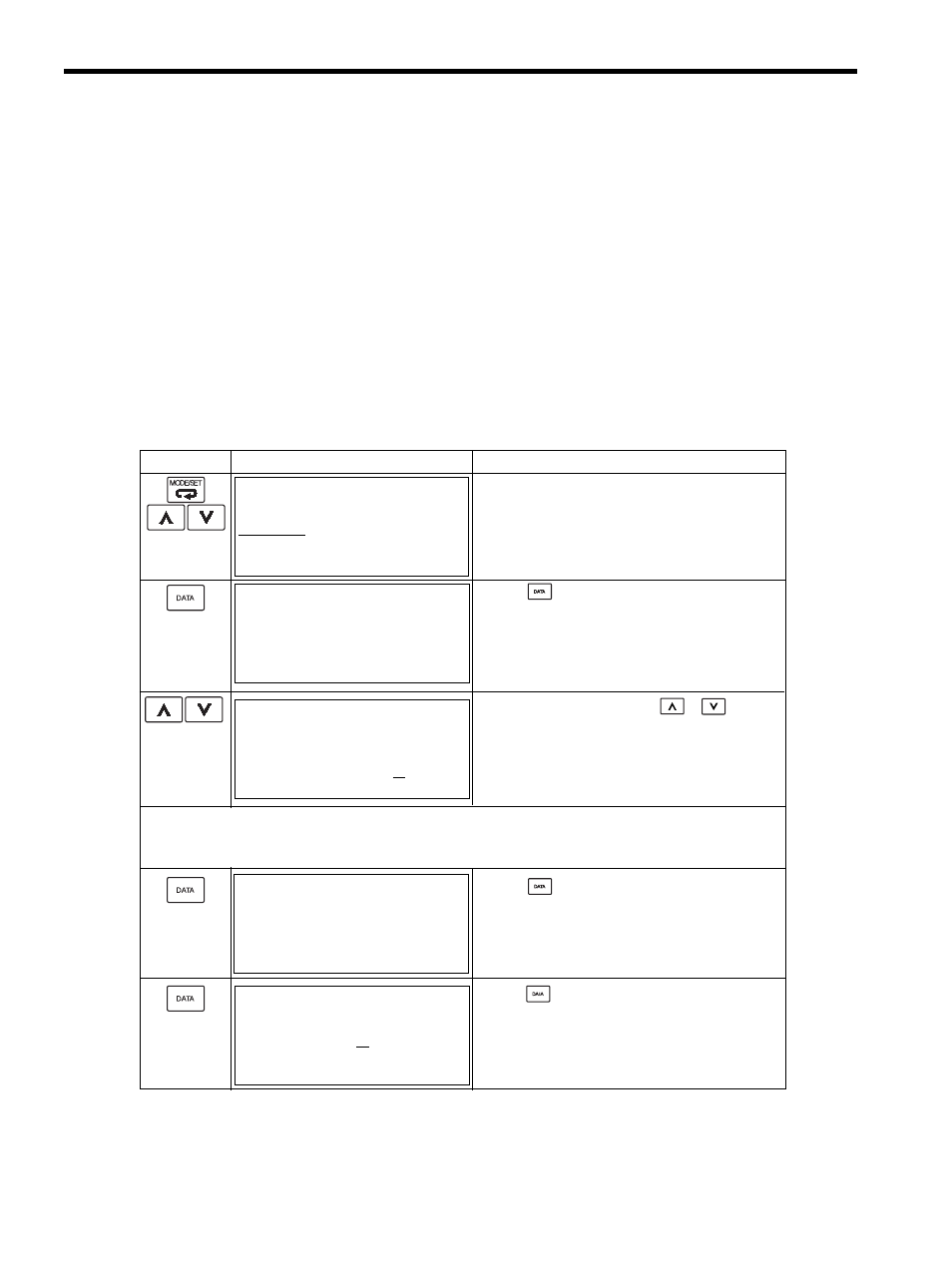
8 Adjustments
8.4.1 One-parameter Autotuning
8-18
8.4 One-parameter Autotuning
8.4.1 One-parameter Autotuning
One-parameter autotuning enables the four servo gains (Kv, Ti, Kp, Tf) to be set to regulatory stable conditions
merely by manipulating one autotuning level. One-parameter autotuning is executed using utility function Fn01A
(One-parameter Tuning).
The autotuning level is increased and decreased between 1 and 2,000 during operation to simultaneously change
the Speed Loop Gain (Pn100: Kv), Speed Loop Integral Time Constant (Pn101: Ti), Position Loop Gain (Pn102:
Kp), and 1st Step 1st Torque Reference Filter Time Constant (Pn401: Tf). These gains are changed to satisfy
relationships determined by the autotuning mode. Vibration may occur during one-parameter autotuning, so set
vibration detection in Pn310 to an alarm (n.
2) or warning (n.
1).
8.4.2 One-parameter Autotuning Procedure
The following procedure is used for one-parameter autotuning.
Press the Key, and the values of each gain before
tuning are displayed.
Press the Key.
The tuning level change screen appears.
Level (tuning level) setting range: 1 Hz to 2000 Hz
R U N - O n e P r m T u n -
L e v e l = 0 0 4 0
R U N - F U N C T I O N -
F n 0 1 9
F n 0 1 A
F n 0 1 B
F n 0 1 C
R U N - O n e P r m T u n -
S e t t i n g
T u n i n g M o d e = 0
R U N - O n e P r m T u n -
S e t t i n g
T u n i n g M o d e = 1
R U N - O n e P r m T u n -
P n 1 0 0 = 0 0 4 0 . 0
P n 1 0 1 = 0 2 0 . 0 0
P n 1 0 2 = 0 0 4 0 . 0
P n 4 0 1 = 0 0 1 . 0 0
Operation Key
Description
Display
Display the main menu of the utility function mode, and select
Fn01A.
Tuning Mode (Tuning settings selection)
0: To set the servo gains for stability by changing Kp, Kv, Ti, and Tf
1: To set the servo gains for high responsiveness by changing Kp, Kv, Ti, and Tf
Press the Key.
The Fn01A setting basic (OnePrmTun) screen appears.
∗If the screen does not change and NO-OP is displayed as the
status, the write prohibited password is set in Fn010.
Check the status and cancel the password.
To select the tuning mode, press the or Key.