6 saving the results of normal autotuning, Caution – Yaskawa SGDS Sigma III Servo Amplifier User Manual
Page 239
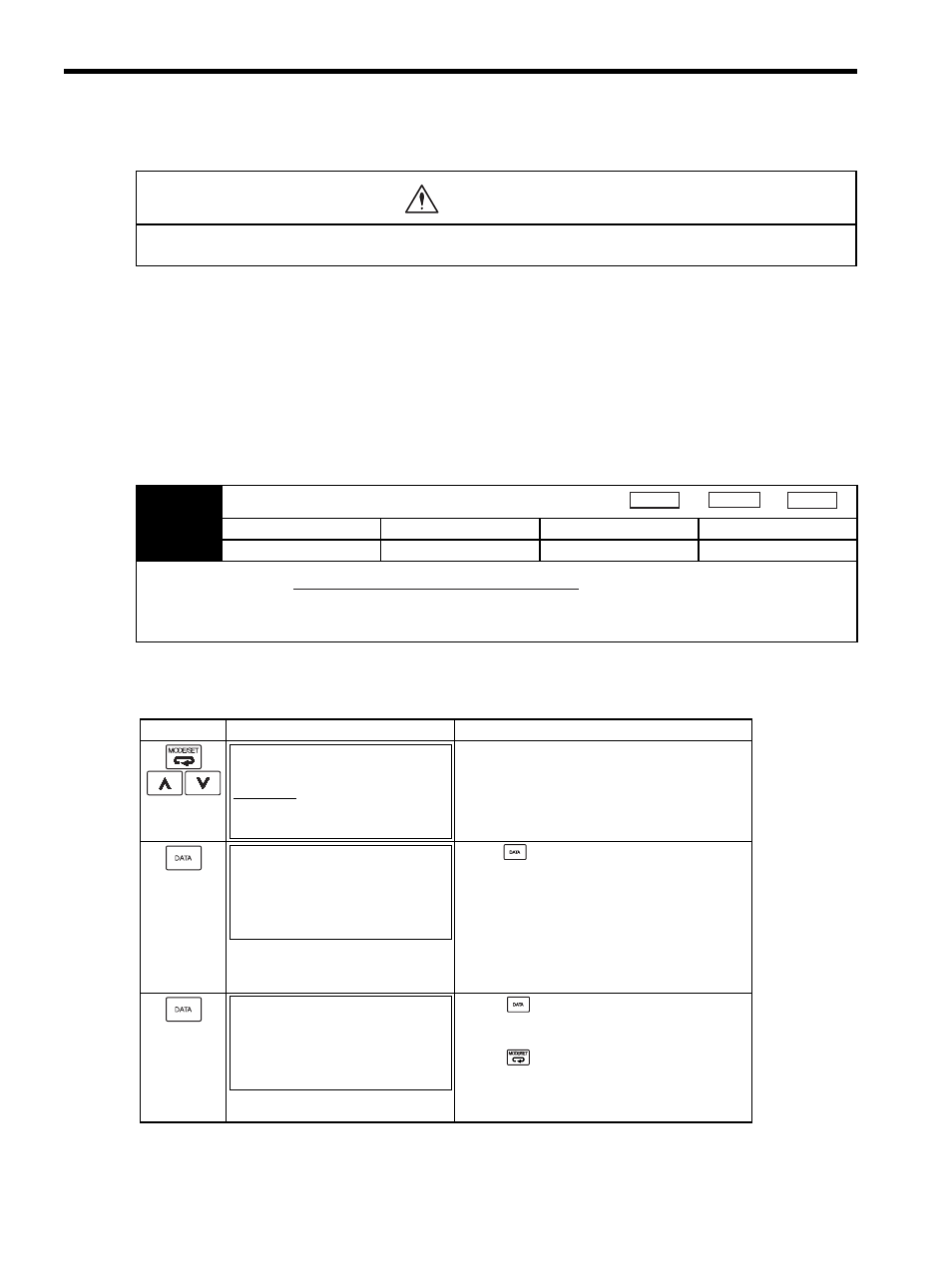
8 Adjustments
8.2.6 Saving the Results of Normal Autotuning
8-12
8.2.6 Saving the Results of Normal Autotuning
For normal autotuning, the most recent load moment of inertia is calculated and the control parameters are
adjusted to achieve response suitable for the machine rigidity setting. When normal autotuning is performed, the
Position Loop Gain (Pn102), Speed Loop Gain (Pn100), and Speed Loop Integral Time Constant (Pn101) are
saved. When the power supply to the SERVOPACK is turned OFF, however, the calculated load moment of
inertia is lost and the factory setting is used as the default value to start autotuning the next time the power supply
is turned ON.
To use the calculated load moment of inertia as the default value the next time the power supply is turned ON, the
utility function mode parameter Fn007 (Save moment of inertia ratio data obtained from normal autotuning) can
be used to save the most recent value in parameter Pn103 (Moment of Inertia Ratio). The moment of inertia ratio
is given as the moment of inertia ratio (
%) of the rotor moment of inertia of the servomotor.
8.2.7 Procedure for Saving the Results of Normal Autotuning
The following procedure is used to save the results of normal autotuning
This completes saving the default value for the moment of inertia ratio for normal autotuning. The next time the
power supply is turned ON, the value that was saved for the Moment of Inertia Ratio (Pn103) will be used to start
normal autotuning.
• Always set the correct moment of inertia ratio when normal autotuning is not used.
If the moment of inertia ratio is set incorrectly, vibration may occur.
CAUTION
Pn103
Moment of Inertia Ratio
Setting Range
Setting Unit
Factory Setting
Setting Validation
0 to 20000%
1%
0%
Immediately
The factory setting for the moment of inertia ratio is 0
% (no-load condition for stand-alone servomotor).
Speed
Position
Torque
Moment of inertia ratio =
Roter moment of inertia (J )
Motor axis conversion load moment of inertia (J )
M
L
B B
- F U N C T I O N -
F n 0 0 0
F n 0 0 7
F n 0 0 2
F n 0 0 3
B B
S t o r i n g R e s u l t s
o f A u t o T u n i n g
< M o m e n t o f I n e r t i a r a t i o >
d . 0 3 0 0
D o n e
S t o r i n g R e s u l t s
o f A u t o T u n i n g
< M o m e n t o f I n e r t i a r a t i o >
d . 0 3 0 0
Operation Key
Description
Display
Display the main menu of the utility function mode, and select
the utility function Fn007.
Press the Key.
Then, the screen changes to the execution display of the saving
the result of normal autotuning (Fn007).
* If the screen does not change and NO-OP is displayed
as the status, a write prohibited password has been saved
in Fn010. Clear the write prohibited password if possible.
Press the Key to write the moment of inertia ratio to the
SERVOPACK. DONE appears as the status display when the
write processing has been completed.
Press the Key if the moment of inertia ratio is
not required to write to the SERVOPACK. Then, the
screen returns to the main menu of the utility function
mode.