4 troubleshooting of alarm and warning, 1) alarm display and troubleshooting, 4 troubleshooting of alarm and warning -7 – Yaskawa SGDS Sigma III Servo Amplifier User Manual
Page 296
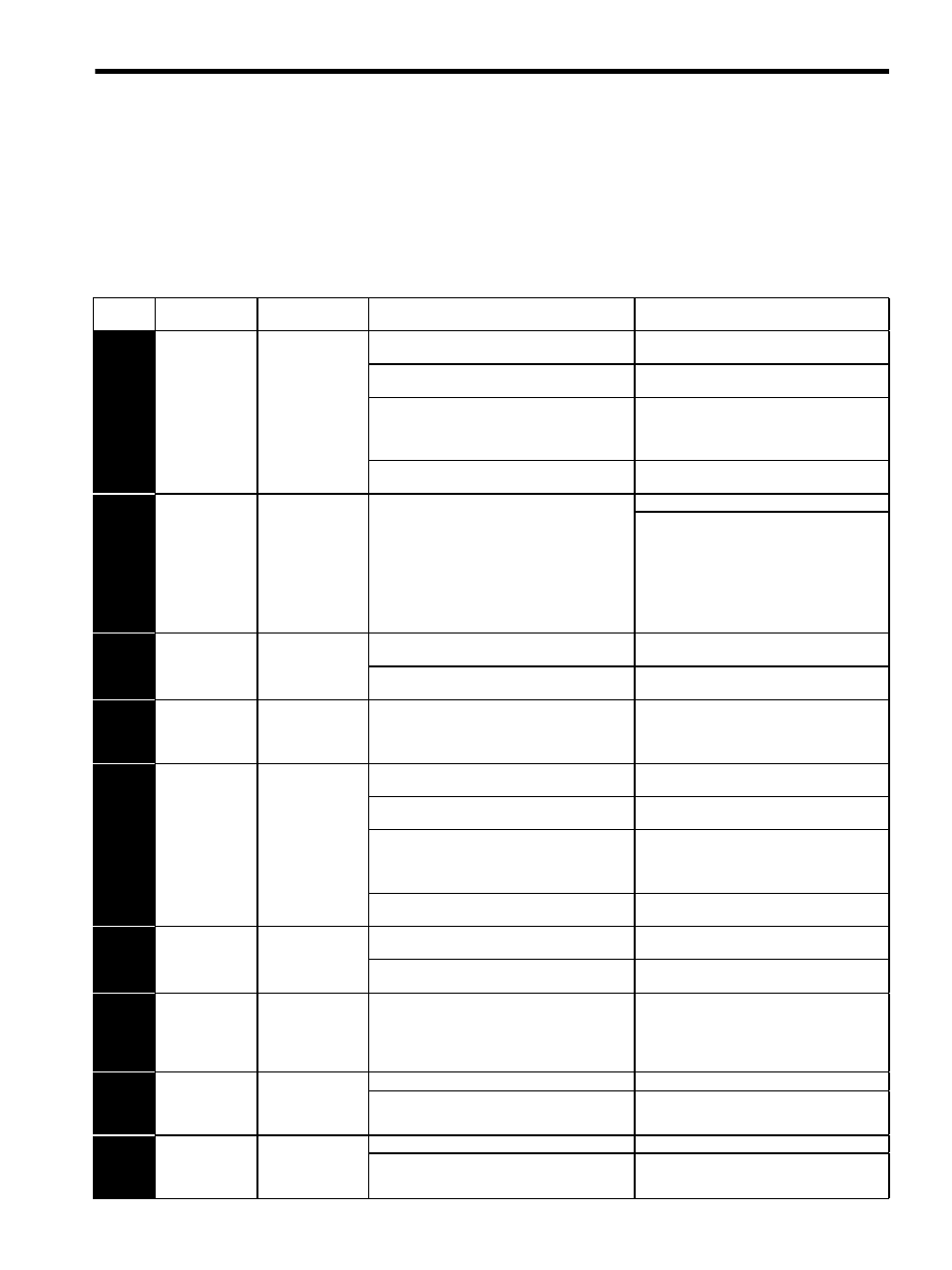
10.1 Troubleshooting
10-7
10.1.4 Troubleshooting of Alarm and Warning
When an error occurs in SERVOPACKs, an alarm display such as A.
or warning display such as A.9
appears on the panel indicator. However, the display “A.--” is not an alarm. Refer to the following sections to
identify the cause of an alarm and the action to be taken.
Contact your Yaskawa representative if the problem cannot be solved by the described corrective action.
(1) Alarm Display and Troubleshooting
Table 10.3 Alarm Display and Troubleshooting
Alarm
Display
Alarm Name
Situation at Alarm
Occurrence
Cause
Corrective Actions
A.020
Parameter
Checksum
Error 1
Occurred when the
control power
supply was turned
ON.
The control power supply lowered and sometimes
ranged from 30 VAC to 60 VAC.
Correct the power supply, and set Fn005 to
initialize the parameter.
The power supply was turned OFF while changing
the parameter setting.
Set Fn005 to initialize the parameter and input the
parameter again.
The number of times that parameters were written
exceeded the upper limit. For example, the
parameter was changed every scan through the host
controller.
Replace the SERVOPACK.
The SERVOPACK EEPROM and the related circuit
are faulty.
Replace the SERVOPACK.
A.021
Parameter
Format Error
Occurred when the
power was turned
ON again after
writing the
parameter with the
parameter copy
function of the
digital operator
(JUSP-OP05A).
The model number of the SERVOPACK in the
software being used for the SERVOPACK is old and
not compatible with the current parameters.
Replace the SERVOPACK.
Change the parameter settings to be compatible
with the model number in the software being used
for the SERVOPACK.
A.022
System
Parameter
Checksum
Error 1
Occurred when the
control power
supply was turned
ON.
The control power supply lowered and sometimes
ranged from 30 VAC to 60 VAC.
Correct the power supply, and set Fn005 to
initialize the parameter.
The SERVOPACK EEPROM and the related circuit
are faulty.
Replace the SERVOPACK.
A.023
Parameter
Password Error
Occurred when the
control power
supply was turned
ON.
A SERVOPACK board fault occurred.
Replace the SERVOPACK.
A.02A
Parameter
Checksum
Error 2
Occurred when the
control power
supply was turned
ON.
The control power supply lowered and sometimes
ranged from 30 VAC to 60 VAC.
Correct the power supply, and set Fn005 to
initialize the parameter.
The power supply was turned OFF while changing
the parameter setting.
Set Fn005 to initialize the parameter and input the
parameter again.
The number of times that parameters were written
exceeded the upper limit. For example, the
parameter was changed every scan through the host
controller.
Replace the SERVOPACK.
The SERVOPACK EEPROM and the related circuit
are faulty.
Replace the SERVOPACK.
A.02b
System
Parameter
Checksum
Error 2
Occurred when the
control power
supply was turned
ON.
The control power supply lowered and sometimes
ranged from 30 VAC to 60 VAC.
Correct the power supply, and set Fn005 to
initialize the parameter.
The SERVOPACK EEPROM and the related circuit
are faulty.
Replace the SERVOPACK.
A.030
Main Circuit
Detector Error
Occurred when the
control power
supply was turned
ON or during
operation
A SERVOPACK fault occurred.
Replace the SERVOPACK.
A.040
Parameter
Setting Error 1
Occurred when the
control power
supply was turned
ON.
Parameter is set out of range.
Set the parameter within the specified range.
The SERVOPACK EEPROM and the related circuit
are faulty.
Replace the SERVOPACK.
A.04A
Parameter
Setting Error 2
Occurred when the
control power
supply was turned
ON.
Parameter is set out of range.
Set the parameter within the specified range.
The SERVOPACK EEPROM and the related circuit
are faulty.
Replace the SERVOPACK.