2 installation precautions – Yaskawa MEMOCON GL120 User Manual
Page 13
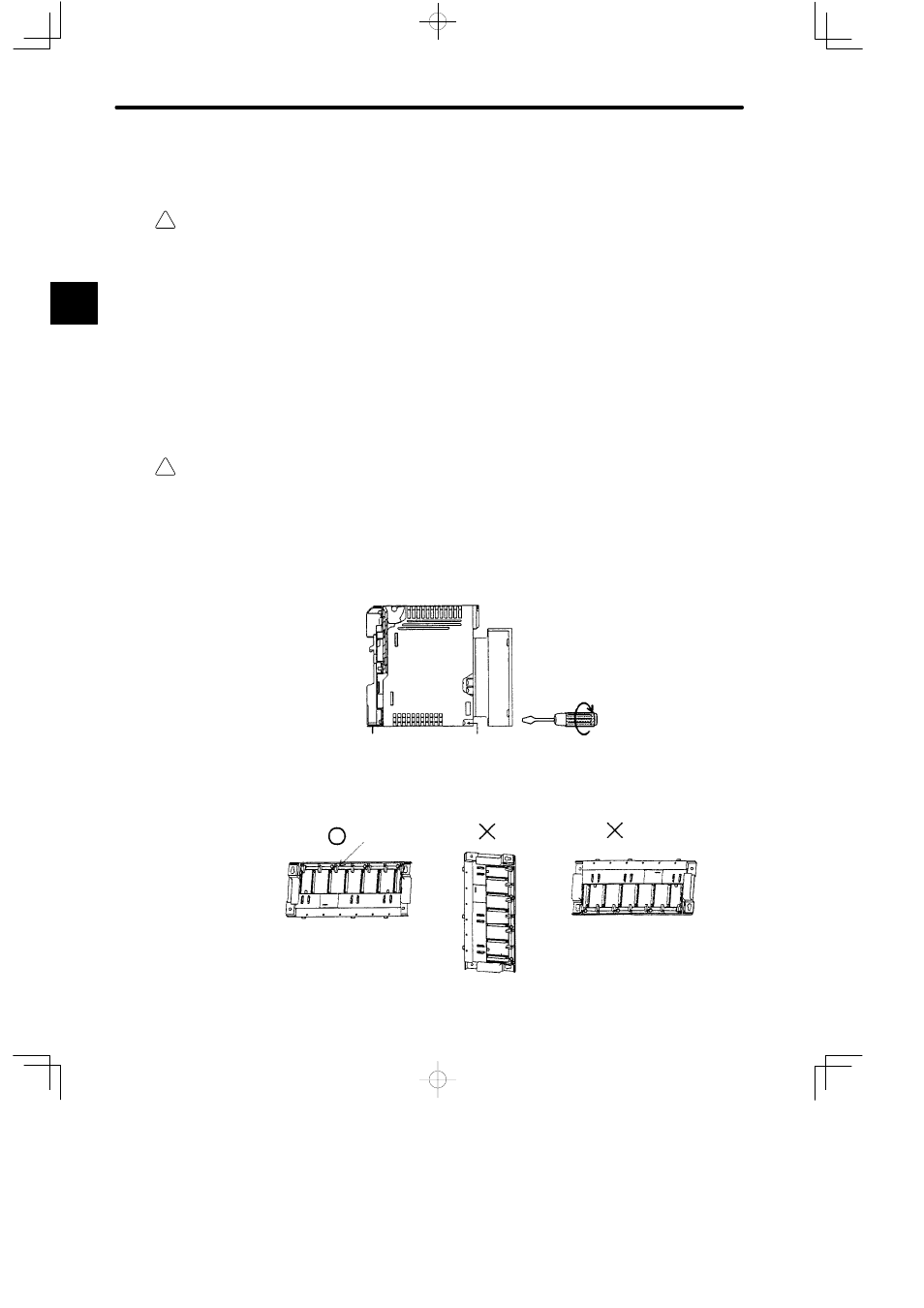
!
!
Introduction and Precautions
1.2.2 Installation Precautions
— 1-8 —
1.2.2 Installation Precautions
Abide by the following precautions when installing GL120 and GL130 systems.
Caution
The installation environment must meet the environmental conditions given in product cata-
logs and manuals. Using the GL120 and GL130 in environments subject to high tempera-
tures, high humidity, excessive dust, corrosive gases, vibration, or shock can lead to electri-
cal shock, fire, or faulty operation. Do not use the GL120 and GL130 in the following locations.
• Locations subject to direct sunlight or ambient temperatures not between 0 and 60 _C.
• Locations subject to relative humidity in excess of 95%, or condensation because of
rapid changes in humidity.
• Locations subject to corrosive or flammable gas.
• Locations that would subject the GL120 and GL130 to direct vibration or shock.
• Locations subject to contact with water, oil, chemicals, etc.
Caution
Install the GL120 and GL130 as described in this product manual. Improper installation can
cause product failure, malfunctions, or Modules or other components to fall off.
1) Make sure that all mounting screws are securely tightened.
Make sure that all installation screws for Modules or terminal block for field connection
are securely tightened so that they do not become loose. Loose screws will cause fail-
ures in the GL120 and GL130.
Power
Supply
Module
Module mounting screw
2) Install Mounting Bases in the correct direction. Faulty or inappropriate installation may
result in detachment, failure, or malfunction.
Module hooks
Install Mounting Base perpendicularly so
that the Module hooks face upwards.
1