13 ethernet interface module, Appearance – Yaskawa MEMOCON GL120 User Manual
Page 255
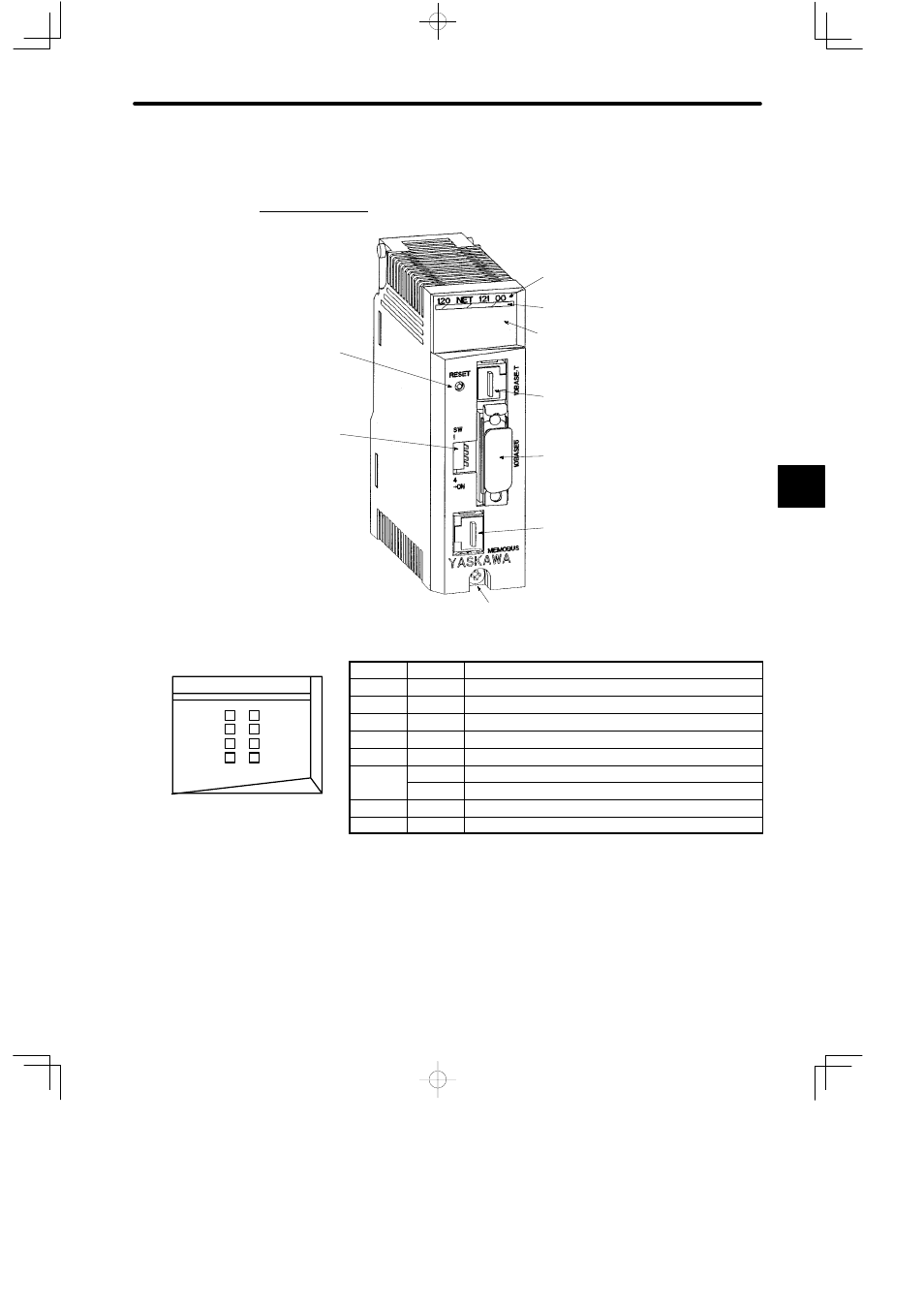
4.4 Communications Modules
— 4-199 —
4.4.13 Ethernet Interface Module
1. Appearance
Module description
(120NET12100)
Color code (yellow)
LED area
Reset switch
DIP switch
10Base5 port
10Base-T port
This port cannot be used.
Module mounting screw
(Use M4 Phillips screwdriver.)
LED
Color
Indication when ON
READY
Green
Module is normal.
ACTIVE
Green
Module is communicating with the CPU Module.
TX
Green
Module is sending data to the Ethernet network.
RX
Green
Module is receiving data from the Ethernet network.
COL
Red
A data collision occurred during Ethernet transmissions.
PTX/ER
Green
For future use.
/
Red
For future use.
PRX
Green
For future use.
ERROR
Red
A transmission error occurred in the Module.
Figure 4.60 Appearance of Ethernet Interface Module
4
LED Area
120 NET 121 00
READY
PTX/ER
PRX
ERROR
ACTIVE
TX
RX
COL