6 hot swapping – Yaskawa MEMOCON GL120 User Manual
Page 433
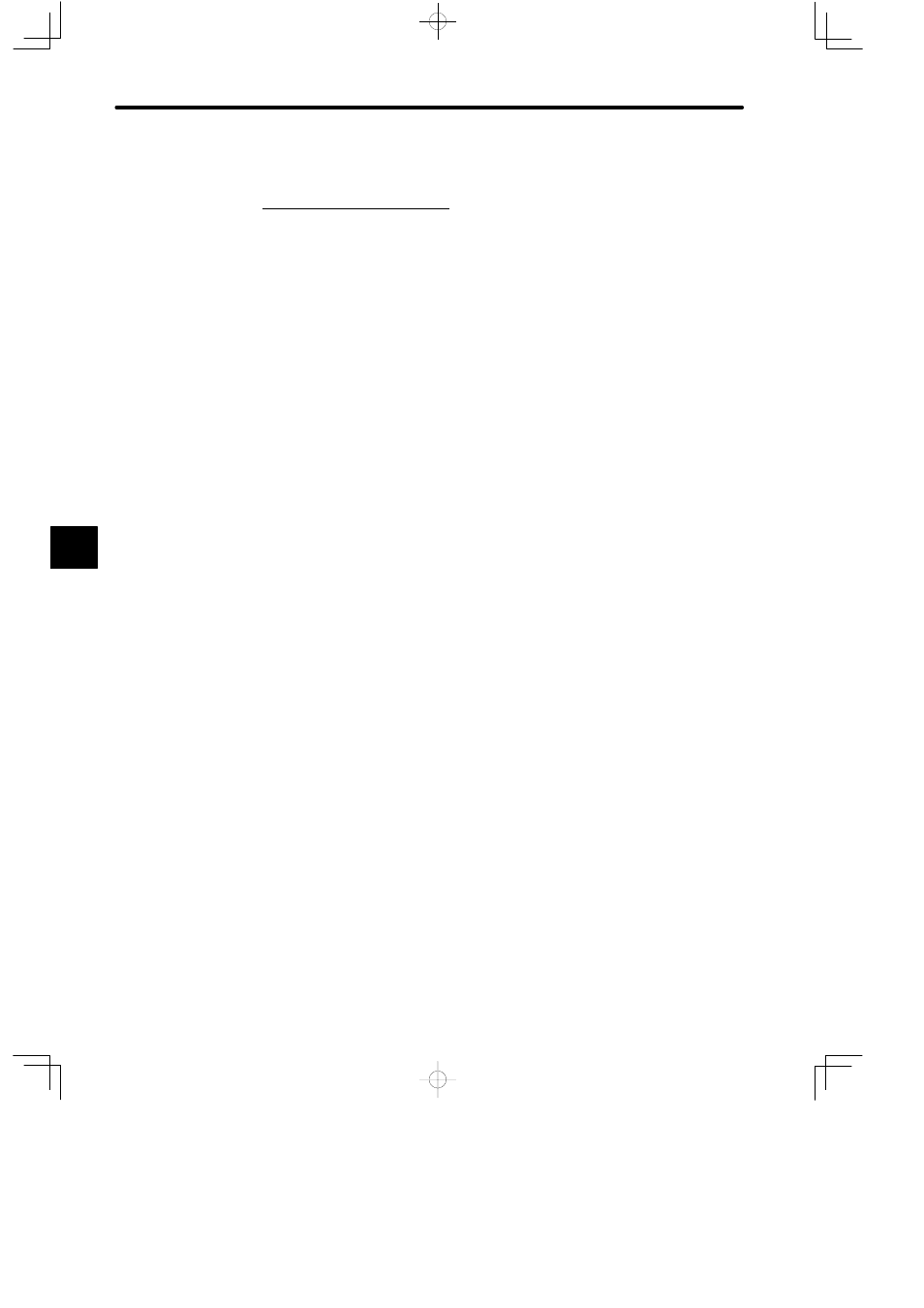
Installation and Wiring
5.3.6 Hot Swapping
— 5-76 —
5.3.6 Hot Swapping
1. Meaning of Hot Swapping
1) Mounting or removing an I/O and other Modules while the external power supply is turned
ON to the Power Supply Module will allow the CPU Module to continue working normally.
This function is called “hot swapping” (removal/insertion under power).
2) Hot swapping allows replacement of I/O and other Modules without stopping the opera-
tion of CPU Module.
3) If a Module is hot swapped, it will take several scan cycles or a few seconds for the new
Module to run normal I/O and communications processing as shown below.
a) Digital/Analog I/O Modules
Module will start normal I/O processing several scan cycles after being mounted to
the slot.
b) Special Purpose Modules
Module will start normal I/O processing several scan cycles after being mounted to
the slot.
c) MEMOBUS Modules
Module will start normal communications processing several scan cycles after being
mounted to the slot.
d) Remote I/O Receiver Modules
Module will start normal communications processing a few seconds after being
mounted to the slot.
e) PC Link Modules
Module will start normal communications processing after the following time has
passed after being mounted to the slot:
Several scan cycles + station search time
The factory set station search time is 1 s. This search time can be set from between
100 to 25,500 ms (unit: 100ms) by using the PC Link Map screen of the MEMOSOFT.
4) Use hot swapping effectively, remembering that some Modules cannot be mounted or
removed while power is being supplied. Also be sure to consider the impact on the overall
control system before removing a Module.
5