Yaskawa MEMOCON GL120 User Manual
Page 138
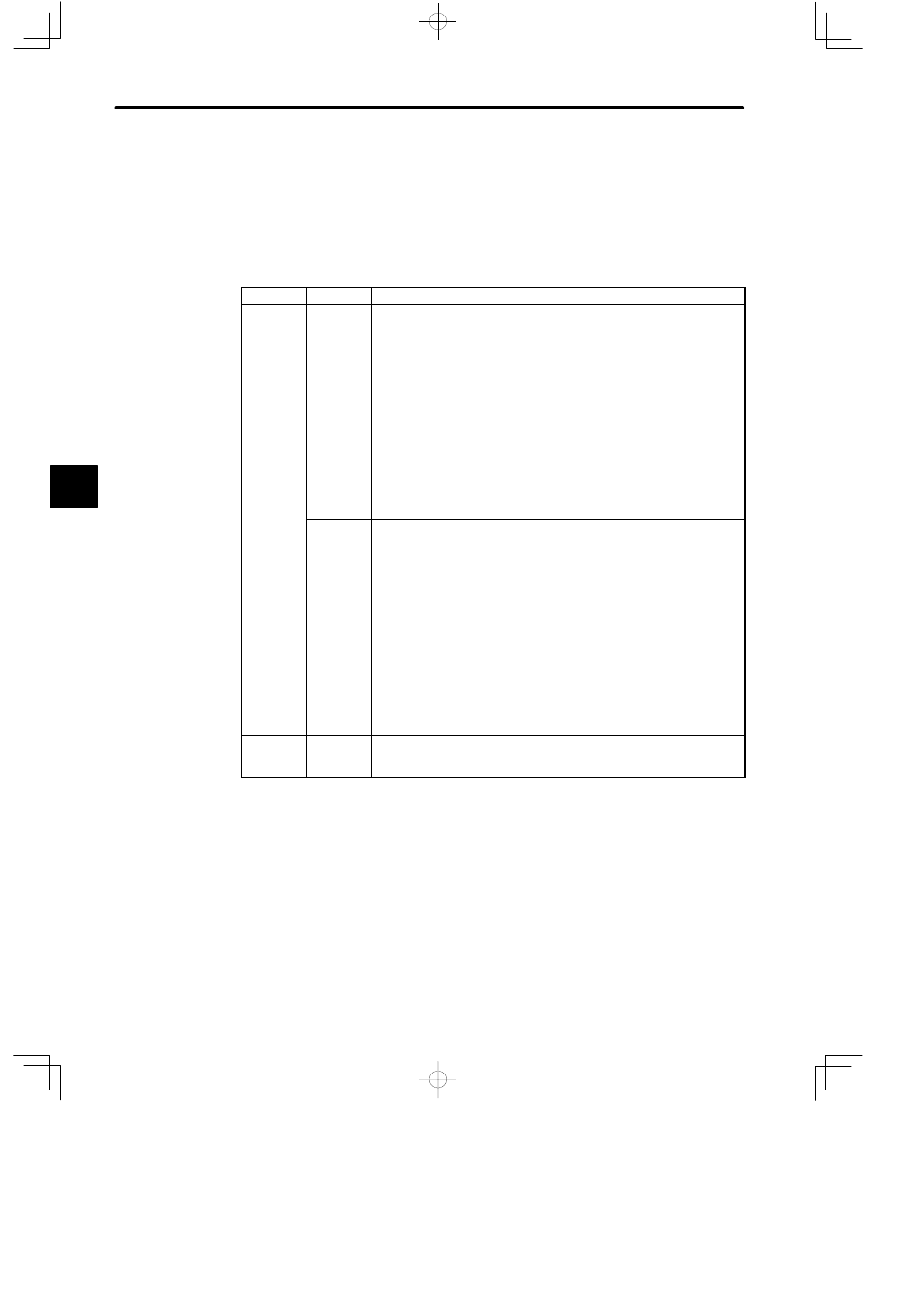
System Components: Functions and Specifications
4.3.5 Using CPU Modules 2 (For CPU21) cont.
— 4-82 —
5) Setting Pins 1 and 2
a) Pins 1 and 2 are used to determine communications parameters. Set these pins ac-
cording to the requirements of your system by referring to the following table.
Table 4.27 Setting Communications Parameters for MEMOBUS Port
Pin 1
Pin 2
Function
ON
OFF
Sets communications mode of MEMOBUS port to RTU and sets the
communications parameters for the MEMOBUS port to the RTU mode
defaults shown below:
1) Slave address: 1
2) Baud rate:
9,600 bps
3) Parity check
Yes
4) Parity:
Even
5) Stop bits:
1
6) Data bit length:
8
7) Delay time:
0 ms
ON
Sets communications mode of MEMOBUS port to ASCII and sets the
parameters for the MEMOBUS port to the ASCII mode defaults shown
below:
1) Slave address:
1
2) Baud rate:
2,400 bps
3) Parity check:
Yes
4) Parity:
Even
5) Stop bits:
1
6) Data bit length:
7
7) Delay time:
0 ms
OFF
Any
Enables the user to define and set the communications mode and
communications parameters for the MEMOBUS port through
programming devices (Programming Panel, personal computer, etc.).
4