Yaskawa MEMOCON GL120 User Manual
Page 19
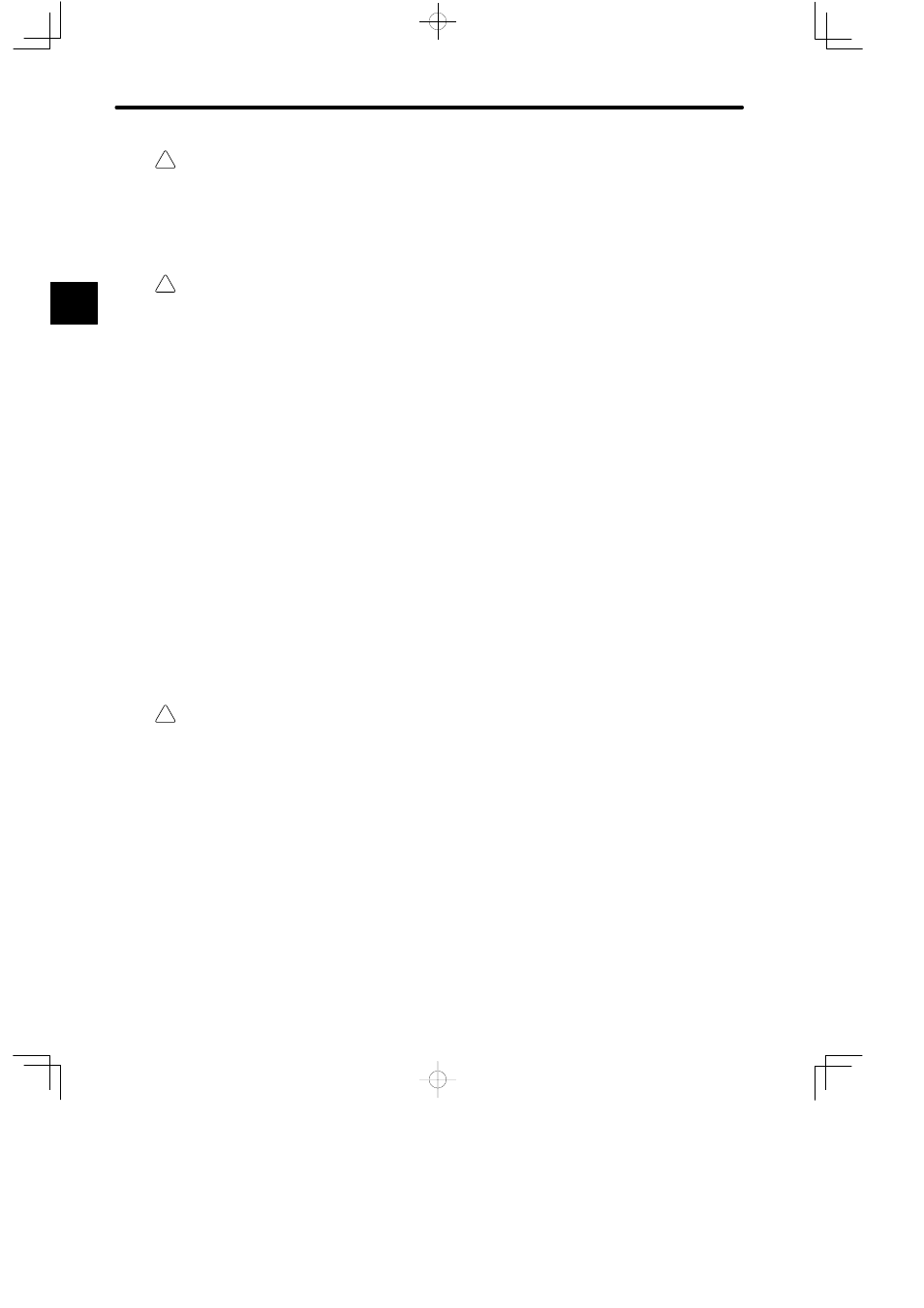
!
!
!
Introduction and Precautions
1.2.4 Wiring Precautions cont.
— 1-14 —
Caution
When inserting or removing an AC I/O Modules while the AC power supply is turned ON,
install a safety switch for each Module and always turn this safety switch OFF to turn OFF the
AC power supply to the Module.
Inserting or removing an AC I/O Modules while the AC power supply is being supplied
may result in an electric shock at touching power supply terminals.
Caution
When using one of the following Output Modules, connect an external fuse corresponding to
the specifications of the load and in series with the load.
a) 100/200-VAC 8-point Output Module (Model No.: JAMSC-120DAO83000)
(Model No.: JAMSC-120DAO83009)
b) 100/200-VAC 16-point Output Module (Model No.: JAMSC-120DAO84300)
(Model No.: JAMSC-120DAO84309)
c) 12/24-VDC 16-point Output Module (sinking) (Model No.: JAMSC-120DDO34310)
d) 12/24-VDC 16-point Output Module (sourcing) (Model No.: JAMSC-120DDO34320)
e) 12/24-VDC 32-point Output Module (sinking) (Model No.: JAMSC-120DDO35410)
f) 12/24-VDC 64-point Output Module (sinking) (Model No.: JAMSC-120DDO36410)
g) Relay Contact 16-point Output Module (Model No.: JAMSC-120DRA84300)
(Model No.: JAMSC-120DRA84309)
Not connecting an external fuse may result in fire, damage to the device, or damage to
output circuit due to an overload or a short-circuit at the load.
Caution
Ground the protective ground terminal to a resistance of 100 Ω max.
Not grounding the protective ground terminal may result in electric shock or malfunction.
Insert the Interface Cables Properly
• Insert the connectors of the various interface cables that are to be connected to GL120
and GL130 into the communication ports and secure them properly.
Improper insertion of interface cables may cause operational errors in the GL120 and
GL130.
1