Yaskawa MEMOCON GL120 User Manual
Page 340
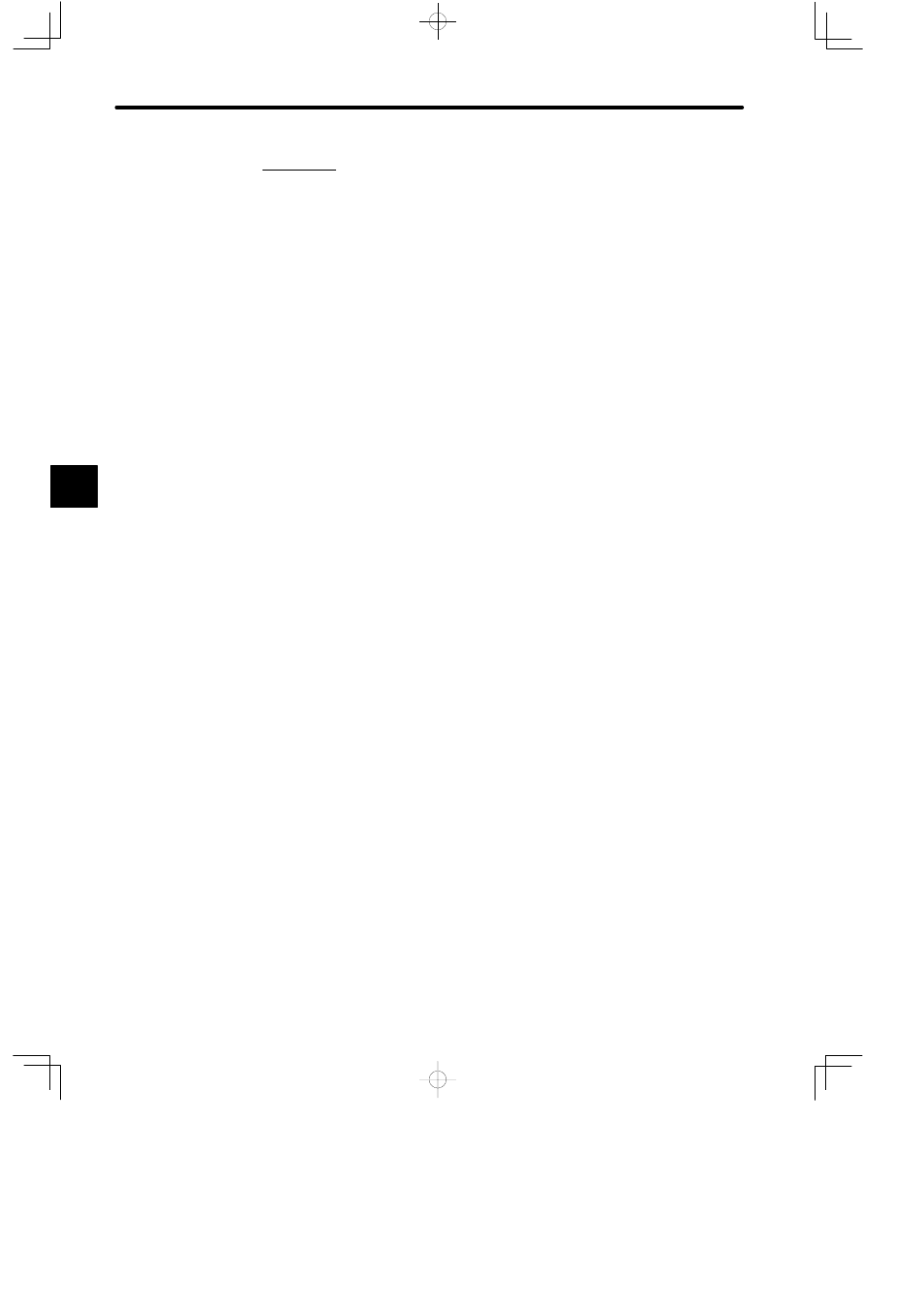
System Components: Functions and Specifications
4.8.2 Battery Module cont.
— 4-284 —
2. Functions
1) Absolute Encoder Backup
The Battery Module uses a large-capacity capacitor and lithium battery to supply backup
power to the absolute encoders to back up rotation data. When the power supply to the
MEMOCON GL120 or GL130 turns OFF, the rotation data in the absolute encoders is
backed up by the large-capacity capacitors in the Battery Module. When the voltage of
the capacitor drops below that of the lithium battery, the rotation data in the absolute en-
coders is backed up by the lithium battery.
Note
The motion program, parameter, and point table data in the MC20 Module and the parameter
data in the MC10 Module are not backed up by the Battery Module.
2) Maximum of 8-axis Absolute Encoder Backup
The Battery Module is connected to the BAT connector of the MEMOCON GL120, GL130
Motion Module to back up the rotation data for absolute encoders for up to 8 axes.
a) Each MC20 Module supports absolute encoders for up to 4 axes, so one Battery Mod-
ule can be connected to up to two MC20 Modules.
b) Each MC15 Module supports one absolute encoders for up to axes, so one Battery
Module can be connected to up to four MC15 Modules.
c) Each MC10 Module supports one absolute encoder for 1 axis, so one Battery Module
can be connected to up to eight MC10 Modules.
3) Backup Time
Backup is possible for up to one year without any power supply when the Battery Module
is connected to the absolute encoders for 8 axes. If the encoders are rotated when power
is not supplied, however, the greater power consumption cause by the rotation will re-
duce the backup time.
4) Lithium Battery Voltage Drop Check
The voltage of the lithium battery in the Battery Module can be checked and the results
display on indicators and output via an external signals. The battery voltage is checked at
the following times.
a) When power to the Battery Module is turned ON.
b) When the battery voltage check switch on the Battery Module is pressed.
c) When the battery voltage check signal (CHK) turns ON.
4