2 remote i/o driver module, Appearance – Yaskawa MEMOCON GL120 User Manual
Page 161
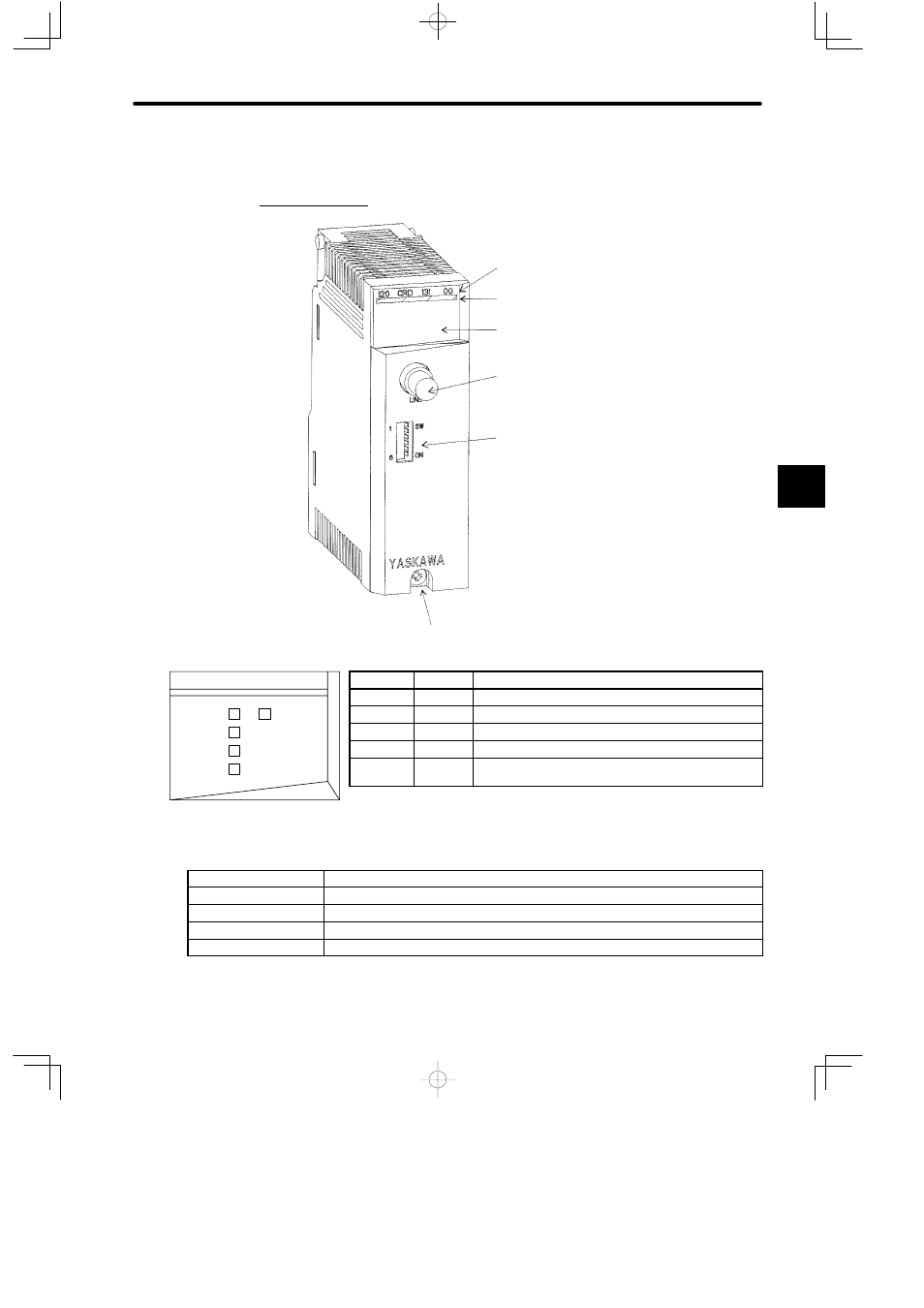
4.4 Communications Modules
— 4-105 —
4.4.2 Remote I/O Driver Module
1. Appearance
Model description
(120CRD13100)
Color code (yellow)
LED area
DIP switch
Remote I/O port
Module mounting screw
(Use M4 Phillips screwdriver.)
LED
Color
Indication when ON
READY
Green
Module is operating normally.
ACTIVE
Green
Module is processing I/O.
RMT TX
Green
Module is transmitting data from the remote I/O port.
RMT RX
Green
Module is receiving data from the remote I/O port.
RMT ERR Red
An error has occurred in the transmission from the
remote I/O port. Lit for 10 ms.
If a status error occurs, the READY indicator will go off and the RMT ERR indicator will flash
as described in the following table.
Type of Error
RMT ERR Indication
ROM error
RMT ERR will flash continuously.
RAM error
RMT ERR will flash twice, go off for 1 s, and then repeat the cycle.
Common memory error
RMT ERR will flash three times, go off for 1 s, and then repeat the cycle.
Watchdog timer error
RMT ERR will flash four times, go off for 1 s, and then repeat the cycle.
Figure 4.23 Appearance of Remote I/O Driver Module
4
RMT TX
READY
120 CRD 131 00
RMT RX
RMT ERR
ACTIVE
LED area