Yaskawa MEMOCON GL120 User Manual
Page 143
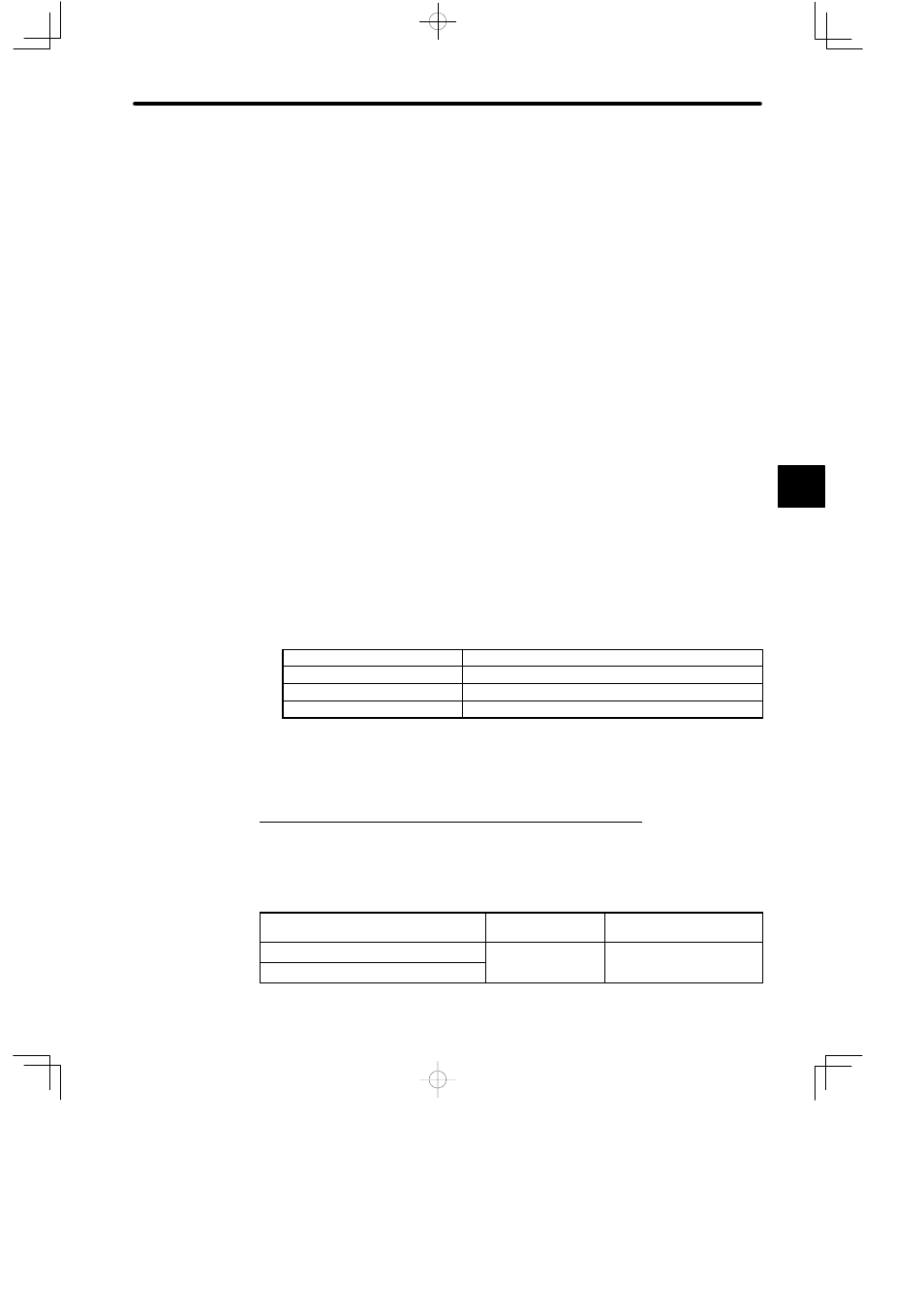
4.3 CPU Modules
— 4-87 —
• IBM17JSSFP10MB
10 MB
• IBM17JSSFP20MB
20 MB
• IBM17JSSFB7MB
7 MB
• IBM17JSSFB10MB
10 MB
• IBM17JSSFB20MB
20 MB
b) PC Cards Approved for Operation
(1) PC Cards Manufactured by Mitsubishi Plastic Industries, Ltd.:
• SA6000F2SDSA
6 MB
• SA010MF2SDSA
10 MB
(2) PC Cards Manufactured by Fujisoku Corporation:
• JT4MA3-B-07
4 MB
• JT12MA3-B-07
12 MB
• JT20MA3-B-07
20 MB
3) Selecting the PC Card Capacities
When operating PC Cards with the CPU21 Module, use the following table as a guide for
the size of files stored in the PC Cards.
File Type
Required Capacity
ROM operation file
120 KB (three files)
Expansion memory file
128 KB (per file)
System status file
2 KB (per file)
A group of up to 100 expansion memory files can be created. In this case, 128 KB ×
100 files = 12.8 MB is required as PC Card capacity. The capacity should be selected
according to the PC Card used.
5. MEMOSOFT Versions Supporting CPU21 Modules
The versions of MEMOSOFT required for using CPU21 Modules are shown in the following
table.
Table 4.30 MEMOSOFT Versions Supporting CPU21 Modules
MEMOSOFT Model
Version Number
Location of Version
Number
FMSGL-AT3 (for English DOS)
1.30j onwards
In the middle at the bottom
of the MEMOSOFT startup
FMSGL-PP3E (for P120 English version)
of the MEMOSOFT startup
screen.
4