Yaskawa MEMOCON GL120 User Manual
Page 407
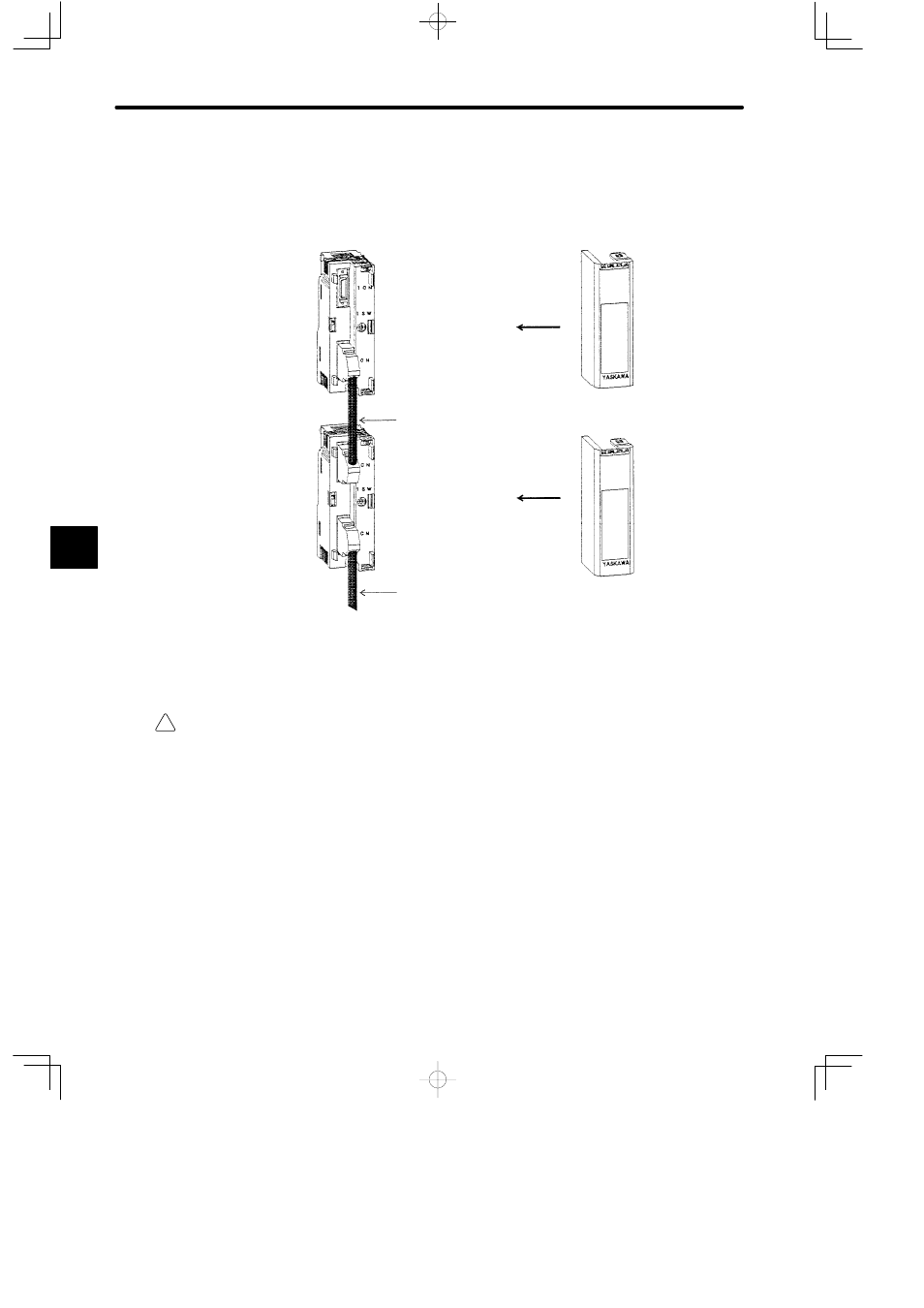
!
Installation and Wiring
5.2.8 Installing Rack-to-Rack I/O Cables cont.
— 5-50 —
4) Connect the Rack-to-rack I/O Cable to the rack-to-rack I/O cable connector on the Ex-
pander Module. Be sure to insert the cable until it snaps in place, and make sure that it is
locked properly. The two connectors (1CN and 2CN) on the Expander Module have iden-
tical functions. Therefore, both connectors can be used as either input or output connec-
tors.
Rack-to-rack I/O Cable
Rack-to-rack I/O Cable
Install
Install
5) After the Rack-to-rack I/O Cables have been connected, reinstall the cover on the Ex-
pander Module.
2) Removing the cable
Caution
Always turn OFF the power to the Power Supply Module before removing the Rack-to-rack
I/O cables connected to the Expander Module.
Removing the cables connected to the Expander Module while power is supplied to Pow-
er Supply Modules may damage the Expander Module or cause a malfunction of the
GL120 and GL130.
Use the following procedures to remove the Rack-to-rack I/O cable for the Expander
Module.
1) Turn OFF the power to the Power Supply Modules.
2) Remove the cover from the Expander Module.
3) Remove the connector of the Rack-to-rack I/O cable from the Expander Module.
5