Yaskawa MEMOCON GL120 User Manual
Page 202
Advertising
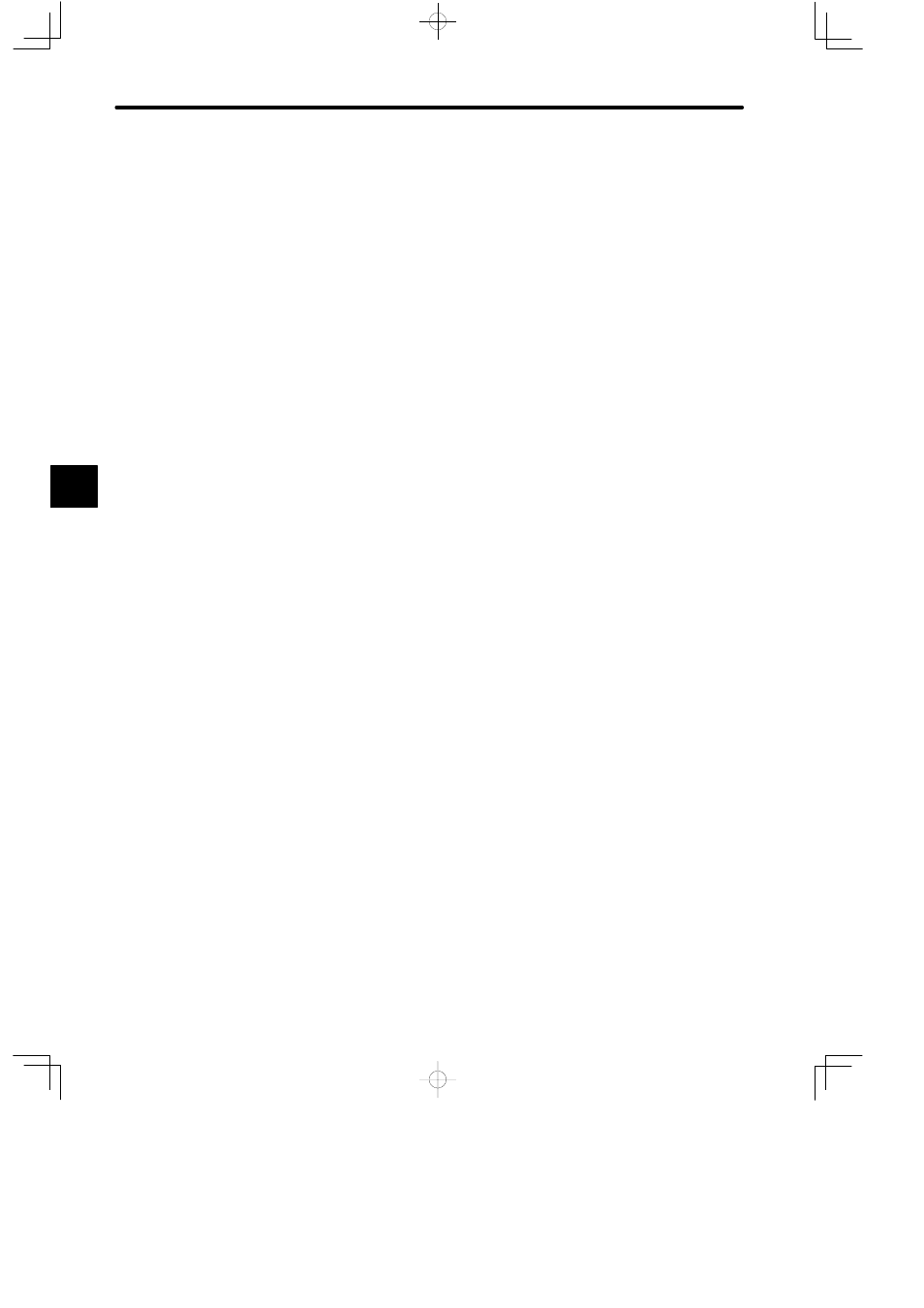
System Components: Functions and Specifications
4.4.6 MEMOBUS Modules (RS-422) cont.
— 4-146 —
5) Reset Switch
a) Press the reset switch at the following times:
(1) When you have changed the setting of DIP switch pin 7 or 8.
(2) When errors have occurred.
b) When the reset switch is pressed, communications between the the MEMOBUS
Module (RS-422) and connected devices will be interrupted. Communications will re-
start when the switch is released.
6) Related Manuals
Before operating your MEMOBUS Module (RS-422), read the following manual carefully
and be sure that you fully understand the information on specifications, applications
methods, safety precautions, etc.
MEMOCON GL120, GL130 COM Instructions User’s Manual (SIEZ-C825-70.14)
4
Advertising
This manual is related to the following products: